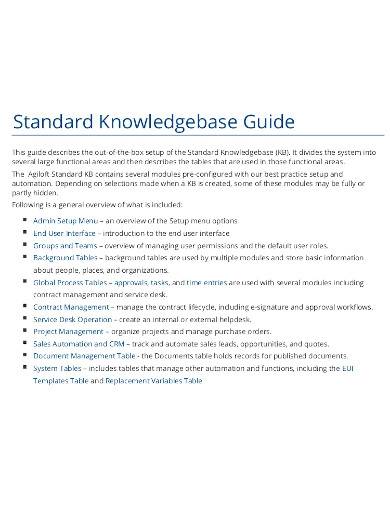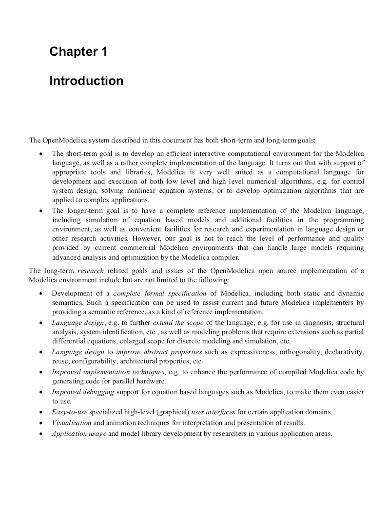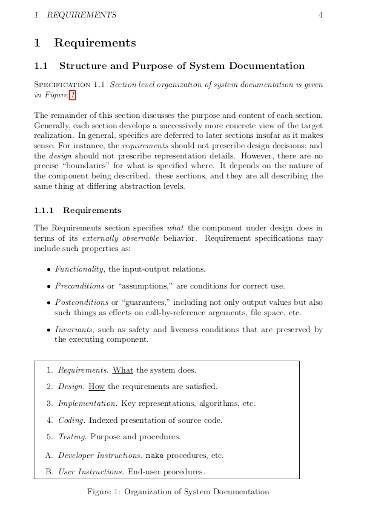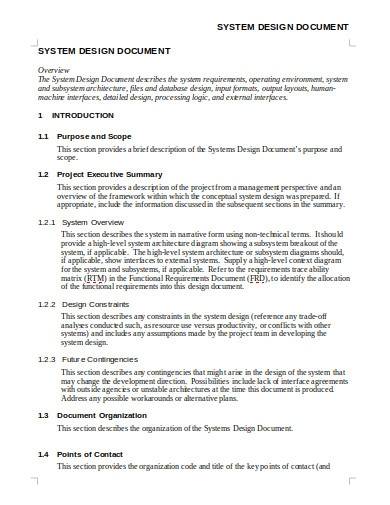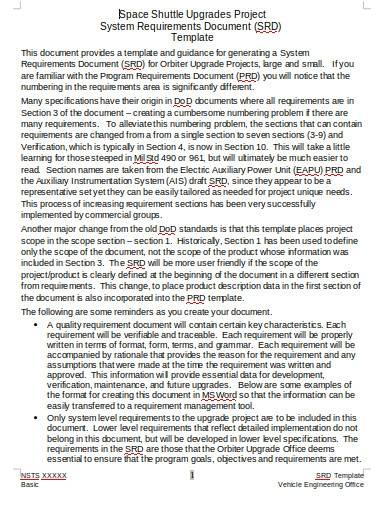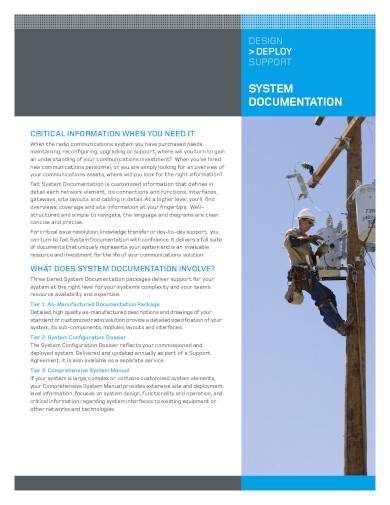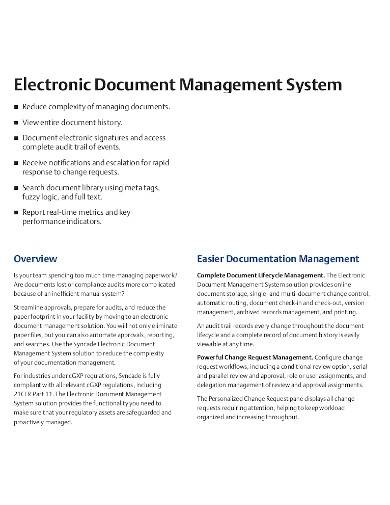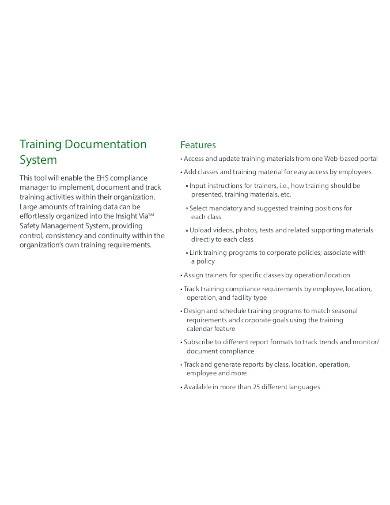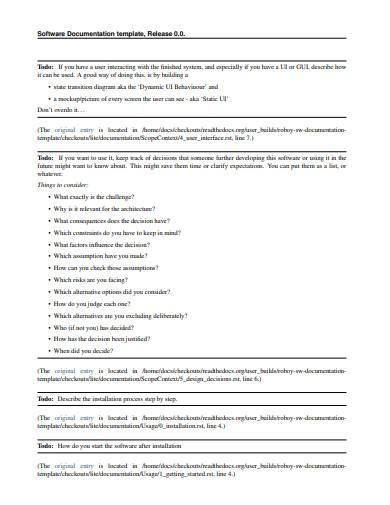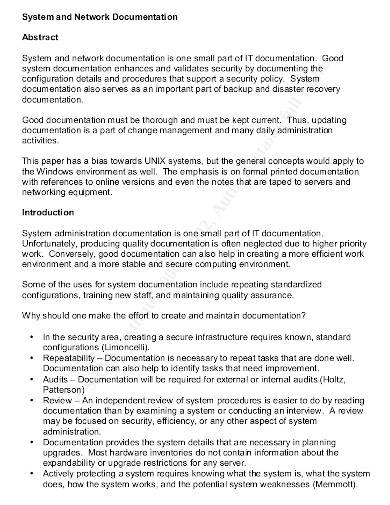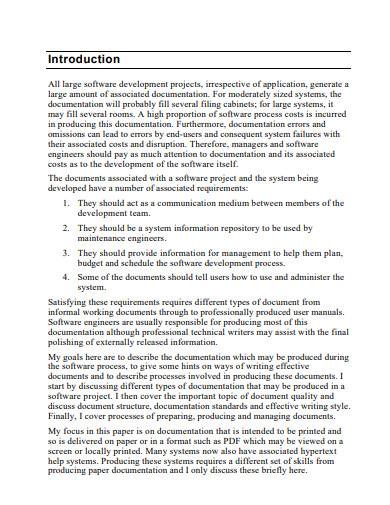Professionals that offer IT-managed services understand the importance of efficiency but they might find it challenging to provide consistent accuracy and automated technical documentation for their customers. Because of these, many IT-managed service providers still conduct manual documentation of information relevant to software, hardware, user access, and security protocols for various customers which makes them vulnerable to unpredictable changes. IT documentation refers to a record that contains crucial information that MSP companies manage, internally and externally.
FREE 10+ System Documentation Samples & Templates
1. Standard System Documentation Template
2. System Documentation Template
3. Sample System Documentation
4. System Design Documentation
5. Sample System Requirements Documentation
6. Basic System Documentation Template
7. Electronic Document Management System
8. Document System Template
9. Software Documentation Template
10. System and Network Documentation
11. Sample Software Documentation
What is a System Documentation?
System documentation is a document that contains the description of a system and its parts, also including requirements documents, architecture descriptions, design decisions, program source codes, and FAQs. This document is considered one of the most important parts of a successful development plan and software engineering. It contains detailed information, illustrations, and images that will enable different individuals to easily understand the software and its relevant reference lists or materials.
How to Create System Documentation
Unlike user documentation, system documentation can be more technical and leans more toward advanced or specialized readers like IT professionals and system administrators. This type of documentation includes source code, testing documentation, and API documentation as well as provides a description of the software’s requirements and capabilities to inform readers about what it can and can not do. This enables IT professionals to understand when they can evaluate a software system to determine whether it is a good fit for their entire organization to buy.
Step 1: Conduct Research and Outline a Documentation Plan
Conducting research will enable you to know the objectives and scope of work of your documentation before investing time and energy. If you are not familiar with your subject, you can do internal interviews which is an opportunity to build relationships with your IT team. The outline of your documentation plan serves as your project roadmap. This plan includes your business goals, existing resources, style guides, an outline of topics, tools and management, and deadline and final deliverables.
Step 2: Create Structure and Content
You can create the structure of your documentation using a template that commonly includes the title of the document, subtitle, overview, table of contents, features on each section of your document, and related documents that can provide help then write your content.
Step 3: Perform Delivery and Testing
Start by performing a safety check, navigation audit, and then usability/UX testing for possible issues. Work with testers to ensure users can take advantage of your documentation.
Step 4: Provide a Schedule for Maintenance and Updates
System documentation needs to be regularly reviewed and updated with new releases or updates. Make sure to provide an effective schedule and time management for your regular maintenance and updates.
FAQs
What is the different variety of technical documentation?
The different types of technical documentation include product documentation which describes the product under development and process documentation which is all documents created during the maintenance and development of the product.
What are the two categories of product documentation?
Product documentation has two kinds which are system documentation which describes a system and its parts and user documentation which is a manual prepared for the product’s end-users.
What information must be included in product documentation?
Product documentation must include the roles and responsibilities of the participants, team goals and business objectives, background, and strategic planning, user stories, acceptance criteria, user interaction and design, questions, and a list of things that must not be done until you were told so.
System documentation refers to the documents that provide essential information to develop training programs for users and operations, create a vehicle of information to deliver evidence of the development’s progress status and monitoring, make easier implementation and modification of the system, narrow down communication gaps between designers, users, and management and helps in determining the what will happen and when it will occur.
Related Posts
FREE 13+ Sample Quality Manuals in PDF
FREE 5+ Sample Software Quote Templates in PDF
Sample Software Evaluation
FREE 5+ Single Entry Bookkeeping Samples in PDF
Sample Access Request Form
FREE 6+ Sample Problem Report Templates in PDF
FREE 11+ Software Quotation Samples in PDF MS Word
Sample Job Evaluation Report
Sample Network Assessment Template
FREE 8+ Sample Maintenance Manual Templates in PDF MS Word
FREE 10+ Issues Log Samples in PDF DOC
FREE 9+ Sample Manufacturing Project Reports in PDF MS Word ...
FREE 6+ Sample Bug Report Templates in PDF
FREE 11+ Sample Systems Administrator Job Descriptions in MS ...
FREE 9+ Consulting Invoice Samples in Google Docs Google ...