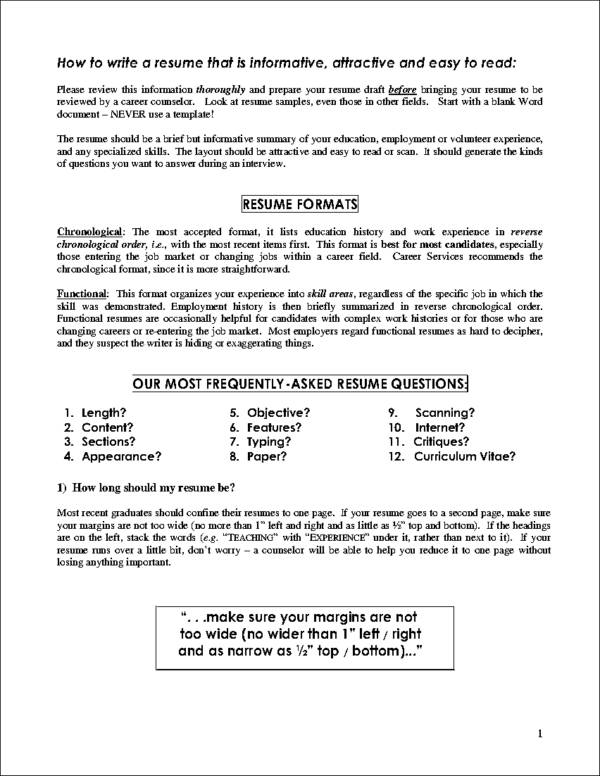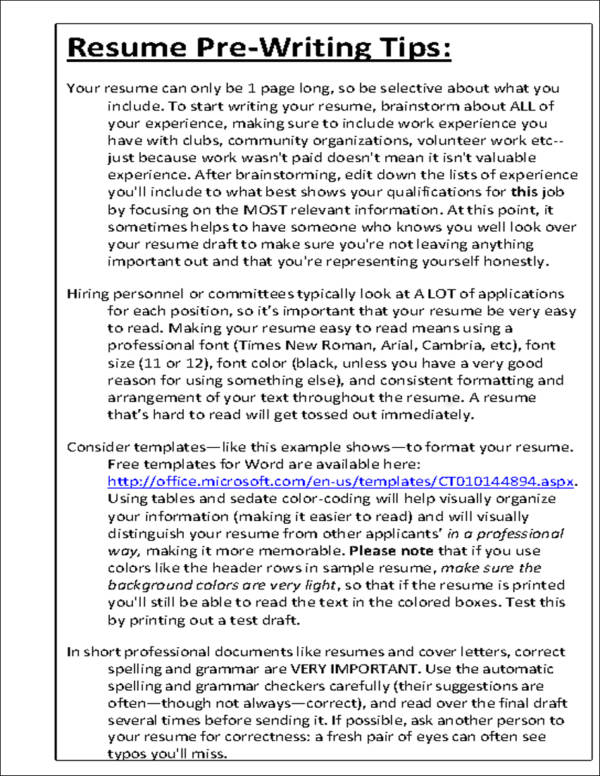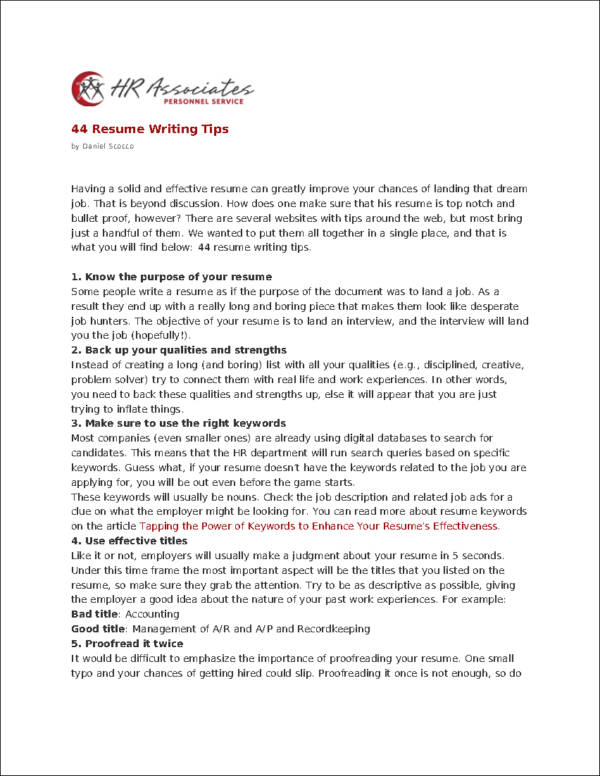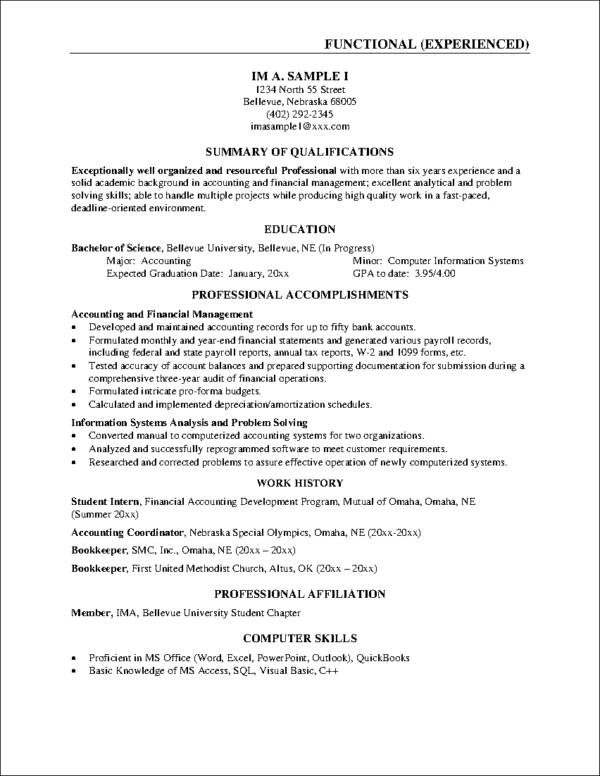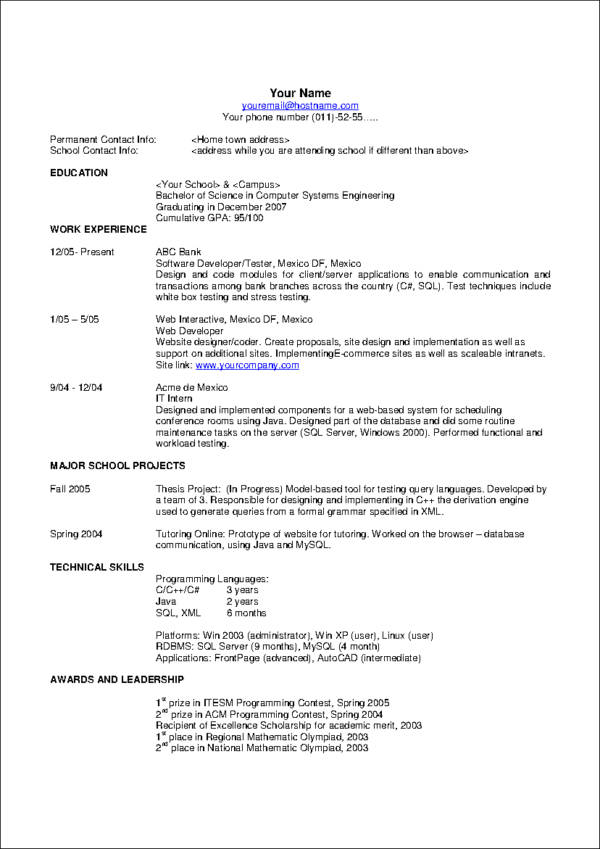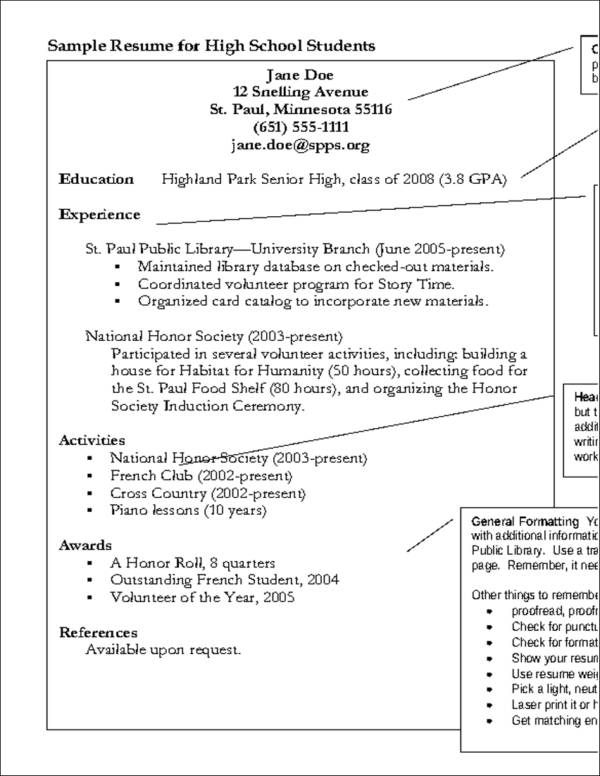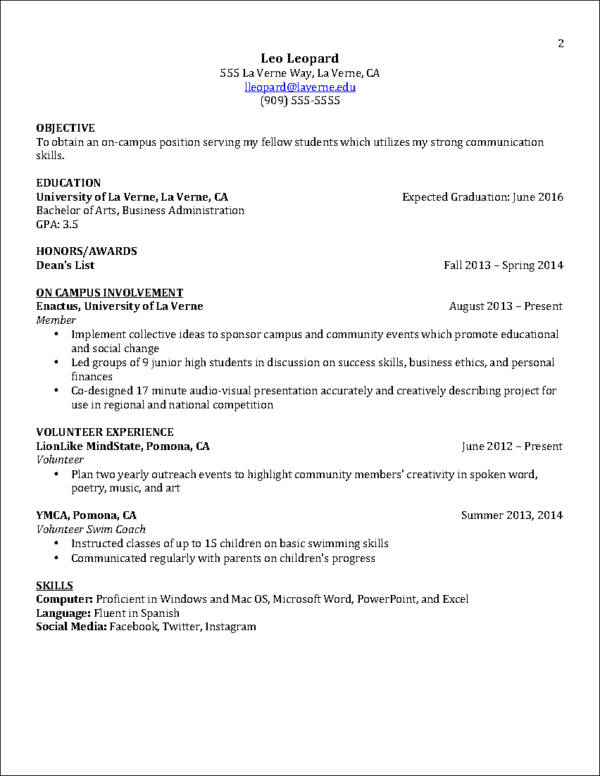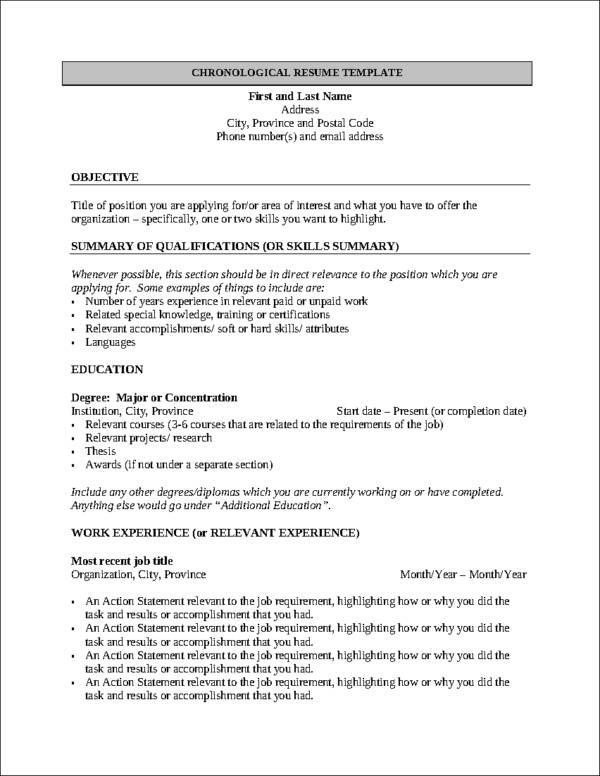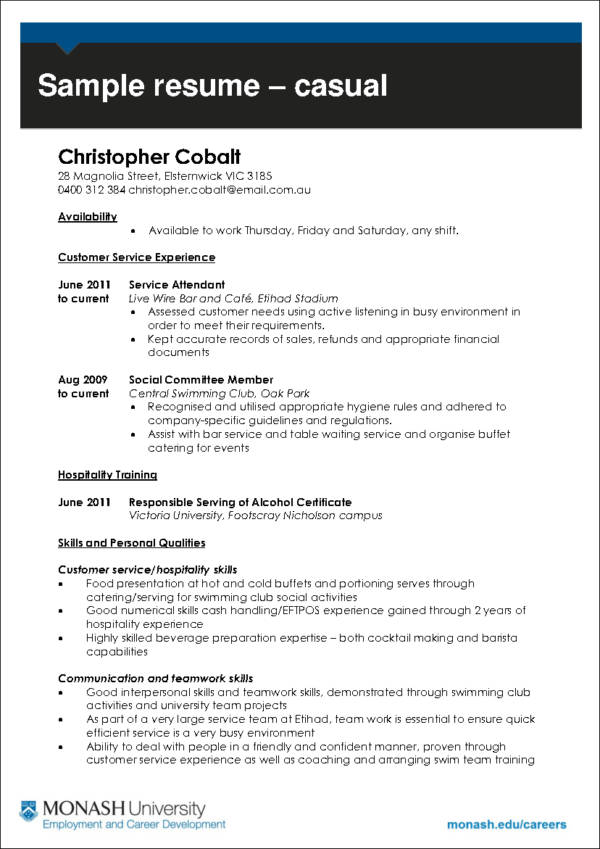Beginner or professional, writing effective resumes can be very tricky. There are multiple things that you should consider including the format and, most especially, what you should include in it. Just thinking about it can be nauseating and can be a pain in the neck.
Worry not as we will help you out! We will give you 10 tips—or commandments rather—that you should follow every time you write your resumes.
Resume Writing Tips and Samples
Resume Template and Tips
Resume Writing Tips
Resume Samples
US Style Sample Resume
The Commandments
- Make sure your resume is targeted. Rule of thumb: To make a resume more effective, make one resume for each position you apply for. This is because every position you apply for will require a different set of skills.
- Make use of bullets. Bullets will make your resume easier to read and will also make it easier on the eyes. However, do not use short statements for your bullets. Instead, make use of descriptive sentences that start with an action verb.
- Quantify your skills and abilities. Mentioning specific examples of your skills and abilities will definitely be easier to picture out compared to a vague description. This way, it will also be easier for the employer to picture out if you will be a good fit for the company.
- Including interests. Including interests and hobbies in your resume could be one of the things that you should not include when you are writing a resume. The only time that interests and hobbies are acceptable in a resume is for times when these coincide with the requirements of the position you are applying for.
- Avoid revealing any employment gaps. Huge employment gaps or otherwise, it is for the best that we leave these out of your resume. The best resume format to choose for these situations is a functional resume as these resumes highlight your skills and abilities better than any other type of resume available.
- Be professional. Slang and jargon are clearly unacceptable for your resume. Use simple language that can easily be comprehended by the hiring manager or a 10th grader. It is also important that you make use of a professional-sounding email address and that all your contact numbers are updated.
- Format your resume properly. What is the format of a resume? A resume format should look professional and should not look too fancy with font colors and styles. Make use of a one-inch margin on all sides of your resume and make use of sans serif or serif font styles. One more thing to remember is to keep your resume limited to one page or two pages.
- Be honest. Never ever lie on your resume. You can customize it to just have all the honest bits remain but never ever lie. If you feel that your resume information is insufficient, just make sure to make your thin resume look presentable.
- “Once is enough for a wise man.” Avoid being repetitive in your resume. What you mention in the first part of your resume should not be repeated on the last part of the resume. It just makes your resume lengthy and filled with unnecessary points.
- Avoid grammatical errors and typos. Review your resume and check for any errors you might have missed. You should also have someone else check it just to make sure.
Sample Resume for High School Students
Undergraduate Student Resume Examples
Resume Basics and Samples
Casual Resume Sample
There goes the 10 commandments of resume writing that all types of job applicants should follow. You should also download the sample resume templates and guide documents that we have for you!
Related Posts
Sample Warehouse Worker Resume Templates
Sample Nurse CV Templates
Sample Resume For College Student
Resume Summary Templates
Medical Student CV Samples & Templates
Fresher Resume Examples
Resume Profile Samples & Templates
Sample High School CV Templates
Sample Resume Templates
Sample Teaching CV Templates
Teacher Resume Templates
FREE 15+ Director CV Samples in MS Word | Pages | PSD | Publisher | PDF
FREE 10+ Sample MBA Resume Templates in MS Word | PDF
FREE 9+ Sample Pharmacist Resume Templates in PDF
FREE 8+ Receptionist Resume Samples in MS Word | PDF