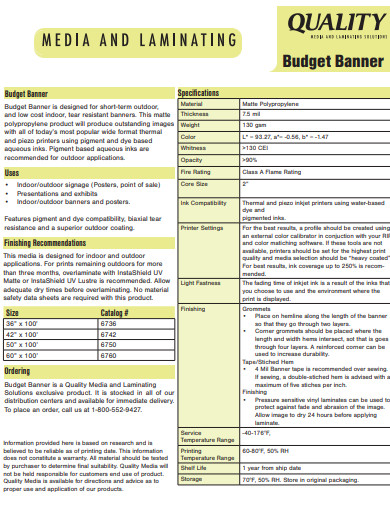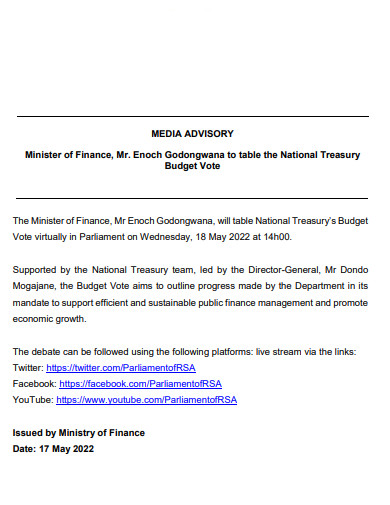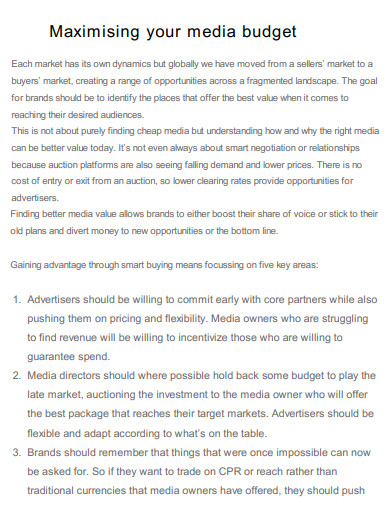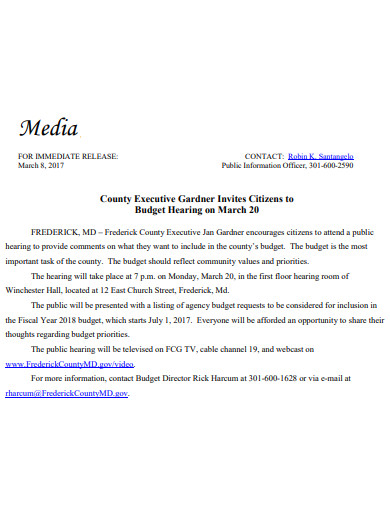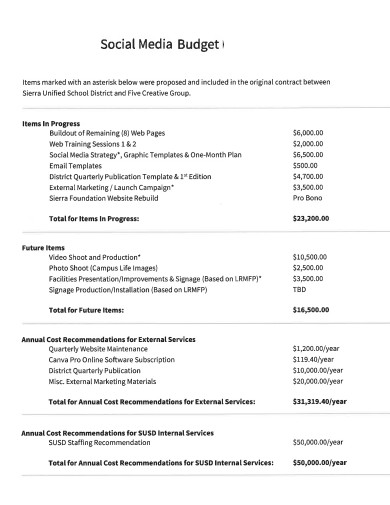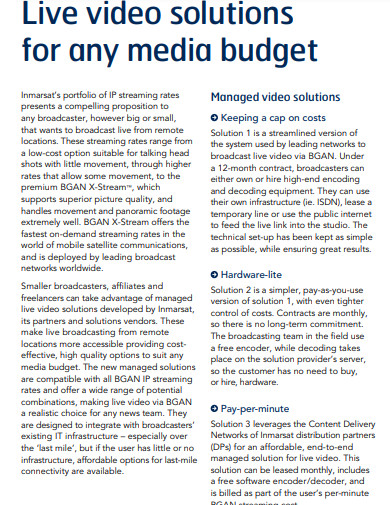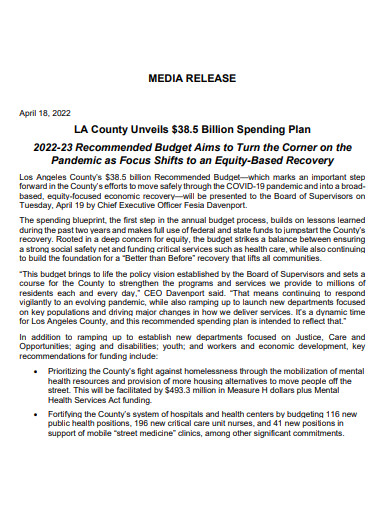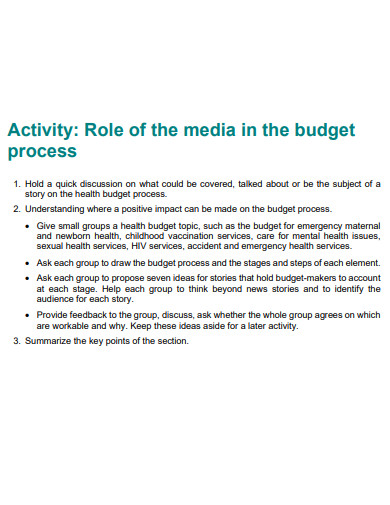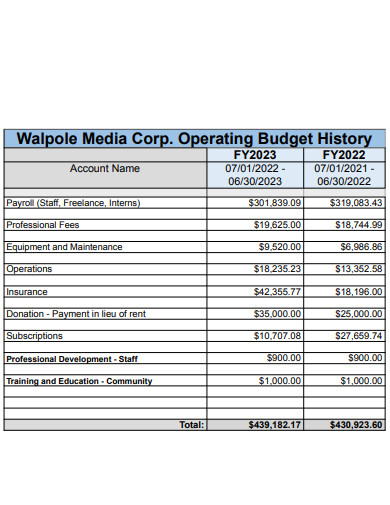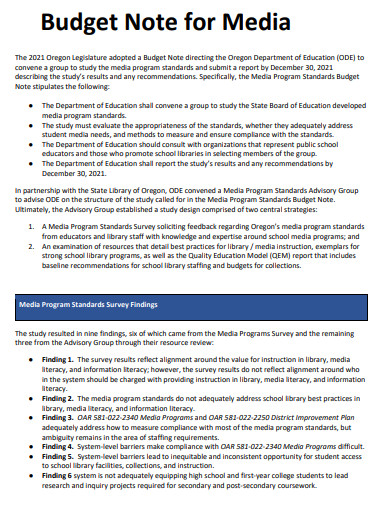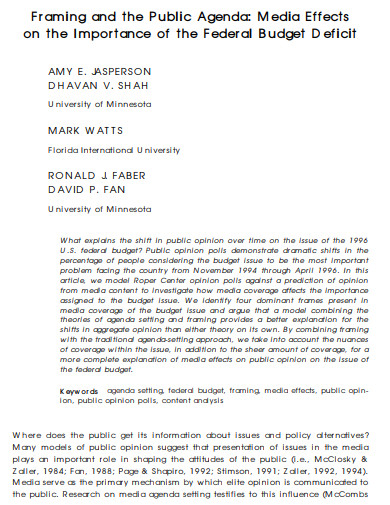Media strategy planning is a process to determine a brand marketing or advertising strategy and how, when, and to what type of audience it will be delivered. With a planner template, media plans can analyze how messages are able to support an advertising strategy or marketing strategy and think of the techniques to spread that message in the appropriate places with the right audience. A media plan contains information about their audience, marketing budget or advertising budget, conversion goals, the definition of success, message frequency, and message reach.
10+ Media Budget Samples
1. Media Budget Planner
2. Media Advisory Budget
3. Maximising Media Budget
4. Executive Media Budget
5. Social Media Budget
6. Media Budget
7. Media Release Budget
8. Media Budget Process
9. Media Operating Budget
10. Media Budget Note
11. Media Federal Budget
What is a Media Budget Template?
A media budget template is a document that helps in outlining all the budget that a business aims to spend on projects related to marketing over a period of time. A well-planned, researched, and thought media budget can help in facilitating the execution of a company’s media plan. Researching what type or form of media platform can help in the more effective performance of business efforts. To create a media budget plan, you first need to have a good understanding of the marketing campaigns and strategies at the moment. Marketing campaigns are determined by budget and you’ll need to know which of them are running and which will come up next to track your spending.
How to Create a Media Budget?
Media plans can not be executed without a media budget. You can start by looking at the core strengths of your company and how well they are connected with your customers. You can then determine which part of the customer journey you want to focus on and give an impact as well as where your customer is willing to engage. Make sure to balance your media choices based on media efficiency, impact, quality, and fit with your business.
Step 1: Determine your Goals
Determining the goals of your media advertisement is the first step in making an effective marketing plan. You can break down your budget into three parts which start with building your brand awareness, educating your audience or customers about the difference between your product from competitors, and driving traffic to your eCommerce website.
Step 2: Plan the Allocation of your Budget
After determining your media objectives, you can now plan the allocation of your budget based on the parts mentioned above. Advertising considerations that you may think about include your marketing objectives, segmentation and targeting of your audience, targeting the audience’s habits, seasonality, go-to-market consideration, public relations, and events or shows.
Step 3: Provide a Timeline
When planning for your budget timeline, make sure that it matches your objectives and other considerations. You must also inform your financial management and accounting management department about what bills will be coming to their office.
Step 4: Form a Creative Team
Create a team who will be able to establish creative assets that match your media plan. They can be in charge of creating engaging omnichannel materials that will help in achieving your media objectives. But before spending money on your media plans, it is important to make sure that your received approval for your media budget.
FAQs
How do I plan for my media advertisement?
When planning for your media advertisement, you’ll have to start by sending a Request for Proposal to media vendors, form KPIs for each placement, tie placements to your budget line so will not overspend, visualize flowcharts and allocation analysis, make and sending standardized insertion orders, generate ad tracking system, prepare to track sheets and keep track of Purchase Orders that comes with budgets and placements.
What are the factors that can help you in determining your media budget?
The factors that can help you determine the size of your media budget are your brand profit situation, previous media ROI presented as a forecast, effectiveness of the current creative advertising tracking outcomes, future investment opportunities or threats, degree of competitive pressure, and comparative opportunity cost for investment.
How can I verify a media budget?
Ad verification helps in verifying a media budget. It is a new technology in digital advertising that tracks metrics such as viewability, ad placement, fraudulent activities, site context, and geotargeting.
A media budget template enables a business to make sure that their media placements match their business goals as well as ensures that marketing investments are planned based on their ability to generate more value for the company. Managing a media budget requires knowledge of budgeting itself and a media budget template will help you stay organized while tracking the money you are spending and anticipating the upcoming bills.
Related Posts
FREE 10+ Personal Budget Planner Samples in MS Word | MS Excel | Google Docs | Google Sheets | Apple Numbers | Apple Pages | PDF
FREE 5+ Yearly Budget Planner Samples in PDF | XLS
FREE 10+ Expense Budget Samples in MS Word | Google Docs | Google Sheets | MS Excel | PDF
FREE 4+ Vacation Budget Planner Samples in PDF
FREE 10+ Budget Outline Samples in PDF | MS Word
FREE 10+ Conference Budget Samples in MS Word | MS Excel | Google Docs | Google Sheets | Apple Pages | PDF
FREE 10+ Monthly Budget Worksheet Samples in PDF | MS Word | Google Docs | Google Sheets | Excel
FREE 10+ Monthly Project Budget Samples in MS Word | MS Excel | Google Docs | Google Sheets | PDF
FREE 10+ Corporate Budget Samples in MS Word | MS Excel | Google Docs | Google Sheets | PDF
FREE 9+ Primary School Budget Samples in MS Word | Google Docs | Google Sheets | MS Excel | PDF
FREE 10+ Operational Budget Samples in PDF | DOC
FREE 5+ Budget Layout Samples in PDF
FREE 6+ Paycheck Budget Samples in PDF | MS Word
FREE 10+ Architecture Budget Samples in PDF
FREE 10+ Capital Budget Samples in PDF | MS Word | Google Docs | Google Sheets | Excel | Apple Numbers | Apple Pages