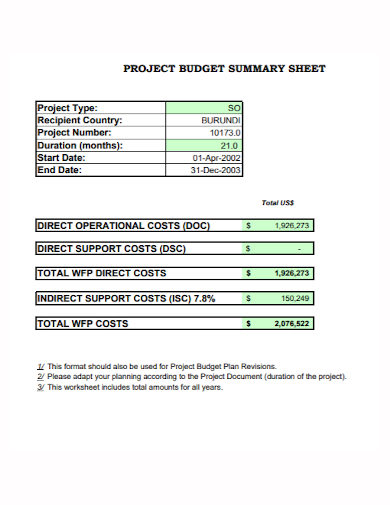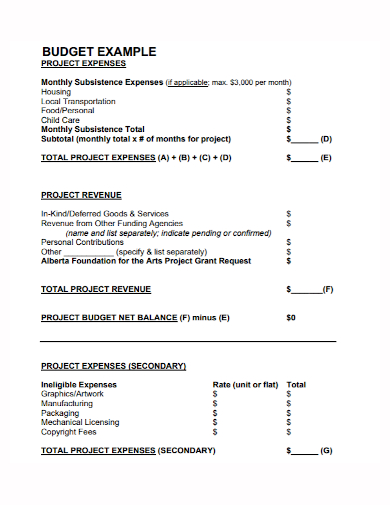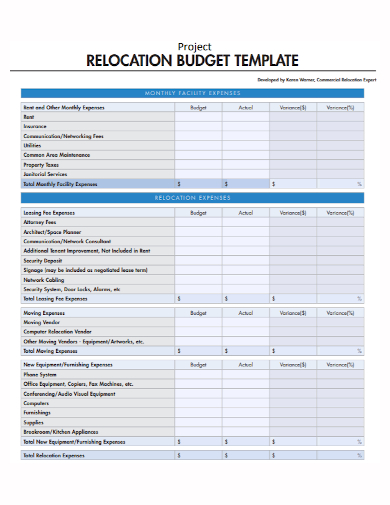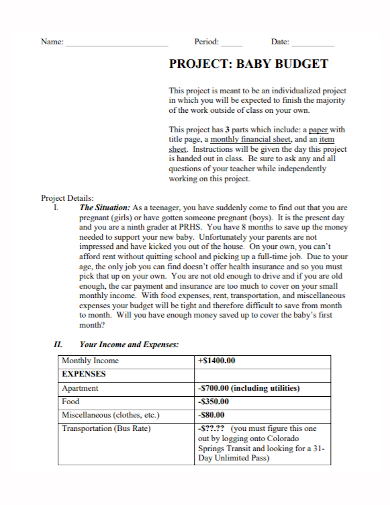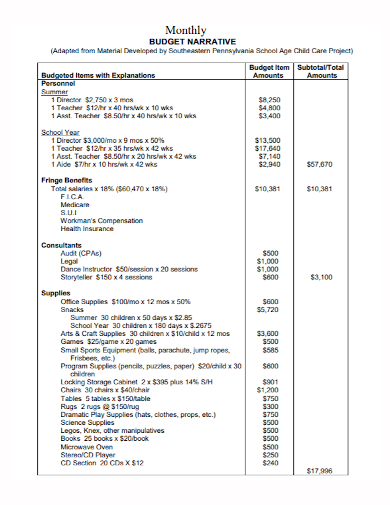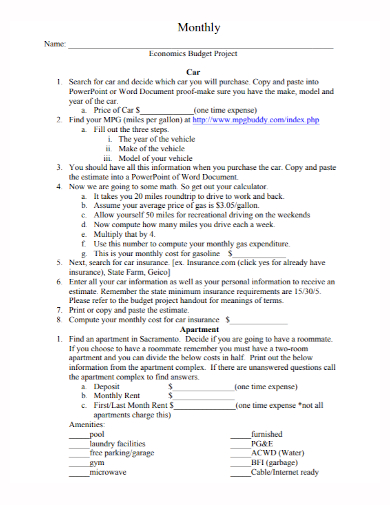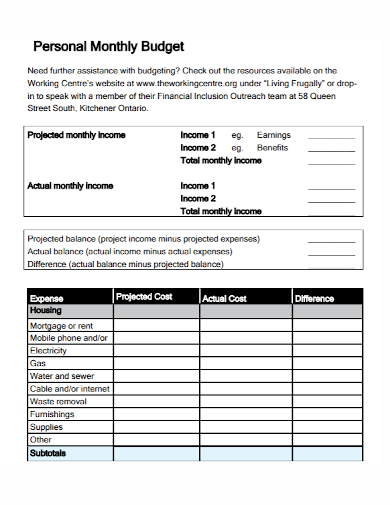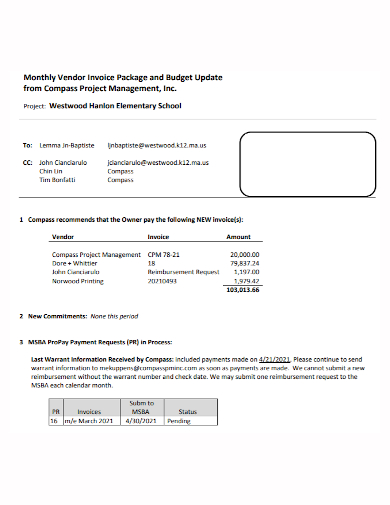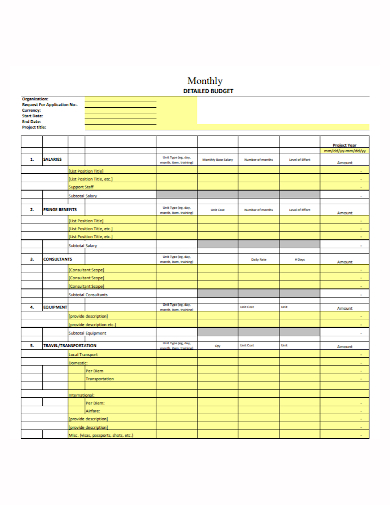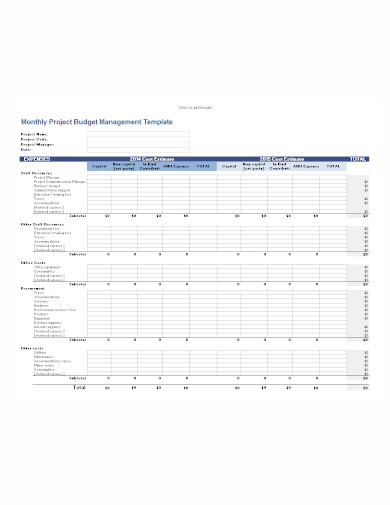You might want to plan your budget on a month-by-month basis for larger projects. This budget tracker will assist you in doing just that. Not only can you plan your expenses, but you can also plan your income! You can also easily track actual monthly effort and costs and immediately spot any deviations from the original estimate. We’ve been using this template in our IT system implementations for years, and we’ve kept the Excel up to date. You won’t be able to finish the project if you don’t have the necessary funds. That is why project planning and budgeting are so critical: they are the project’s lifeblood. Follow these steps to ensure you have the funds you need to see the project through each phase. However, we must first define what a project budget is.
10+ Monthly Project Budget Samples
A project budget is the total estimated costs for completing a project over a specified time period. It’s used to estimate how much the project will cost at each stage. Labor costs, material procurement costs, and operating costs will all be included in the project budget. It isn’t, however, a static document. Throughout the project, your project budget will be reviewed and updated, hopefully with the help of project budgeting software.
1. Monthly Project Budget Template
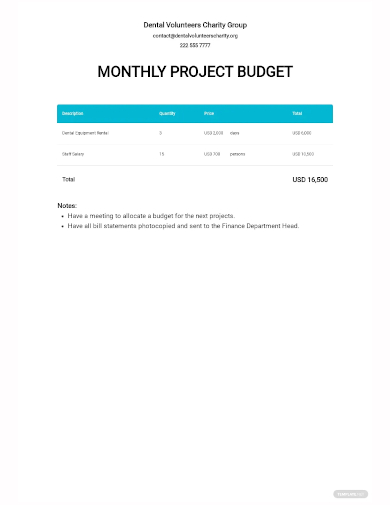
2. Monthly Project Budget Sheet
3. Monthly Project Expenses Budget
4. Monthly Relocation Project Budget
5. Monthly Income Project Budget
6. Monthly Project Narrative Budget
7. Monthly Economics Project Budget
8. Personal Monthly Project Budget
9. Monthly Invoice Project Budget
10. Monthly Project Detailed Budget
11. Monthly Project Management Budget
Creating Monthly Project Budget
To meet all of your project’s financial needs, you’ll need to create a detailed project budget, making sure you don’t overlook anything that requires funding. We’ve outlined seven crucial steps for creating and managing your project budget to help you do so:
- Use historical data – It’s likely that your project isn’t the first to attempt to achieve a specific objective or goal. Examining previous projects and their budgets is a great way to get a head start on your own.
- State the references of the lessons you’ve learned – You can learn from their successes and mistakes to expand on historical data. It lays out a clear path to more accurate estimations. You can also find out how they dealt with change and kept their budget in check.
- Leverage your experts – Another way to create a project budget is to enlist the help of those with relevant experience and knowledge, such as mentors, other project managers, or industry experts. Contacting those who have created budgets can assist you in staying on track and avoiding costly mistakes.
- Confirm its accuracy – You’re not finished with your budget once you’ve created it. Take a look at it and double-check that your figures are correct. Finding a typo during a project is not a good idea. You can also enlist the help of those experts and other project team members to review the budget and ensure that it is accurate.
- Baseline and re-baseline the budget – Your project budget will serve as the benchmark against which you will evaluate your project‘s progress once it has begun. It’s a tool for determining the project’s variance. However, as previously stated, you’ll want to re-baseline as your project evolves. You must re-baseline after the change control board has approved any changes. All you have to do is go into your Gantt’s settings and select set a baseline. Now that you’ve saved the planned effort, you can compare it to the actual effort as the project progresses. You can reset the baseline as many times as necessary throughout the project to ensure that you can always measure your project variance instantly.
- Update in real-time – When it comes to changes, the sooner you are aware of them, the better. You’re wasting valuable and expensive time if your software isn’t cloud-based and updates as soon as your team’s status changes.
- Stay on track – The importance of having real-time project management software is that it provides you with the information you need to get back on track as soon as possible. Things change all the time, and projects veer off course. The projects that get back on track faster are the ones that succeed. You’ll have a solid foundation for your project’s success if you manage your project expenses using these building blocks.
FAQs
What is the importance of the project budget?
The project budget allows the project manager to estimate how much the project will cost at the outset. It allows the project manager to check whether the project is staying on budget throughout the duration of the project.
What is a project budget template?
A project budget template contains a detailed estimate of all costs that will most likely be accumulated before the project is done.
If you want to see more samples and formats, check out some monthly project budget samples and templates provided in the article for your reference.
Related Posts
FREE 10+ Expense Budget Samples in MS Word | Google Docs | Google Sheets | MS Excel | PDF
FREE 4+ Vacation Budget Planner Samples in PDF
FREE 10+ Budget Outline Samples in PDF | MS Word
FREE 10+ Conference Budget Samples in MS Word | MS Excel | Google Docs | Google Sheets | Apple Pages | PDF
FREE 10+ Monthly Budget Worksheet Samples in PDF | MS Word | Google Docs | Google Sheets | Excel
FREE 10+ Corporate Budget Samples in MS Word | MS Excel | Google Docs | Google Sheets | PDF
FREE 9+ Primary School Budget Samples in MS Word | Google Docs | Google Sheets | MS Excel | PDF
FREE 10+ Operational Budget Samples in PDF | DOC
FREE 5+ Budget Layout Samples in PDF
FREE 6+ Paycheck Budget Samples in PDF | MS Word
FREE 10+ Architecture Budget Samples in PDF
FREE 10+ Capital Budget Samples in PDF | MS Word | Google Docs | Google Sheets | Excel | Apple Numbers | Apple Pages
FREE 10+ Budget Tracker Samples in PDF | DOC
FREE 4+ Corporate Monthly Budget Samples in MS Word | Google Docs | Google Sheets | Excel
FREE 10+ Profit and Loss Budget Samples in MS Word | MS Excel | Google Docs | Google Sheets | Apple Pages | PDF