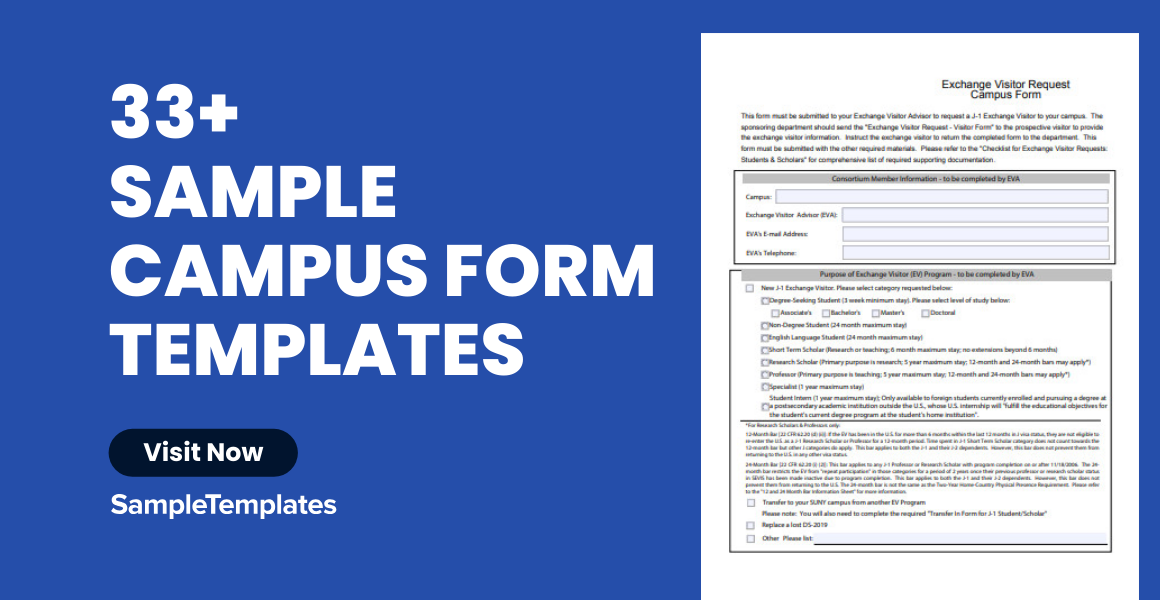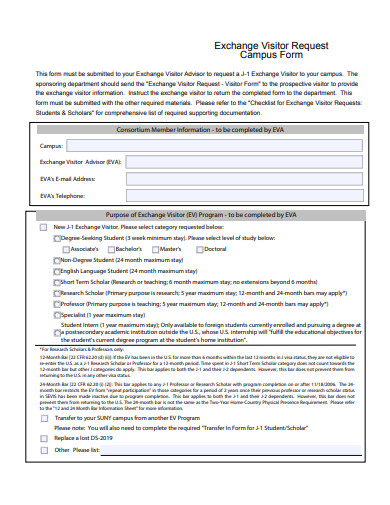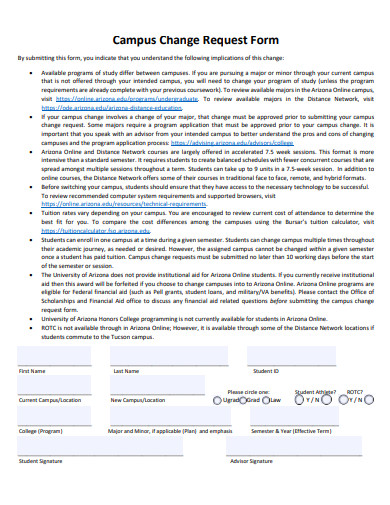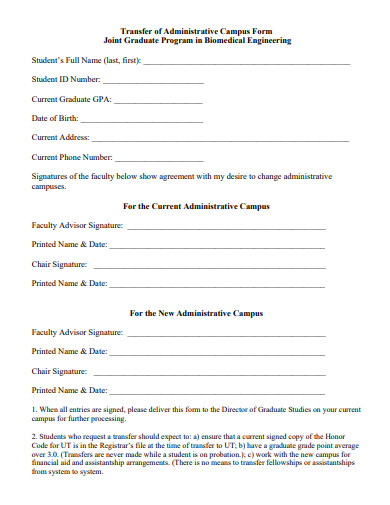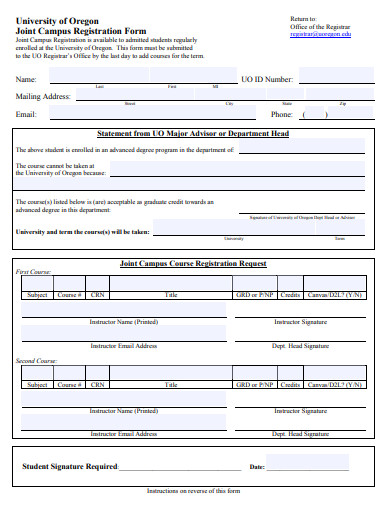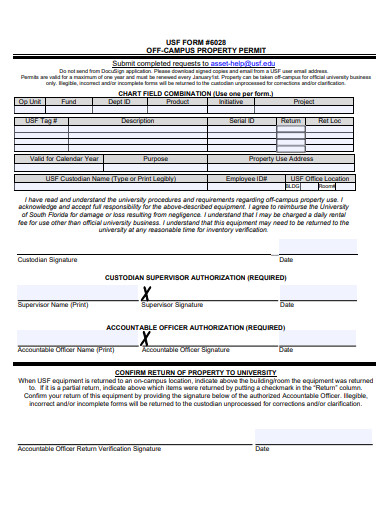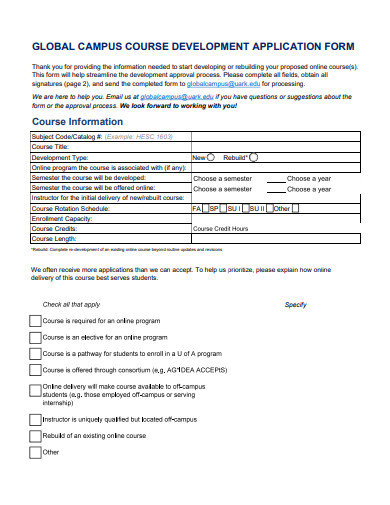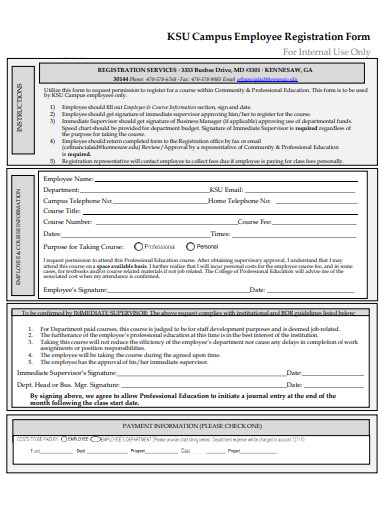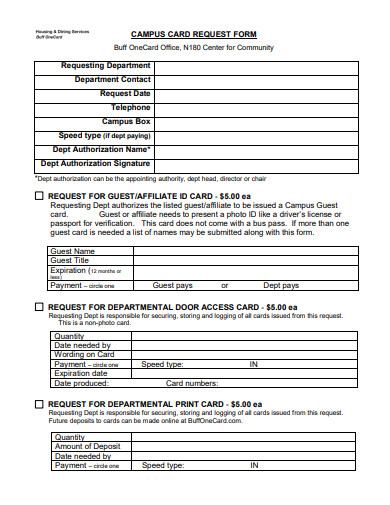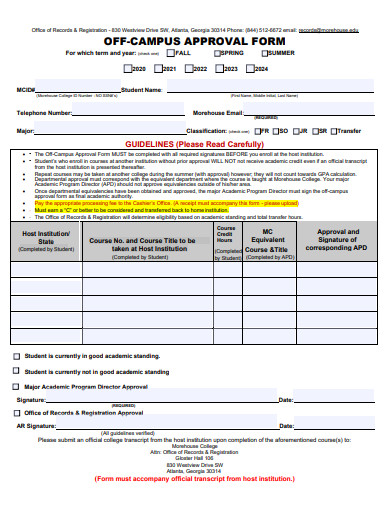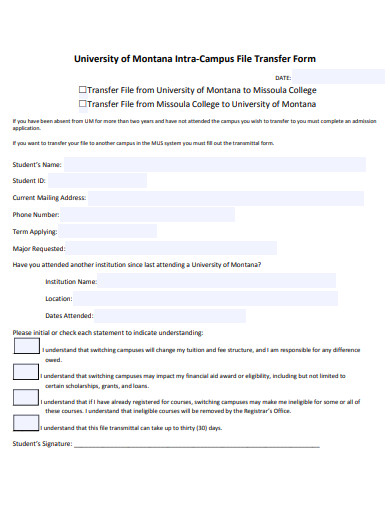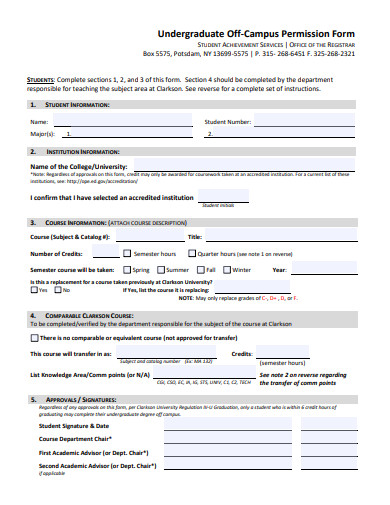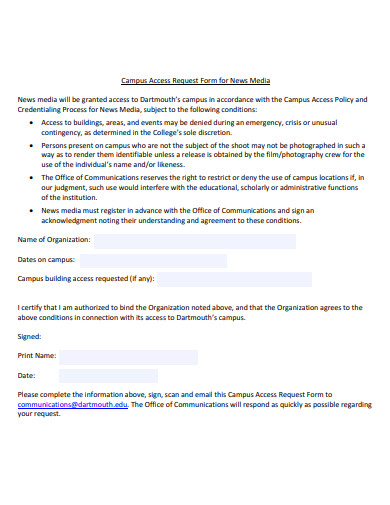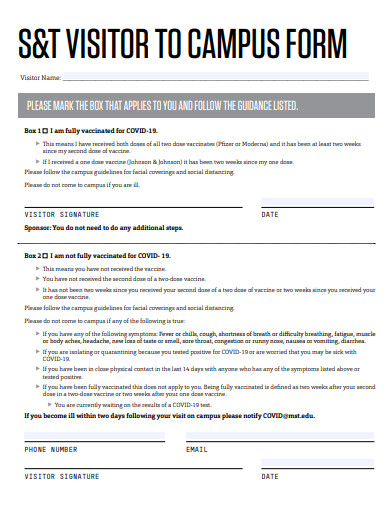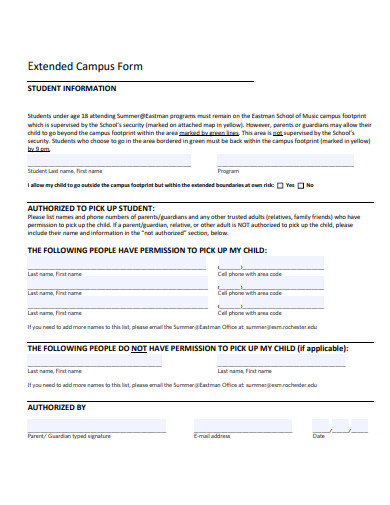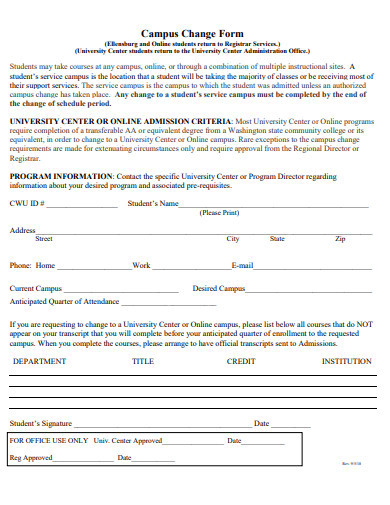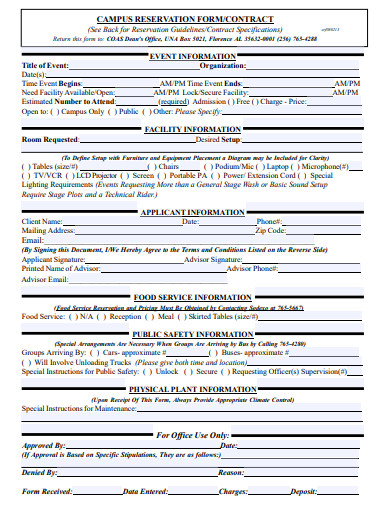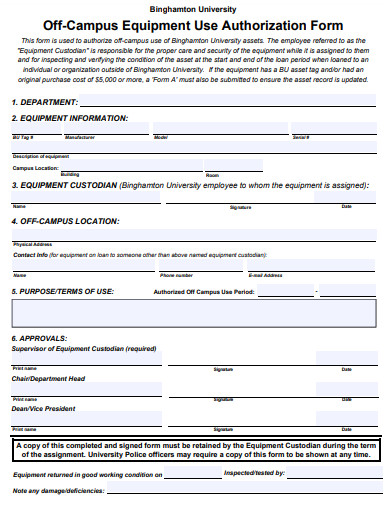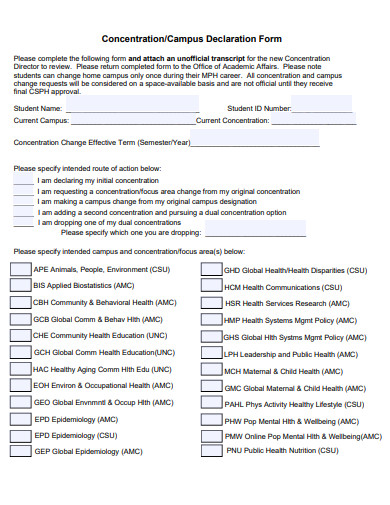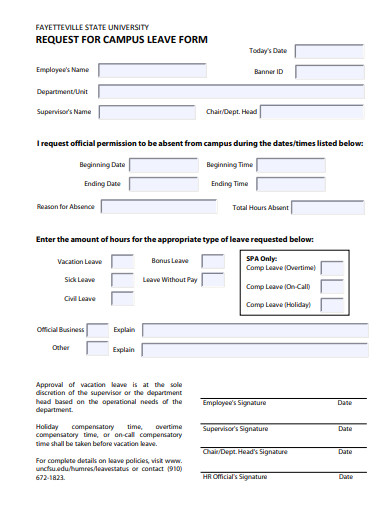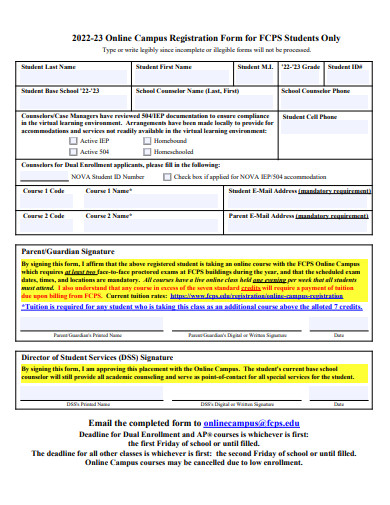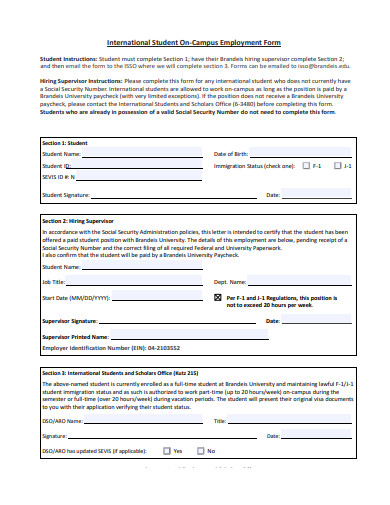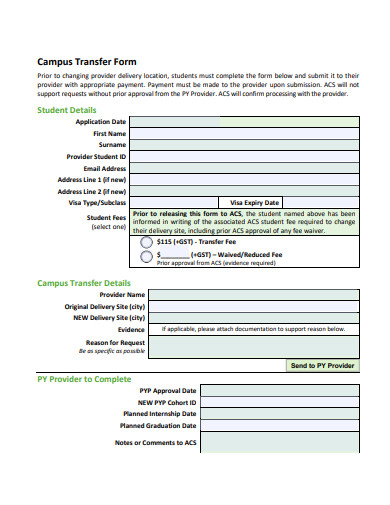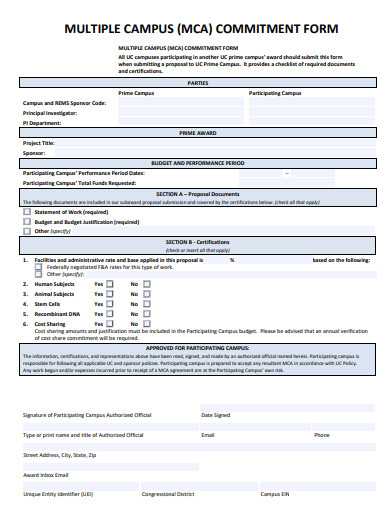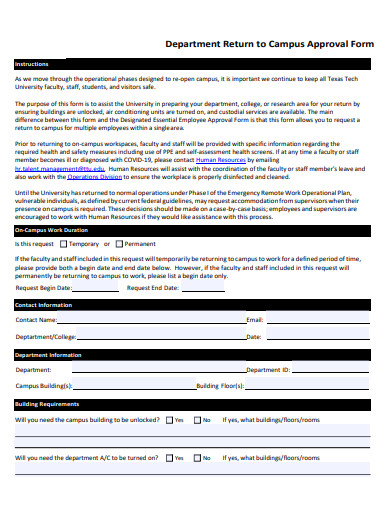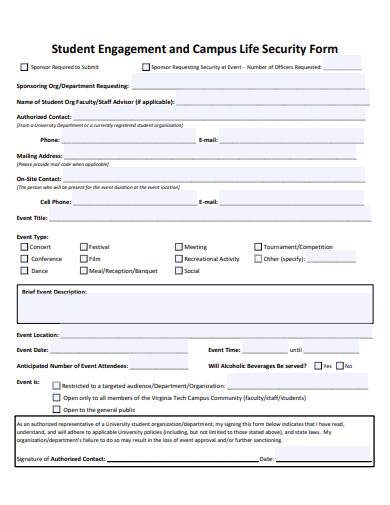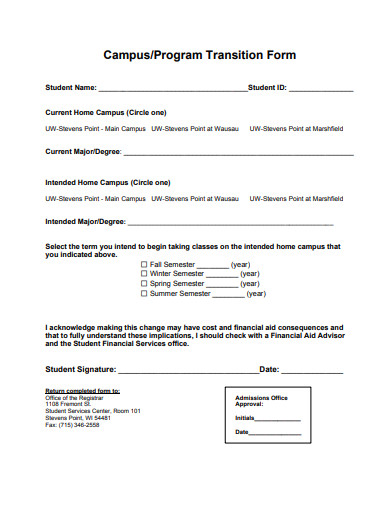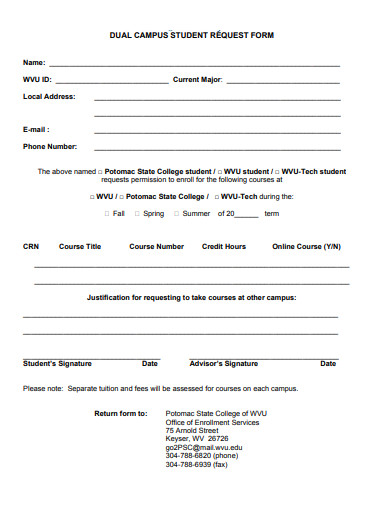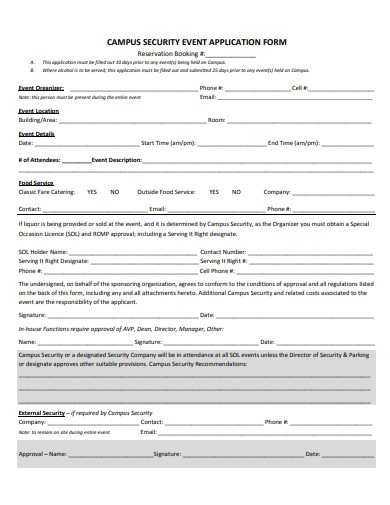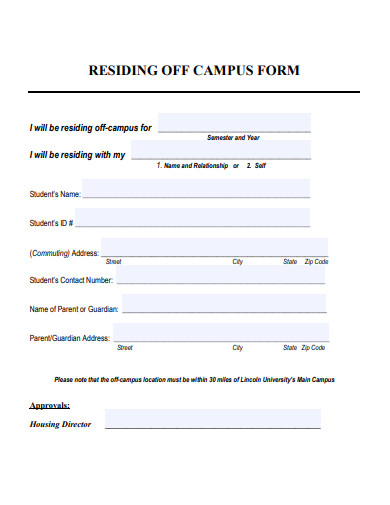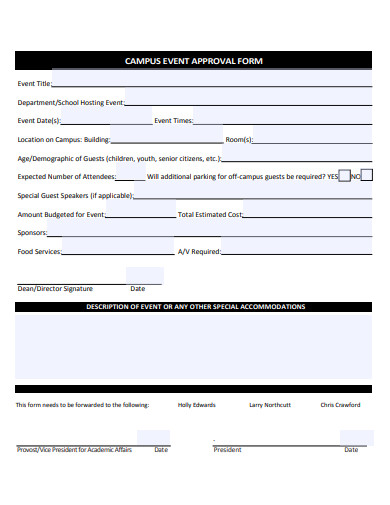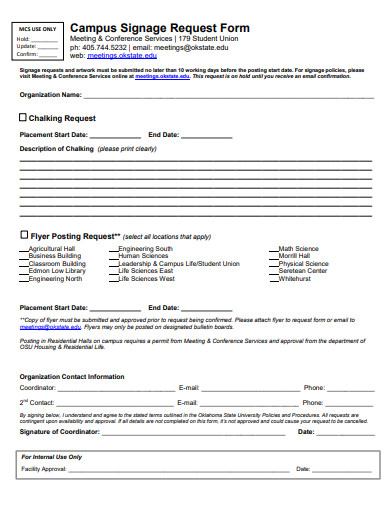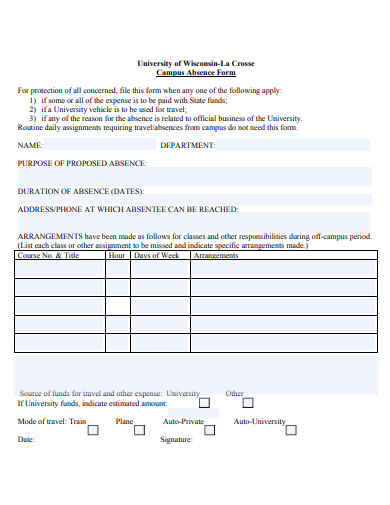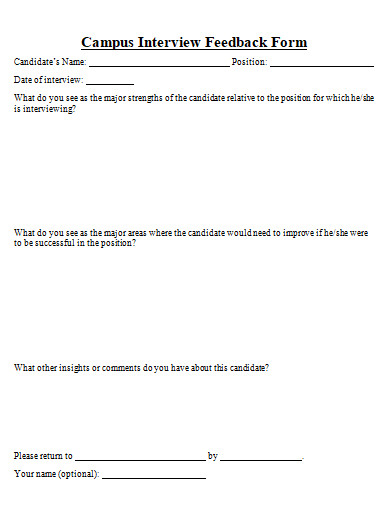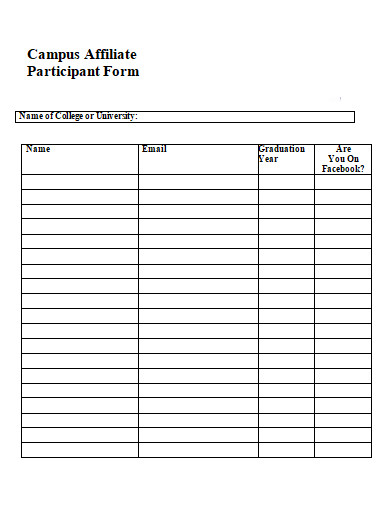Discover our meticulously designed Campus Form Template, tailor-made to cater to the dynamic requirements of educational institutions. This educational form not only streamlines data collection but also promises an improved experience for students and faculty alike. Delve into this resource to enhance your campus procedures, paving the way for a seamless integration of digital tools in the realm of academia. Elevate your educational journey today!
33+ Campus Form Samples
1. Exchange Visitor Request Campus Form Template
2. Campus Change Request Form Template
3. Transfer of Administrative Campus Form Template
4. Joint Campus Registration Form Template
5. Off-Campus Property Permit Form Template
6. Campus Course Development Application Form Template
7. Campus Employee Registration Form Template
8. Campus Card Request Form Template
9. Off-Campus Approval Form Template
10. Intra Campus File Transfer Form Template
11. Undergraduate Off-Campus Permission Form Template
12. Campus Access Request Form Template
What is the Campus Form?
A campus form is a standardized document or digital tool used within educational institutions to collect, disseminate, or process information. These forms have been an integral part of campus administration, serving as a bridge between students, faculty, administrative staff, and sometimes even parents.
The Evolution of Campus Forms
Historically, campus forms were paper-based, requiring manual completion and submission. These forms ranged from application forms for admission to absence reports and feedback forms. With the advent of technology and the shift towards a more digital academic environment, many institutions have adopted electronic forms, enhancing efficiency and accessibility.
Types of Campus Forms
There are various types of campus forms, each catering to specific needs. Here are a few examples:
- Admission Forms: These are typically filled out by prospective students, providing personal details, academic achievements, and other relevant information.
- Course Registration Forms: Used by students every semester or term to select the courses they wish to enroll in.
- Feedback and Evaluation Forms: These help educators and administrators gauge course effectiveness, teaching methodologies, and overall student satisfaction.
- Event Signup Forms: For extracurricular activities, clubs, or events happening on campus.
Benefits of Digital Campus Forms
Shifting to electronic forms has its perks:
- Eco-Friendly: Reduces paper waste significantly.
- Easy Storage and Retrieval: Electronic forms can be stored on servers, making it easier to search, retrieve, and analyze data.
- Instant Submission and Processing: No more waiting in queues or delays in processing.
- Accessibility: Can be accessed from anywhere, anytime.
Who Needs a Campus Form?
Students: The Primary Beneficiary
Students are often the primary users of campus forms. Whether they’re applying for a spot in a dormitory, registering for classes, or seeking permissions for research, a structured form makes the process straightforward.
Admissions: Prospective students need forms to submit their applications, personal essays, and other required documents.
Course-related Activities: From registering for classes to dropping courses, students regularly interact with these forms to shape their academic journey.
Feedback: Students provide insights into courses, instructors, and facilities, helping institutions improve.
Administrators and the Essence of Organization
Campus administrators rely heavily on forms to manage a vast array of operations:
Admissions Office: Processes countless applications, ensuring each student meets the requirements and is a fit for the institution.
Records Office: Maintains academic records, transfers, and other documentation. Forms help streamline these processes, ensuring accuracy and clarity.
Event Management: Organizing campus events requires meticulous planning. Registration forms, feedback, and even budget request forms play a pivotal role.
Faculty and the Pulse of Education
Faculty members, though not always directly interacting with forms, benefit immensely from their structure:
Course Management: Instructors use forms to propose new courses, make changes to the curriculum, or even order specific resources.
Feedback Mechanism: Evaluation forms allow faculty to understand students’ perspectives, helping in refining teaching methodologies.
Research and Development: Professors or researchers might require forms to request lab space, equipment, or grant funding for their projects.
Parents and the Concern for Welfare
While not as frequently involved as the other stakeholders, parents do encounter specific campus forms:
Admission and Financial Forms: Parents often co-sign admission forms or financial aid documents, ensuring their ward’s smooth entry into the institution.
Permission Slips: For off-campus events or trips, institutions might require parental consent, especially for underage students.
In essence, campus forms are crucial tools, weaving together the multifaceted world of academia and ensuring smooth, effective communication and operations.
13. Visitor to Campus Form Template
14. Extended Campus Form Template
15. Campus Change Form Template
16. Campus Reservation Form Template
17. Off-Campus Equipment Use Authorization Form Template
18. Campus Declaration Form Template
19. Request For Campus Leave Form Template
20. Online Campus Registration Form Template
21. International Student On-Campus Employment Form Template
22. Campus Transfer Form Template
23. Multiple Campus Commitment Form Template
24. Department Return to Campus Approval Form Template
25. Student Engagement and Campus Life Security Form Template
26. Campus Program Transition Form Template
27. Dual Campus Student Request Form Template
28. Campus Security Event Application Form Template
29. Residing Off Campus Form Template
30. Campus Event Approval Form Template
31. Campus Signage Request Form Template
32. Campus Absence Form Template
33. Campus Interview Feedback Form Template
34. Campus Affiliate Participant Form Template
How to Create a Campus Form
Before embarking on the design and creation process, it’s essential to clearly define the purpose of the form. Whether it’s for admission, course registration, feedback, or any other campus activity, a clear understanding of its objective will guide the rest of the process.
Choose a Medium
Paper-based: Traditional but often less efficient, this method requires manual distribution, collection, and data entry.
Digital Platforms: Modern institutions are leveraging platforms like Google Forms, Microsoft Forms, or specialized software like JotForm or Typeform. These platforms are user-friendly, customizable, and can automatically store and analyze data.
Designing the Form
Start with Essential Fields: Begin with the absolute necessary information fields, such as name, student ID, date, and other identifiers.
Group Related Information: Categorize similar fields together, like personal details in one section and academic details in another, to make the form more intuitive.
Use Clear, Concise Language: The wording should be straightforward to ensure all users, regardless of their level of expertise or familiarity, can understand and complete the form.
Include Guidelines: Where necessary, add brief instructions or examples to guide the user. For instance, if a specific format is required for a date (e.g., DD/MM/YYYY), mention it.
Opt for Dropdowns and Checkboxes: For questions with fixed responses, use dropdown menus or checkboxes. This not only simplifies the user’s task but also ensures uniformity in responses.
Ensure Accessibility: If the form is digital, ensure it’s accessible to individuals with disabilities. This might include features like voice-over capabilities, font size adjustments, or alternative text for images.
Implementing Validation Checks
For digital forms, implement validation checks to ensure data integrity. For example, an email field can check if the entered text follows the “[email protected]” format.
Pilot Testing
Before finalizing and distributing the form widely, run a pilot test. Share the form with a small group of users, encouraging them to provide feedback on clarity, ease of use, and any potential issues or missing elements.
Feedback and Iteration
After the pilot test, gather feedback and make necessary adjustments. Even after the form’s broader release, maintain an avenue for feedback to continually refine and improve the tool.
Distribute and Educate
Once the form is ready:
For Paper Forms: Ensure there are enough copies available at relevant distribution points.
For Digital Forms: Share the link through email, the institution’s website, or any other platform that the target audience frequently uses.
Additionally, consider holding a brief training or informational session, especially if the form introduces new elements unfamiliar to the user base.
Regular Updates
With time, the needs of the institution or the data required might change. Ensure that the campus form is reviewed periodically and updated to reflect current requirements.
In conclusion, creating a campus form requires a combination of clarity, user-centric design, and adaptability. When done right, a well-crafted form can significantly enhance the efficiency of campus processes, benefiting all stakeholders involved.
Related Posts
Sample Sworn Affidavit Forms
Vehicle Inspection Forms Samples & Templates
Sample Employee Advance Forms
Sample Child Travel Consent Forms
Sample Testimonial Request Forms
Sample Employee Details Forms
Sample Divorce Forms
Sample Attestation Forms
Employee Performance Appraisal Form Templates
FREE 9+ Sample Presentation Evaluation Forms in MS Word
FREE 10+ School Admission Form Samples & Templates in MS Word | PDF
FREE 30+ Patient Consent Form Samples in PDF | MS Word
FREE 10+ Sample Sign Off Form Templates in PDF | MS Word
FREE 11+ Sample Medical Consultation Forms in PDF | MS Word
FREE 8+ Sample Donation Forms in PDF | MS Word