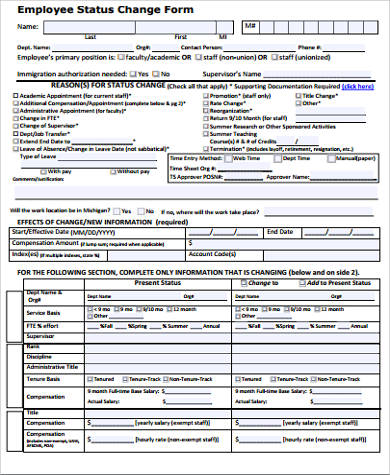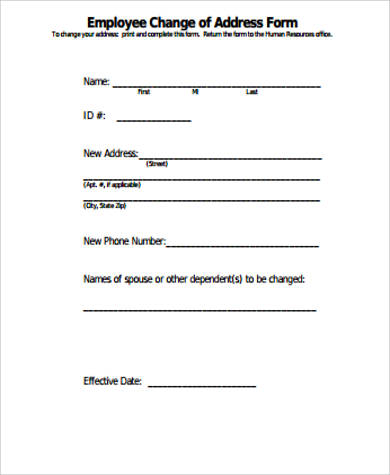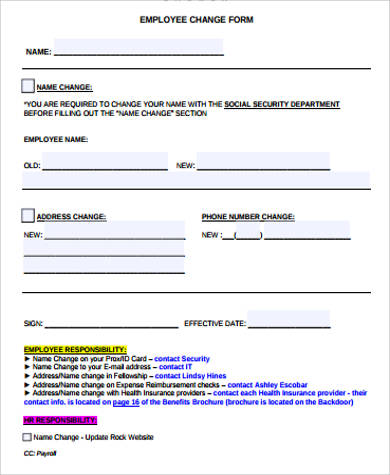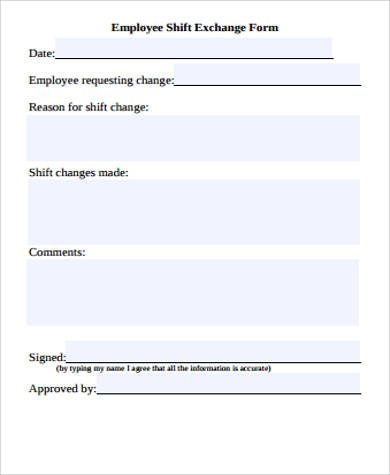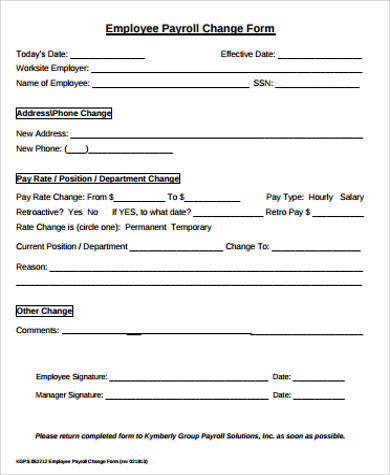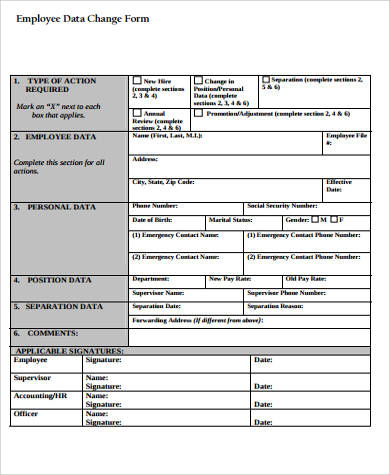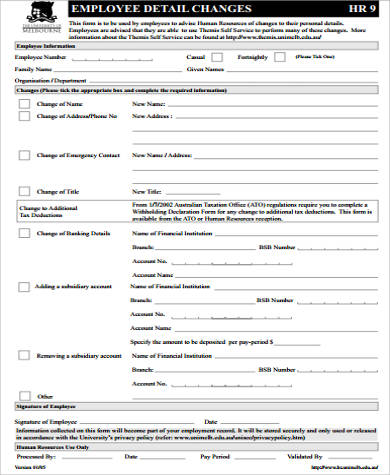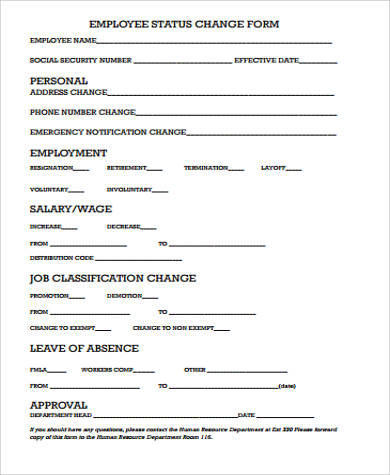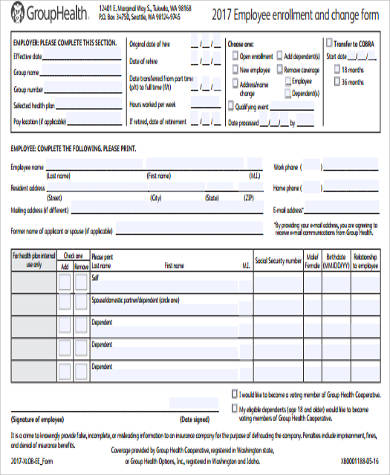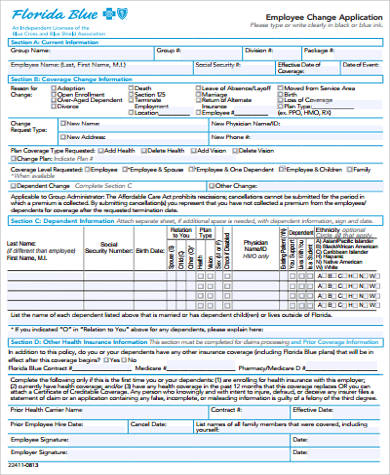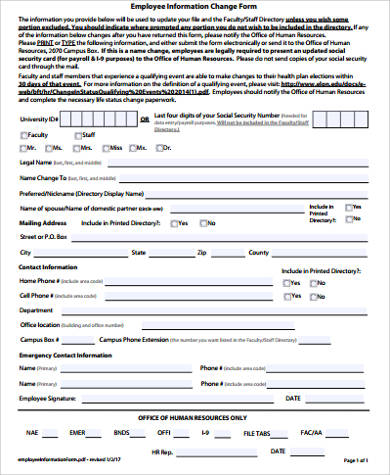Change is constant. Have you ever heard of this saying? If you do then you should pretty well know what change is. For those who don’t know what change is, it is the process of becoming something different. Everything is changing and so are our employment records. This is one change than can be easily, voluntarily, and consciously done.
I’m taking about employee change forms. If you have changed names, living address, status, contact number, number of children, or whatever it is that you need to change, you need to let your employer know about it. What better way to do so than to use the Sample Forms below.
Sample Employee Status Change Form
Employee Change of Address Form
Employee Name Change Form
Employee Shift Exchange Form in PDF
Employee Payroll Change Form Example
Employee Data Change Form
Kinds of Change Forms
Employee Change of Address Form
Use this form if you have changed your permanent address, billing address, or the address of your apartment or temporary home.
Employee Name Change Form
If you have recently married or if the name on your employee record was spelled incorrectly, then you need this form. This form is also easy to fill in. The employee’s responsibilities are also listed at the bottom of the form as a reminder that the form is only for internal use. If they need to change any information on their government-issued IDs, they need to contact the appropriate people.
Employee Shift Exchange Form
All of us have our own shift preferences. There are people who wish to work early in the morning and there are also some who prefer the night shift. If you are looking into swapping schedules with another office mate, then you may want to use this form. You may also want to check our Employee Discipline Forms.
Employee Payroll Change Form
This form is used if there are any changes in an employee’s salary. HR personal or payroll people usually use this form. Also check our Employee Appraisal Forms.
Employee Change of Details Form
Employee Status Change Form Example
Employee Change in Pay Rate Form
Employee Enrollment and Change Form
Employee Change Application Form
Employee Information Change Form
What Are the Benefits of Updating Your Employee Record?
- Your employee records serve as legal documents, so updating them is a must.
- It keeps your employer or HR personnel in track of your benefits or compensation.
- Ensures the company that you are a competent employee.
- You are sure to be able to meet legal requirements.
- Your significant others or family can easily be contacted in case of emergencies using your updated contact information.
- Documents or notices sent by the company will surely reach your updated address.
- Your updated employee record is also used to asses your progress, improvement, and promotion within the company.
- It minimizes potential disputes between the employer and the employee.
- Your employee records are checked when you take advantage of government benefits or loans. If your records are updated, then you wouldn’t encounter problems.
Because change is the only thing that is constant, one can never be the same person they were yesterday. If you just married, you change your name. If you moved to another house, you change your address. Whether you are changing your name, address, marital status, employment, etc., you will need to use the employee change form. The employee change form and the Employee Application Forms can both be downloaded online. Get them now!
Related Posts
Agreement Form Samples & Templates
Vehicle Inspection Forms Samples & Templates
Sample Employee Advance Forms
Sample Child Travel Consent Forms
Sample Testimonial Request Forms
Sample Employee Details Forms
Sample Divorce Forms
Sample Attestation Forms
Employee Performance Appraisal Form Templates
FREE 9+ Sample Presentation Evaluation Forms in MS Word
FREE 10+ School Admission Form Samples & Templates in MS Word | PDF
FREE 30+ Patient Consent Form Samples in PDF | MS Word
FREE 10+ Sample Sign Off Form Templates in PDF | MS Word
FREE 11+ Sample Medical Consultation Forms in PDF | MS Word
FREE 8+ Sample Donation Forms in PDF | MS Word