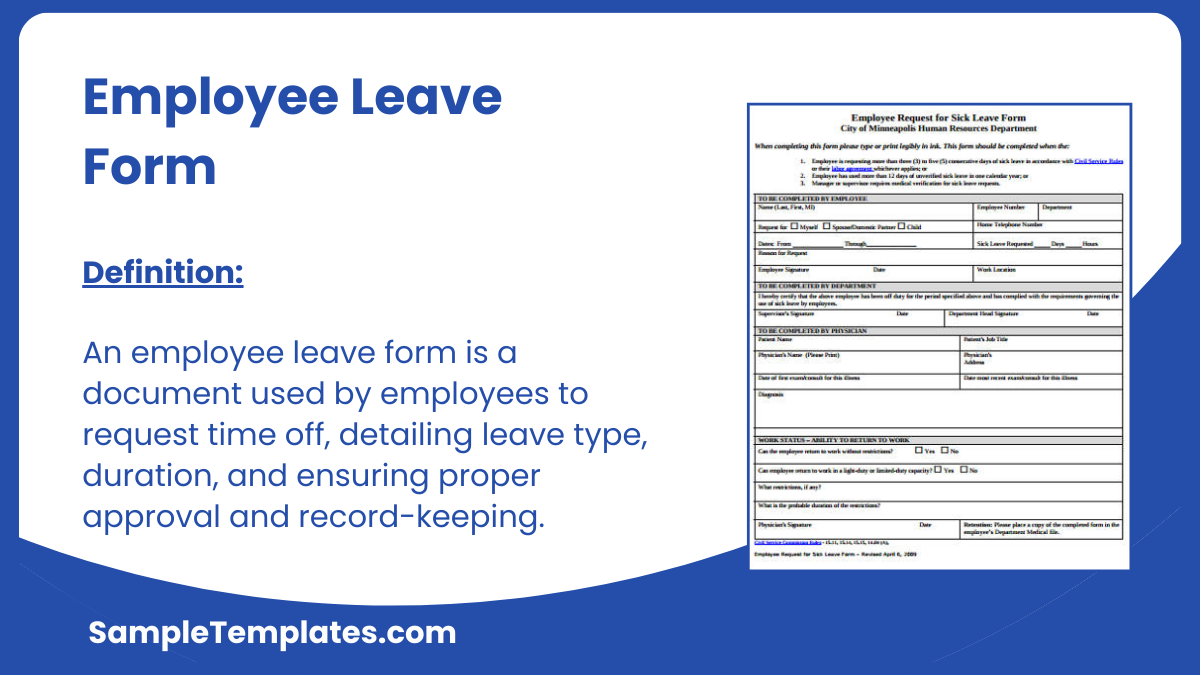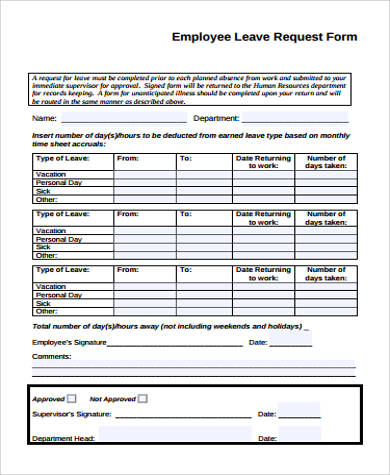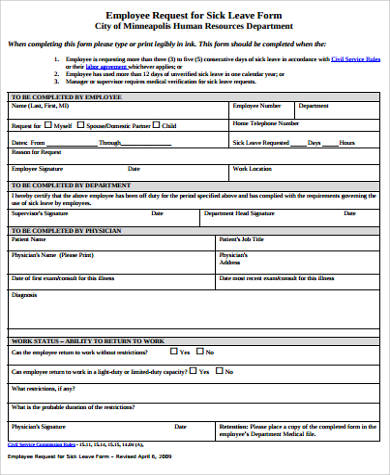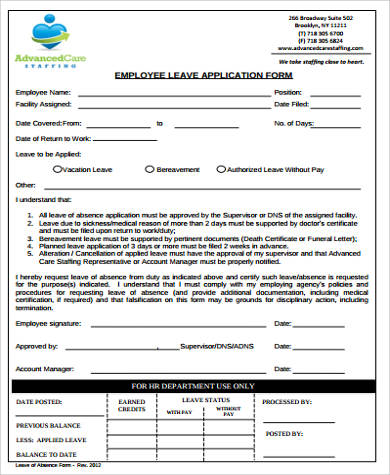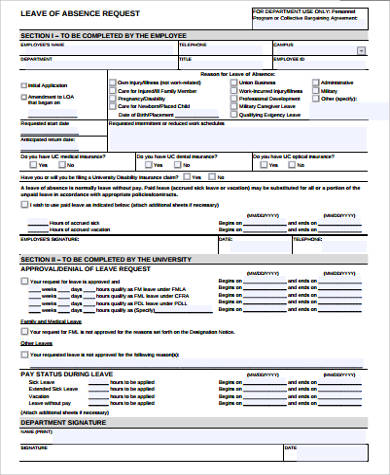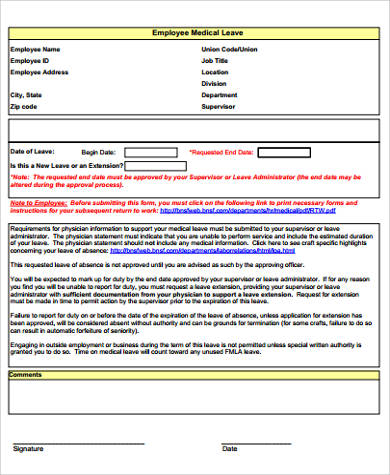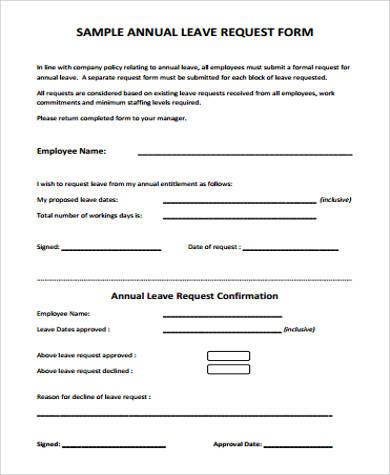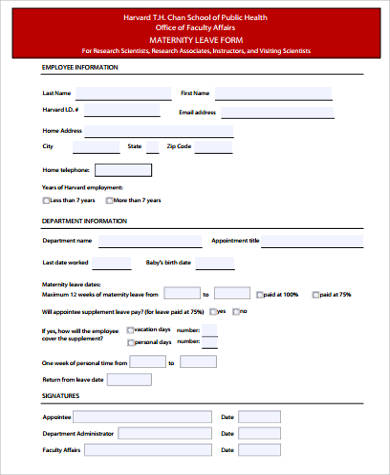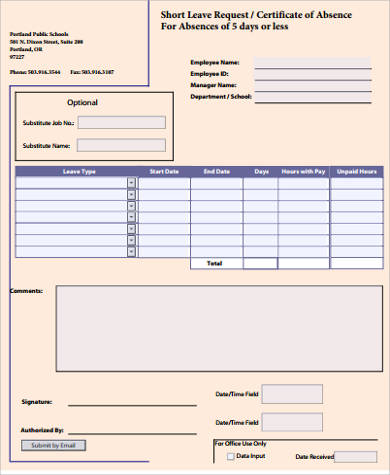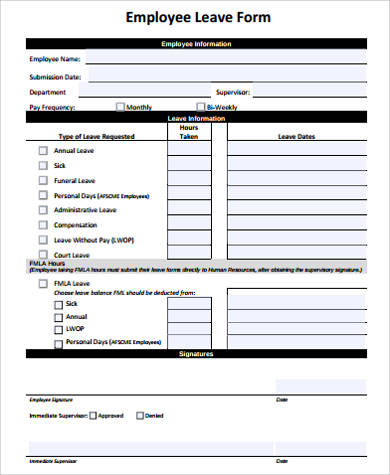Any employer or HR staff knows the value of employing standard rules and processes in granting leaves to their employees. Failure to do so may result to the employees’ abuse of the option to go on leave. It is for this reason that an employer must mandate the employees to subscribe to a standard leave request procedure through the filing of a leave request form.
For your convenience, we are providing you with easily editable leave Sample Forms. These are available in Word and PDF format making it all the more easier for you to tweak it accordingly. Feel free to scroll down below and download the form that suits your needs.
Sample Employee Leave Request Form
Employee Sick Leave Form Example
Employee Leave Application Form
How to Create a Leave Form?
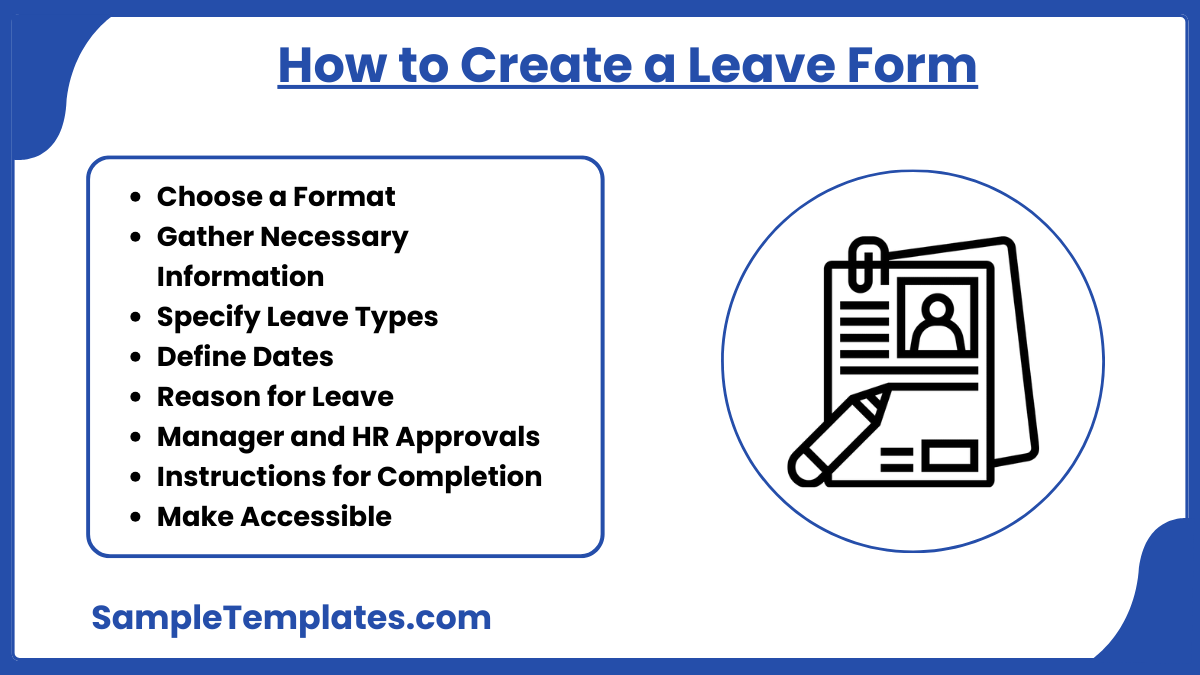
- Choose a Format: Decide whether the form will be available in digital formats such as PDF or MS Word, or online through an HR software system. You can also see more on Leave Application.
- Gather Necessary Information: Include fields for employee name, department, contact information, and employee ID if applicable.
- Specify Leave Types: Allow options for different types of leave such as vacation, sick, personal, or unpaid leave.
- Define Dates: Provide spaces for the leave start date, end date, and the total number of days requested.
- Reason for Leave: Include a section where employees can specify the reason for their leave request, with appropriate privacy considerations.
- Manager and HR Approvals: Include sections for signatures or approvals from direct managers and the HR department to formalize the process.
- Instructions for Completion: Add clear instructions for how to fill out the form and the steps to follow after submission, including how it will be processed. You can also see more on Application for Leave.
- Make Accessible: Ensure the form is easily accessible to all employees, ideally placed on an internal company portal or sent via email upon request.
Employee Leave of Absence Form
Employee Medical Leave Form in PDF
What Does It Contain?
Indeed, there are various types of leave forms which an HR staff can employ in their leave management processes; there are, however, some basic content/information that all leave forms, whatever kind it is, must ask for/contain and those are
- name of company/company letterhead at the topmost part;
- name of the employee requesting the leave;
- date of the request;
- reason for the request;
- if it’s a medical leave, attach the medical certificate procured from an authorized medical practitioner;
- duration of leave;
- whether or not it is a paid or unpaid leave;
- terms of leave (the statement of consequences should the employee abuse his leave duration);
- employee’s signature; and
- signature and name of HR staff examining the leave request.
Need any help in your HR tasks? Here are some useful Employee Discipline Forms and Employee Review Forms for your other HR and management-related functions. Simply click on the link provided.
Employee Annual Leave Form
How Do You Write Employee Leave?
- Start with a Formal Salutation: Address the letter to your direct supervisor or the HR department, using a formal greeting like “Dear [Manager’s Name].”
- Clearly State the Purpose: Begin by stating the purpose of your request clearly and early in the letter. For example, “I am writing to request a leave of absence.”
- Specify the Dates: Clearly mention the start and end dates of your leave. Provide specific dates to avoid any confusion. You can also see more on Leave Request Forms.
- Explain the Reason: Briefly explain the reason for your leave request, whether it is for medical reasons, personal matters, or vacation.
- Mention Any Work Plans: If applicable, mention how you plan to manage your work in your absence, or suggest arrangements for covering your responsibilities.
- Close Politely: End with a polite conclusion and a thank you to your employer for considering your request, along with your signature.
Employee Maternity Leave Form
Employee Short Leave Form
Employee Leave Form Example
Types of Leaves
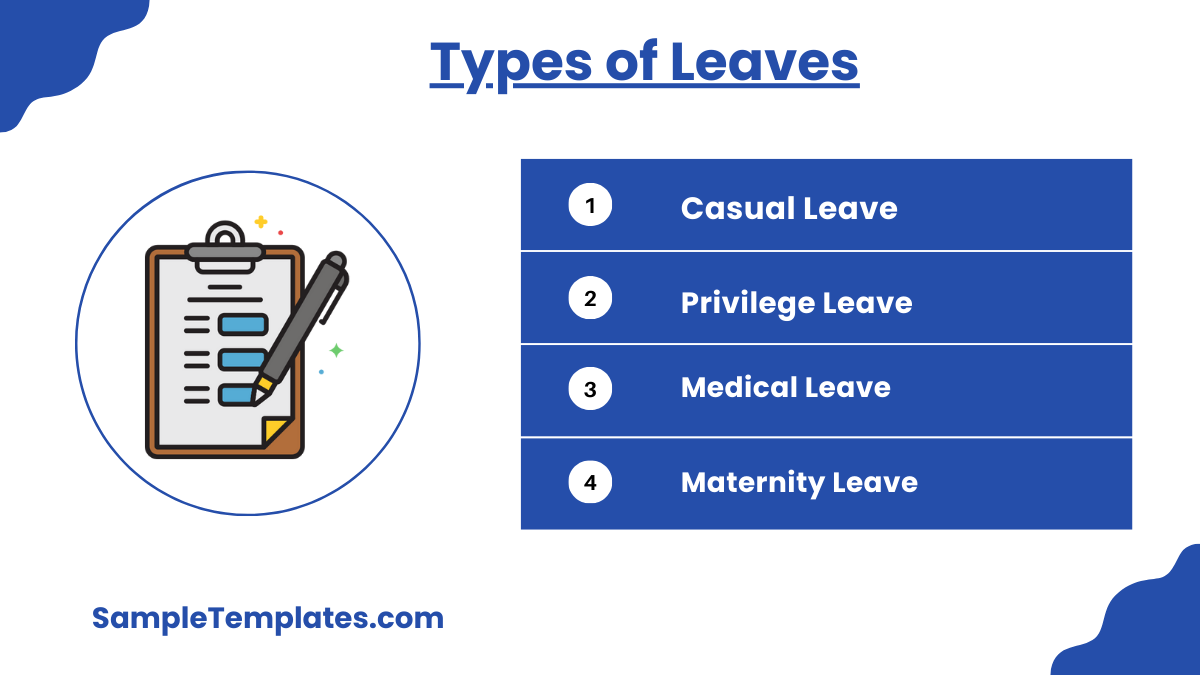
- Casual Leave – This leave is only for a short duration (3 days maximum). Prior permission is necessary for this leave, except in circumstances when obtaining the employer’s prior permission is not possible (unforeseen sickness, family emergencies, etc.). However, the employer must still be informed of this leave as early as possible. You can also see more on Medical Leave Forms.
- Privilege Leave – Normally, all companies offer paid leaves to their employees and it is usually ten to fifteen days. This leave can be converted to cash by the employee if he/she does not consume it by the end of the year.
- Medical Leave – This leave can only be availed by regular employees. As a requirement of this leave, an employee must produce a valid medical certificate within 72 hours after taking leave of absence from work.
- Maternity Leave – This is available for women who just delivered a baby for a period of up to 2 months. Women who carried out abortions or miscarriages can also avail of this leave, albeit at a shorter period of 6 weeks.
Manage Employees’ Leaves
As an employer, you need to do the following:
- Set clear expectations during orientation regarding the rules about leave and leave request forms.
- Make sure your employees have a copy of the leave rules.
- Remind your staff of expectations regularly.
- Enforce the rules.
Aside from leave forms, we also have Employee Application Forms that you may find useful for future reference.
What is a SF 71 form?
The SF 71 is an official U.S. government form used by federal employees to apply for leave, including annual, sick, or other approved absences.
How do I document a leave of absence?
Document a leave of absence by submitting a formal request through your employer’s HR system, using company forms, and providing necessary medical or personal documentation. You can also see more on Request Off Forms.
How do I make a personal leave?
To take personal leave, submit a formal request to your employer, specifying the dates and reasons, and await approval according to company policy.
How do you request leave for personal reason?
Request leave for personal reasons by writing a formal letter or email to your manager, detailing the dates required and a brief explanation.
What is a casual leave for personal reasons?
Casual leave for personal reasons is a short-term absence from work granted for personal matters, typically without the need for detailed explanations. You can also see more on Vacation Request Forms.
Can I ask for personal leave?
Yes, you can ask for personal leave by following your employer’s leave policy, submitting a request form, and specifying the need for your absence.
Related Posts
Vehicle Inspection Forms Samples & Templates
Sample Employee Advance Forms
Sample Child Travel Consent Forms
Sample Testimonial Request Forms
Sample Employee Details Forms
Sample Divorce Forms
Sample Attestation Forms
Employee Performance Appraisal Form Templates
FREE 9+ Sample Presentation Evaluation Forms in MS Word
FREE 10+ School Admission Form Samples & Templates in MS Word | PDF
FREE 30+ Patient Consent Form Samples in PDF | MS Word
FREE 10+ Sample Sign Off Form Templates in PDF | MS Word
FREE 11+ Sample Medical Consultation Forms in PDF | MS Word
FREE 8+ Sample Donation Forms in PDF | MS Word
FREE 20+ Peer Review Form Samples in PDF