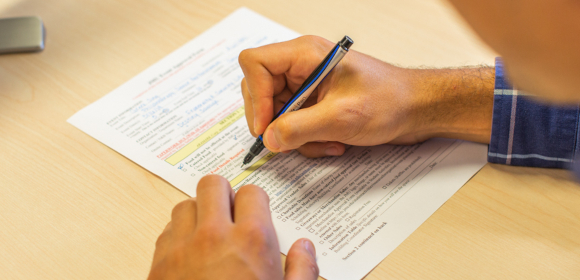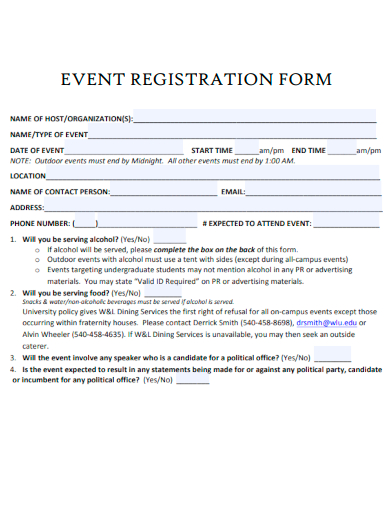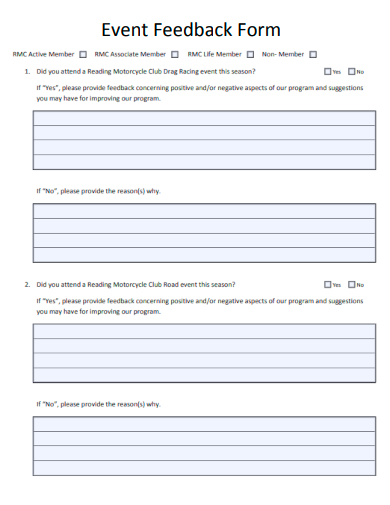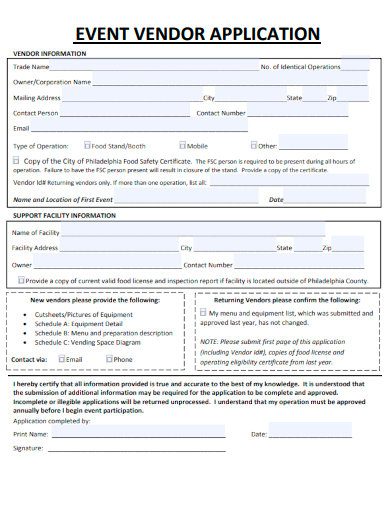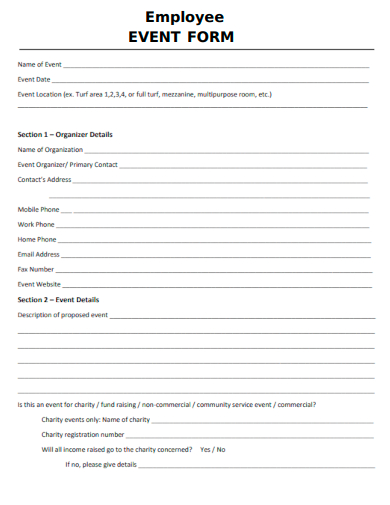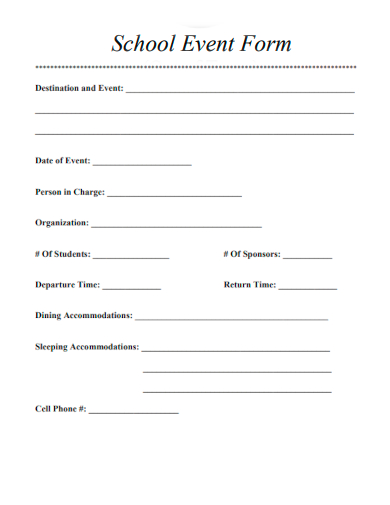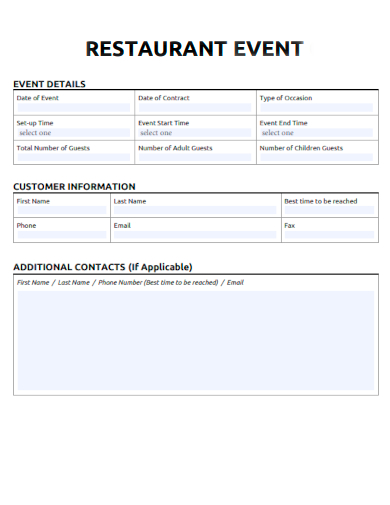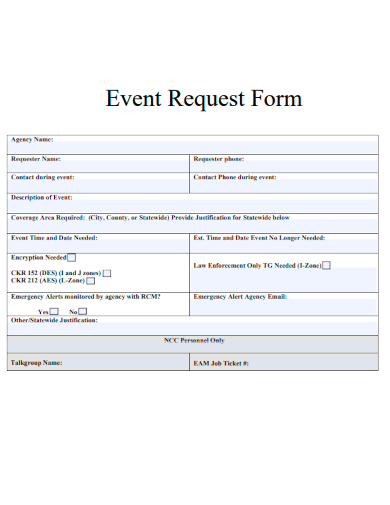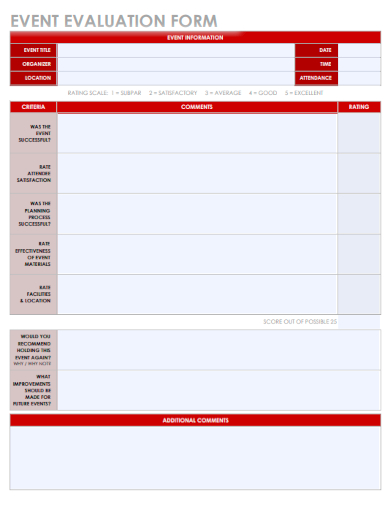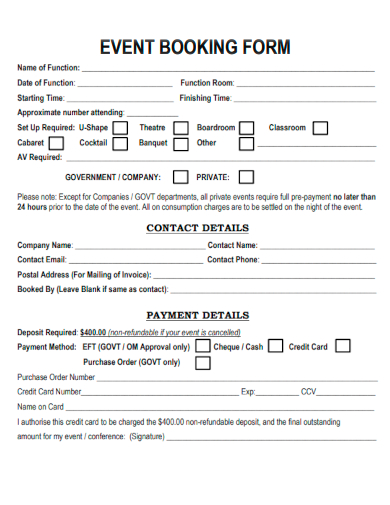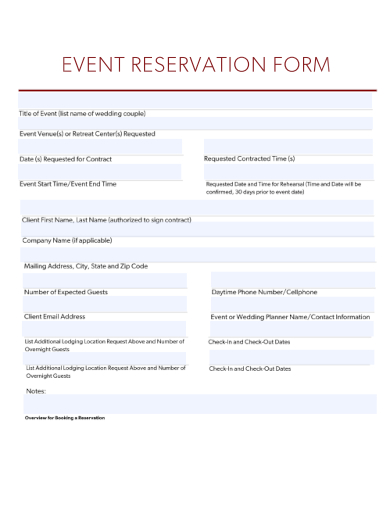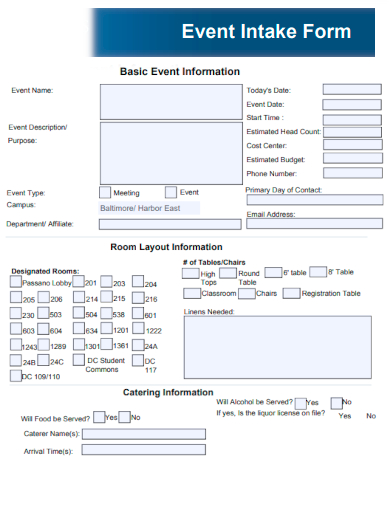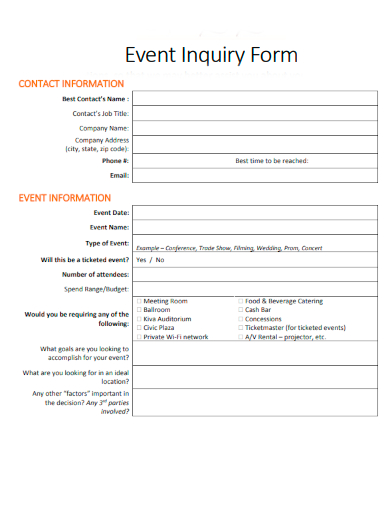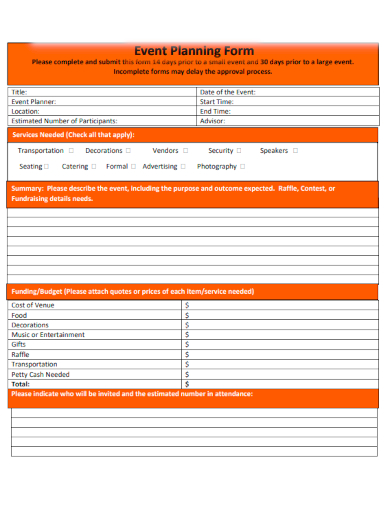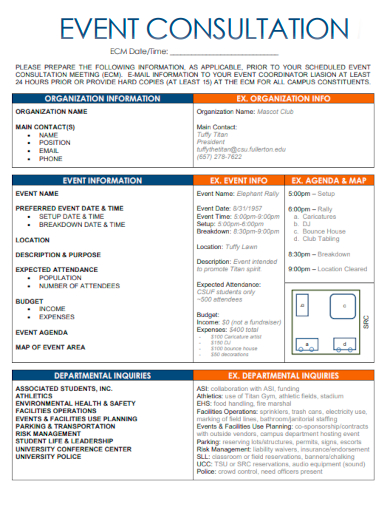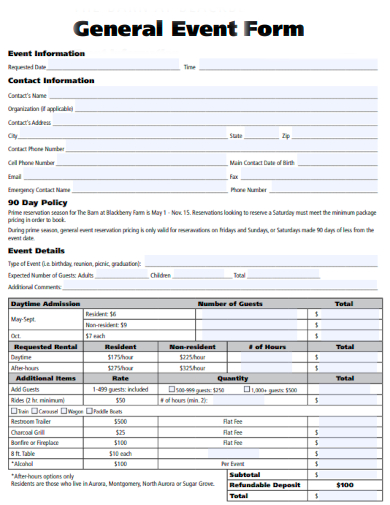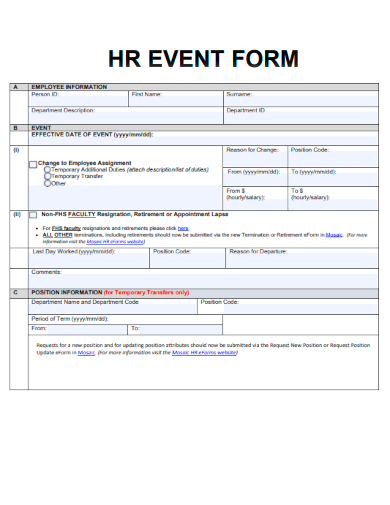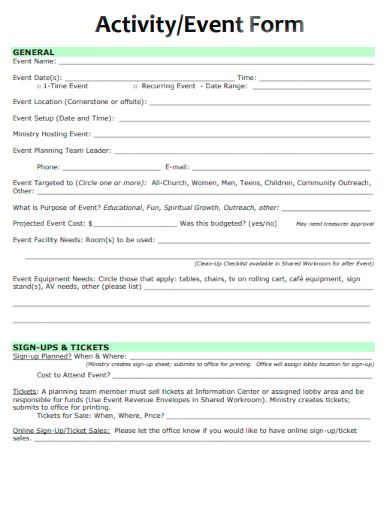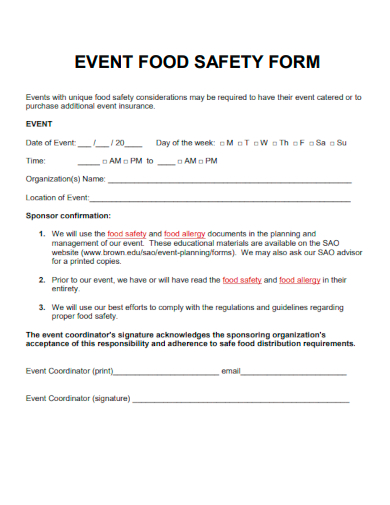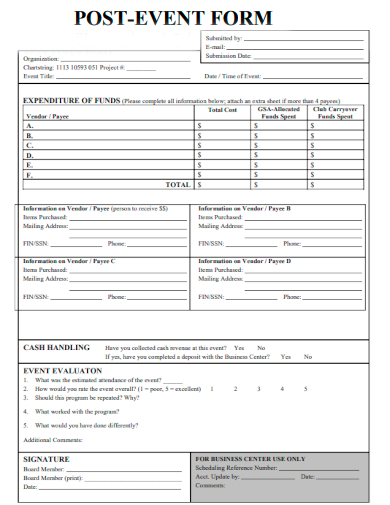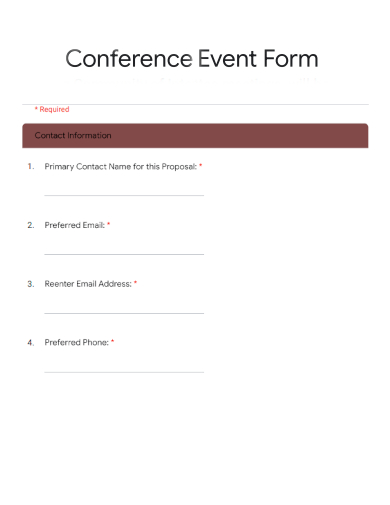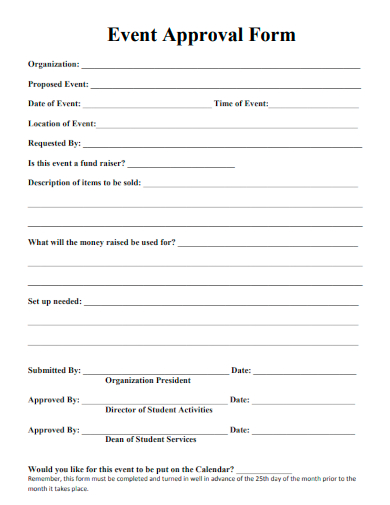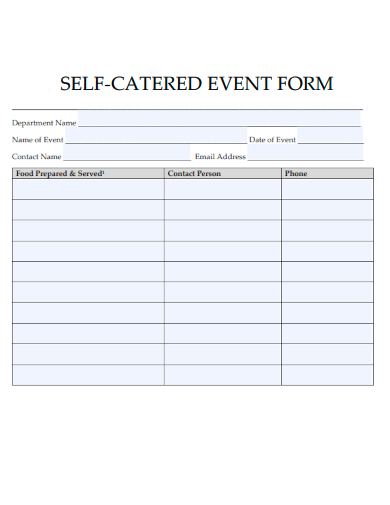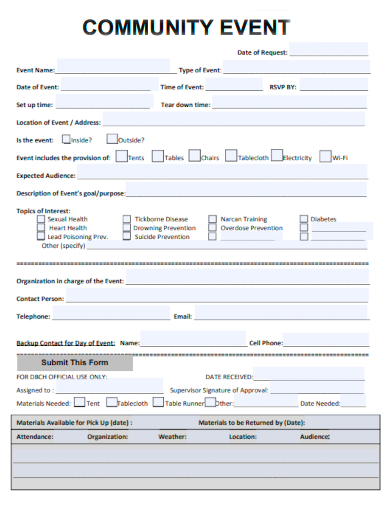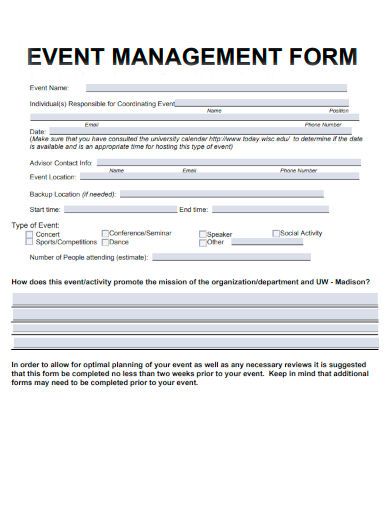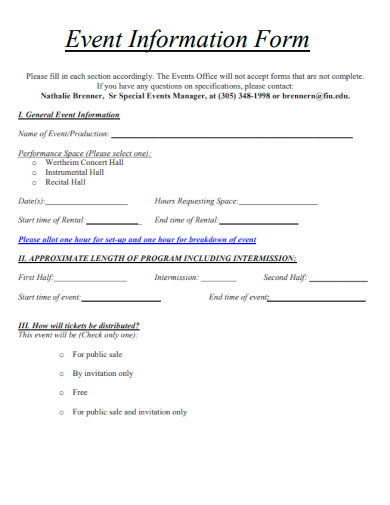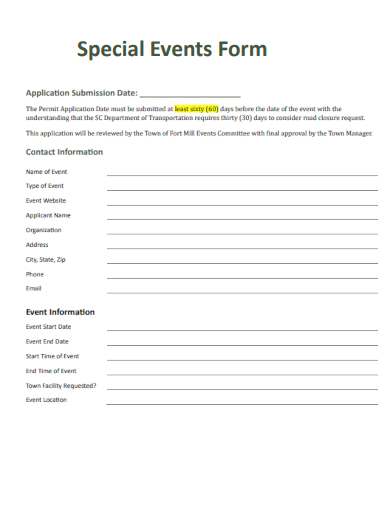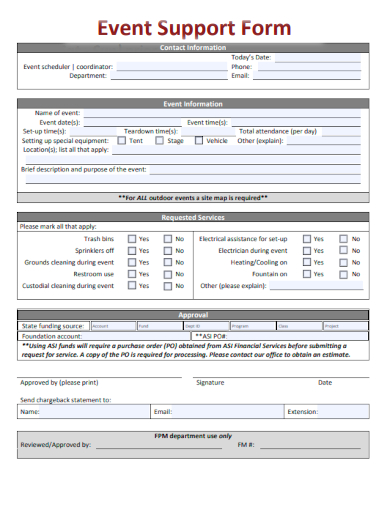Welcome to our Sample Event Form your gateway to seamless event planning and execution. Created with precision and user-friendliness in mind, sample form is an essential tool for every event organizer and attendee. Dive in to ensure your event shines and stands out. Let’s make each occasion unforgettable, starting with the first click!
FREE 29+ Event Form Samples
1. Event Order Form Template
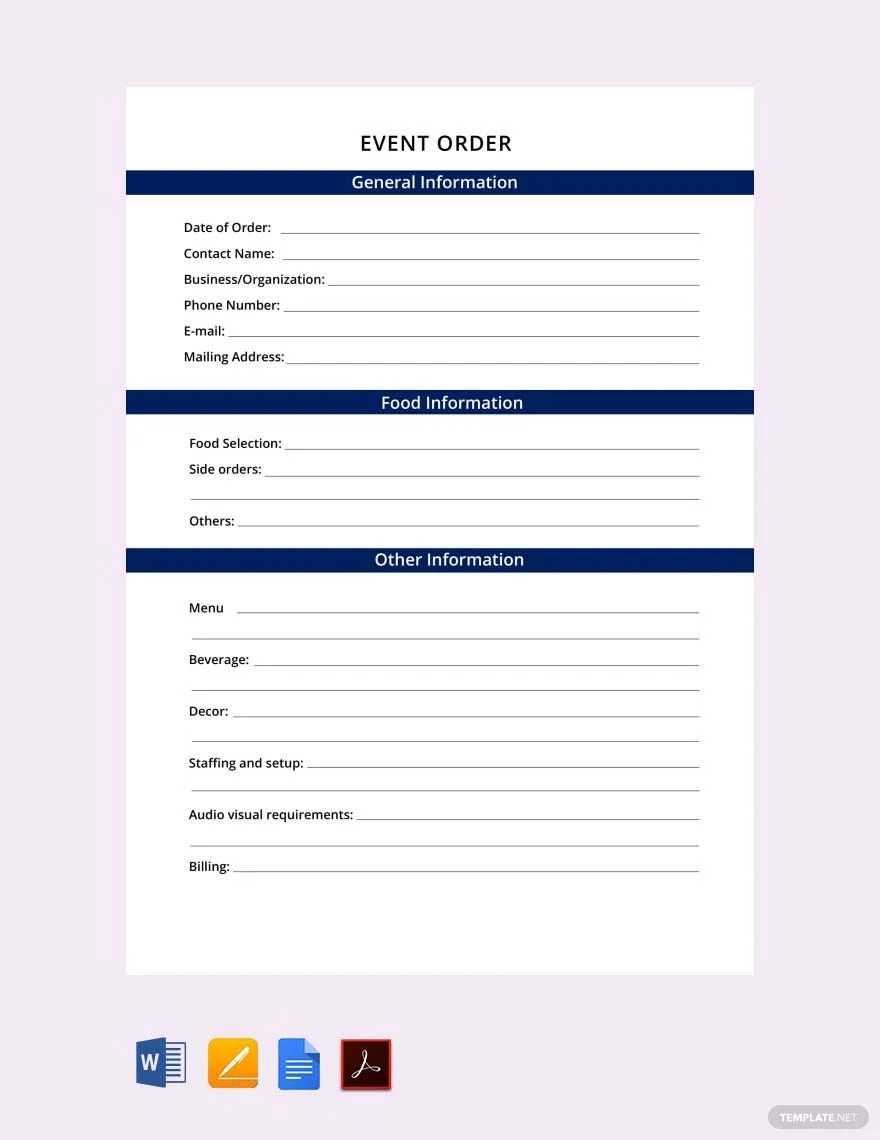
2. Meet-up Event Feedback Form Template
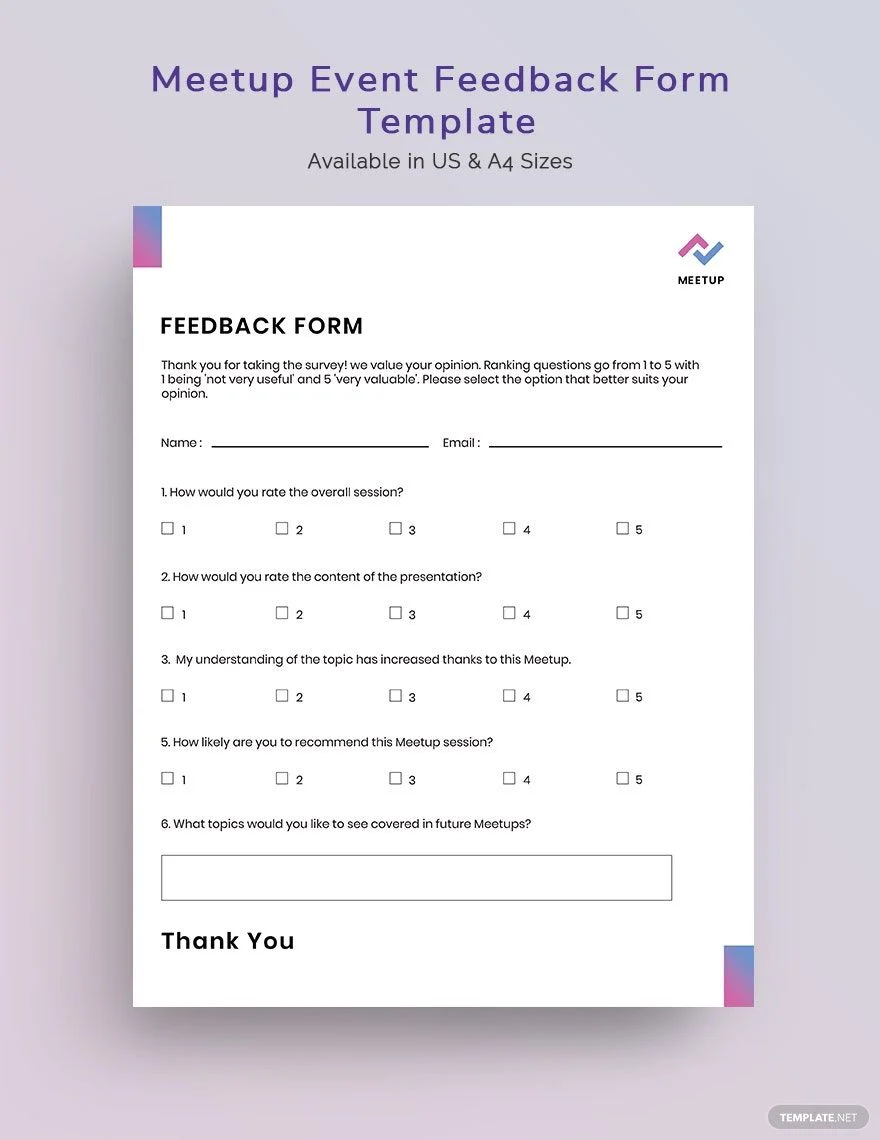
3. School Event Registration Form Template
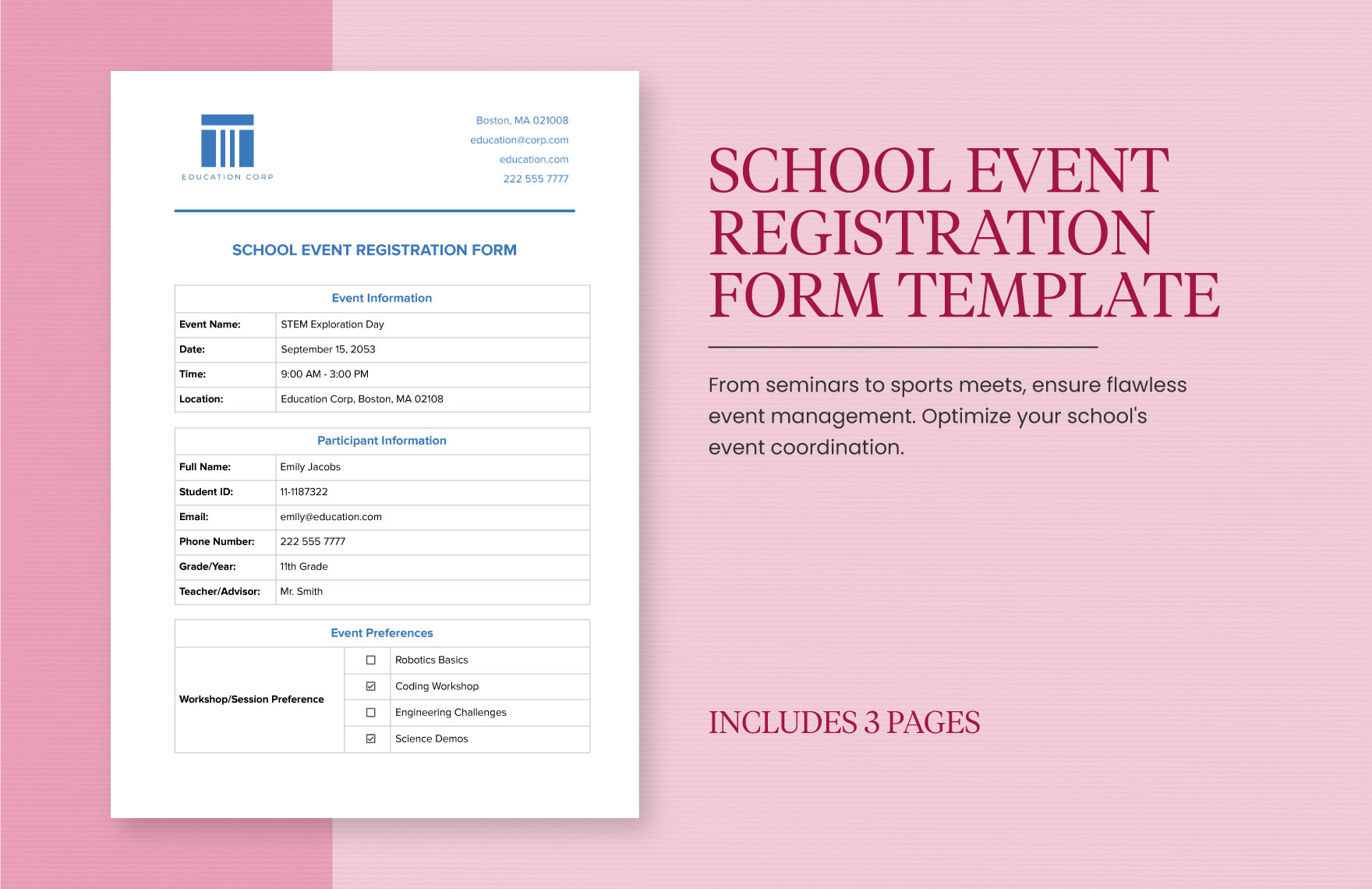
4. Sample Event Registration Form Template
5. Sample Event Feedback Form Template
How do I create an event form?
Before diving into the creation of an event form, it’s essential to grasp the purpose of your event. Whether it’s a corporate seminar, a wedding reception, a music festival, or a local fair, each event will require different details from its participants.
Choosing a Platform
In today’s digital age, numerous platforms offer event form creation tools. Websites like Eventbrite, Google Forms, and SurveyMonkey provide easy-to-use interfaces. Depending on your budget and requirements, you may opt for a free service or invest in a premium one that offers advanced features like payment integration or automated responses.
Essential Fields to Include
- Personal Details: This typically includes the attendee’s name, email address, contact number, and maybe a mailing address.
- Payment Information: If your event requires a fee, you’ll need fields for credit card details, or integrate a payment gateway like PayPal.
- Special Requests or Dietary Restrictions: This is especially important for events serving food or for those that may need to make accommodations for guests with disabilities.
- RSVP: Ask attendees to confirm their attendance, and optionally, the number of guests they intend to bring.
Design for User Experience
A well-designed form is not just functional but also user-friendly. Ensure the form is mobile-responsive since many users might access it via smartphones. Maintain a logical flow of questions, and use conditional logic if necessary, where answering one question might lead to or skip another.
Testing the Form
Before you go live, test the form yourself and ask a few others to do the same. This helps in identifying any glitches, understanding if some questions might be confusing, or if any essential fields were missed.
Promote and Share
Once your event form is up and running, promote it on your social media channels, through email campaigns, or on your website. The more visibility your form gets, the higher the chances of increased event participation.
What is an event form?
An event form is a tool used by event organizers to collect necessary information from participants or attendees. It streamlines the process of gathering data, ensuring that organizers have everything they need to run the event smoothly.
Why It’s Important
Imagine planning a wedding or a corporate event without knowing who’s coming, their dietary preferences, or how they’re paying. It’d be chaotic! An event form systematically collects all this information, saving time, reducing errors, and minimizing the hassle of manual data collection.
Different Types of Event Forms
- RSVP Forms: These are primarily to confirm attendance.
- Registration Forms: These are more detailed and are typically used for events where attendees might need to choose sessions, pay fees, or provide more comprehensive data.
- Feedback Forms: Used post-event, these help organizers understand what went well and what needs improvement.
Features of a Good Event Form
- Clarity: Every question should be clear, ensuring that the participant doesn’t face confusion.
Brevity: While it’s essential to gather all the necessary details, a good form should be as concise as possible. - Security: Especially for forms collecting sensitive data like payment information, ensuring security is paramount.
- Accessibility: A form should be accessible on multiple devices and be easy for everyone, including people with disabilities, to complete.
Event Forms in Today’s Digital Age
With advancements in technology, today’s event forms have evolved from simple paper sheets handed out at meetings to dynamic online forms. These digital forms can be integrated with other software, set up to send automatic reminders, and even analyze the data for insights. Furthermore, the advent of digital forms has made it more sustainable and environment-friendly, cutting down on paper wastage.
In essence, an event form is the backbone of event planning, ensuring that every detail is accounted for and that both organizers and attendees have a seamless experience.
6. Sample Event Vendor Application Form Template
7. Sample Employee Event Form Template
8. Sample School Event Form Template
9. Sample Restaurant Event Form Template
10. Sample Event Request Form Template
11. Sample Event Evaluation Form Template
12. Sample Event Booking Form Template
13. Sample Event Reservation Form Template
14. Sample Event Intake Form Template
15. Sample Event Inquiry Form Template
16. Sample Event Planning Form Template
17. Sample Event Consultation Form Template
18. Sample General Event Form Template
19. Sample HR Event Form Template
20. Sample Event Activity Form Template
21. Sample Event Food Safety Form Template
22. Sample Post Event Form Template
23. Sample Conference Event Form Template
24. Sample Event Approval Form Template
25. Sample Self-Catered Event Form Template
26. Sample Community Event Form Template
27. Sample Event Management Form Template
28. Sample Event Information Form Template
29. Sample Special Events Form Template
30. Sample Event Support Form Template
What are some samples of event forms?
Event forms are indispensable in event management. They serve as structured tools that collect crucial data from attendees, helping organizers to prepare, manage, and assess their events more efficiently. While the core aim remains the same gathering data the specific type of form you need varies depending on the event’s nature and objective.
RSVP Forms
When you’re hosting an event and need a headcount, RSVP forms come to the rescue. They’re straightforward and mainly ask:
- Name: So you know who’s attending.
- Number of Attendees: Useful if your invitees can bring guests.
- Contact Details: To send reminders or updates.
- Attendance Confirmation: A simple “Yes” or “No” to confirm if they’re coming.
Registration Forms
More detailed than RSVPs, registration forms are used when attendees need to provide more information.
- Personal Details: Including profession or company, if relevant.
- Payment Information: For paid events, include fields for payment method or payment gateway integration.
- Session or Workshop Selection: For conferences or seminars with multiple sessions, attendees can select which ones they wish to attend.
- Special Requirements: Such as dietary restrictions, preferred seating, or any other specific needs.
Feedback Forms
Post-event, it’s valuable to gauge attendees’ experiences. Feedback forms can include:
- Rating Scales: For general experience, food, venue, or speaker sessions.
- Open-ended Questions: Where attendees can provide detailed feedback.
- Suggestions Box: For ideas on how to improve future events.
Order and Purchase Forms
If your event involves selling merchandise, tickets, or any other items, you’ll need a form to handle orders.
- Product or Ticket Selection: Where attendees can choose quantities.
- Billing Details: Address, contact number, etc.
- Delivery Options: Such as standard shipping, express, or pick-up.
- Payment Details: To process the transaction.
Workshop or Session Signup Forms
For events offering multiple workshops or sessions, attendees can use this form to sign up for their preferred slots.
- Session Details: Names, timings, and descriptions of available sessions.
- Availability: Slots available for each session.
- Personal Details: So the organizers know who signed up.
Volunteer Signup Forms
For events seeking volunteers, these forms are used to collect data from those interested in helping out.
- Availability: Dates and times they’re available to volunteer.
- Skills or Experience: Previous experiences or specific skills they bring to the table.
- Contact Details: To coordinate further.
The right event form can streamline processes, reduce errors, and provide a smoother experience for both organizers and attendees. While these samples provide a good starting point, it’s always important to customize your form based on the event’s specific requirements and your attendees’ needs. Digital platforms and software today make form creation more straightforward and more flexible than ever, allowing event managers to adapt and innovate as they see fit.
Related Posts
Parent Consent Form Samples & Templates
Sample Release of Liability Forms
Sample Training Feedback Forms
Sample Sworn Affidavit Forms
Agreement Form Samples & Templates
Vehicle Inspection Forms Samples & Templates
Sample Employee Advance Forms
Sample Child Travel Consent Forms
Sample Testimonial Request Forms
Sample Employee Details Forms
Sample Divorce Forms
Sample Attestation Forms
Employee Performance Appraisal Form Templates
FREE 9+ Sample Presentation Evaluation Forms in MS Word
FREE 10+ School Admission Form Samples & Templates in MS Word | PDF