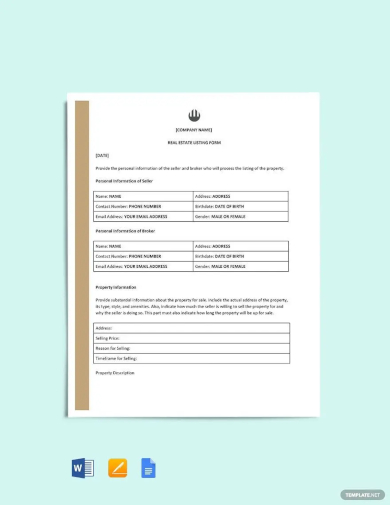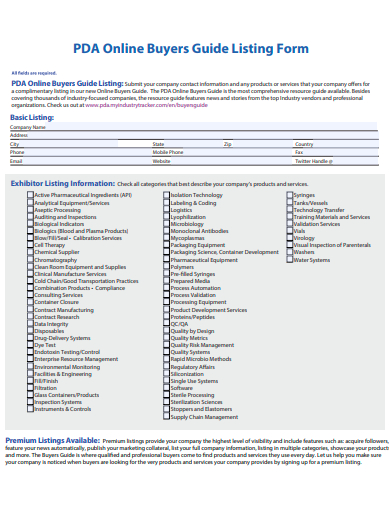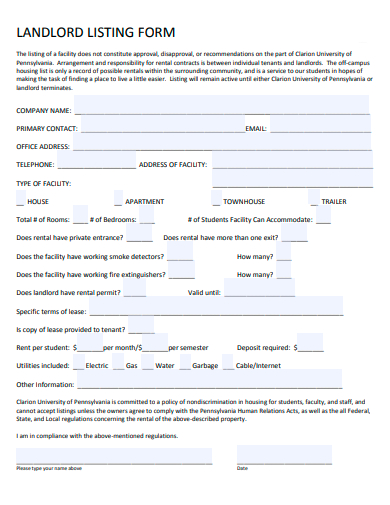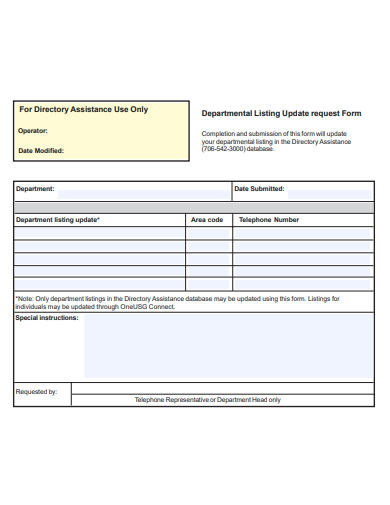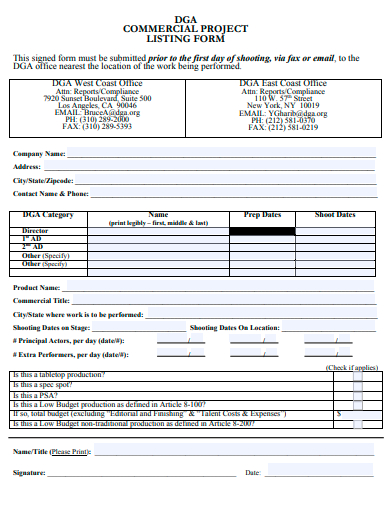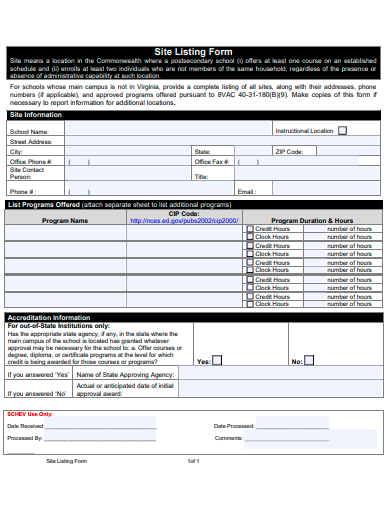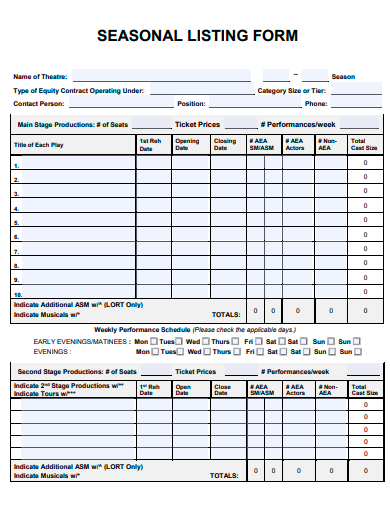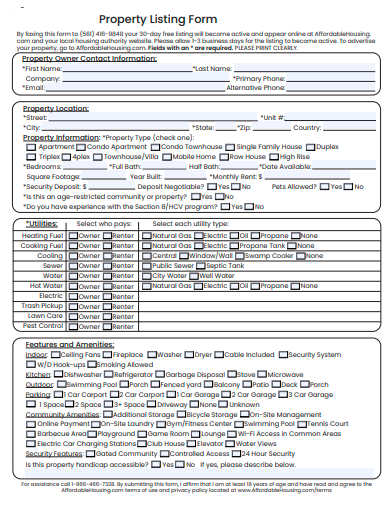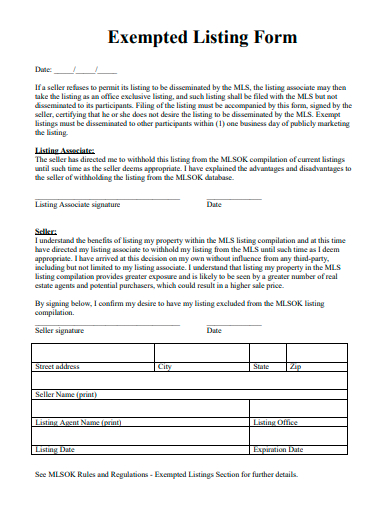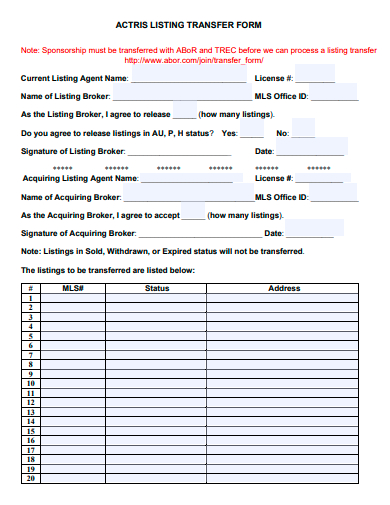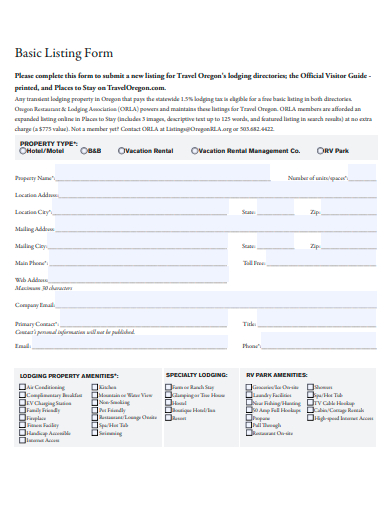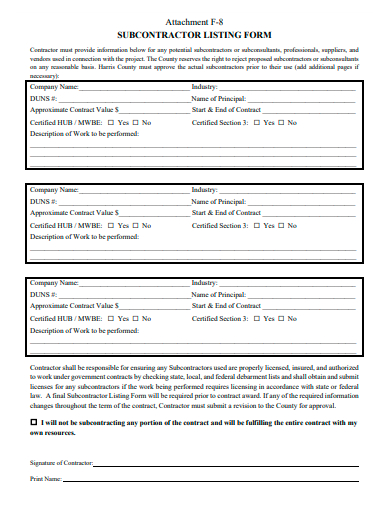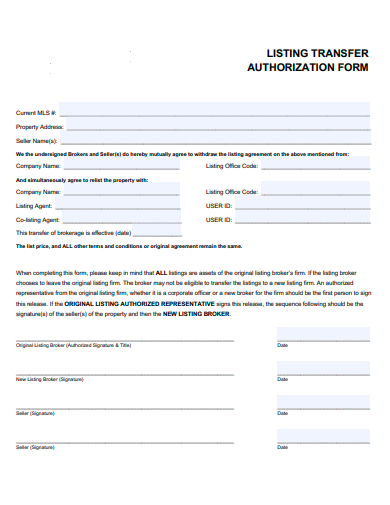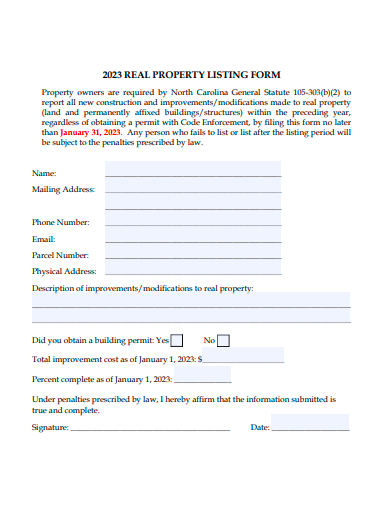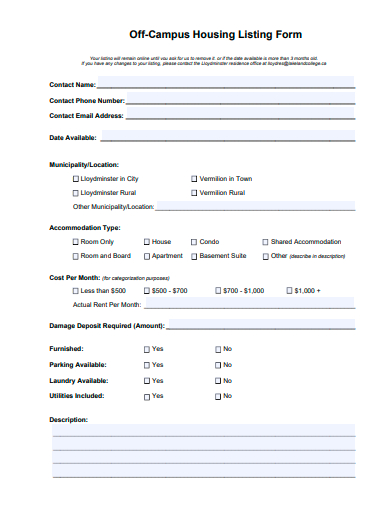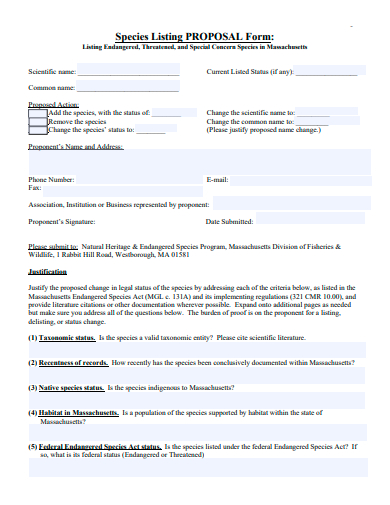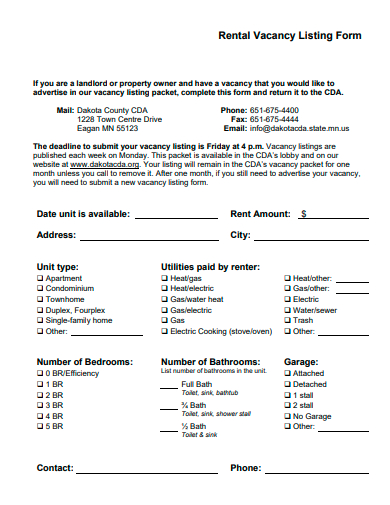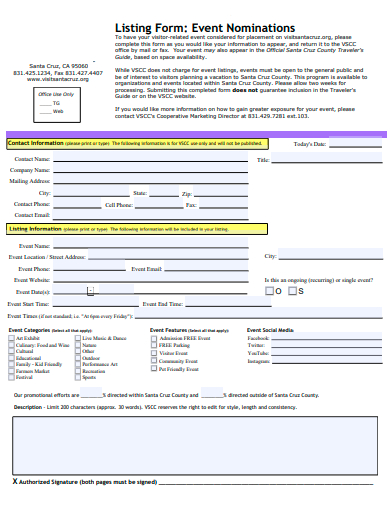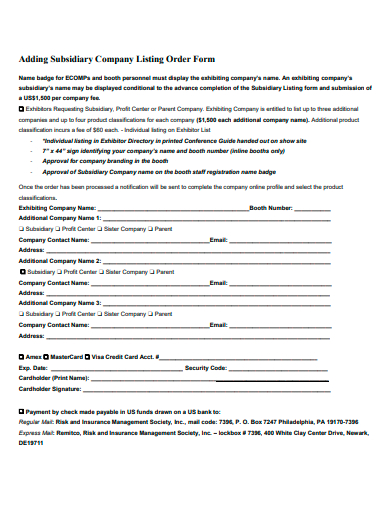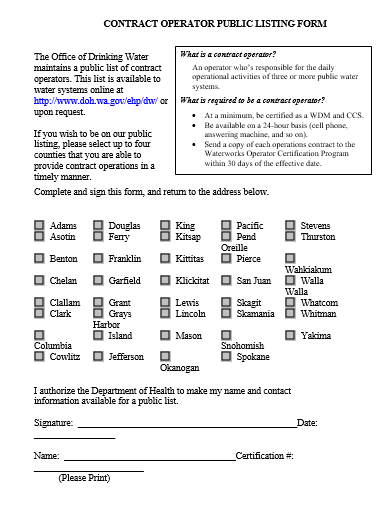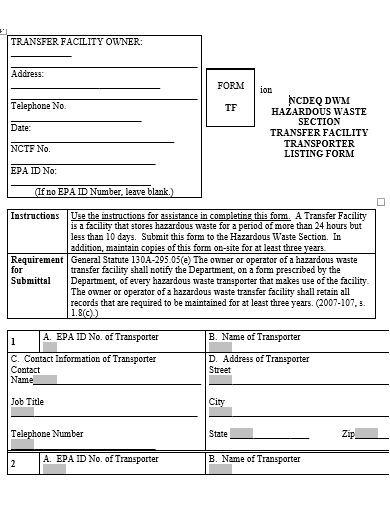Listing forms are an essential component of various industry and market analysis, and sectors, serving as a formalized critical path method for the registration sample and organization of important information. Whether in the field of real estate form, stock market analysis, or online marketplaces, listing forms play a vital role in streamlining transactions, facilitating transparency, and promoting efficiency. Listing forms are instrumental in maintaining accurate and up-to-date inventory samples records. By documenting essential details such as product descriptions, quantities, pricing proposal, and stock levels, businesses can effectively track their inventory and optimize supply chain management. Listing forms enable businesses to identify stock shortages, manage reordering processes, and streamline logistics, reducing costs and improving overall operational efficiency.
20+ Listing Form Samples
1. Real Estate Listing Form Template
2. Online Buyers Listing Form Template
3. Landlord Listing Form Template
4. Departmental Listing Update Request Form Template
5. Commercial Project Listing Form Template
6. Site Listing Form Template
7. Seasonal Listing Form Template
8. Property Listing Form Template
9. Exempted Listing Form Template
10. Listing Transfer Form Template
11. Basic Listing Form Template
12. Subcontractor Listing Form Template
13. Listing Transfer Authorization Form Template
14. Real Property Listing Form Template
15. Off-Campus Housing Listing Form Template
16. Species Listing Proposal Form Template
17. Rental Vacancy Listing Form Template
18. Event Nominations Listing Form Template
19. Subsidiary Company Listing Order Form Template
20. Contract Operator Public Listing Form Template
21. Transfer Facility Transporter Listing Form Template
What is Listing Form?
A listing form is a document or online template that is used to capture and record relevant information about a particular item, property, entity, or service. It serves as a standardized format for presenting and organizing information in a structured manner. Listing forms are commonly used in various industries, such as real estate, stock markets, online marketplaces, and business operations, to gather and showcase important details related to the subject of the listing.
How To Make Listing Form?
The purpose of a listing form is to facilitate efficient information management, enhance transparency, streamline processes, and support decision-making. Creating a listing form involves several steps to ensure that it captures all the necessary information accurately and comprehensively. Here’s a step-by-step guide on how to make a listing form:
Step 1- Determine the Purpose
Clearly define the purpose of the listing form and identify the specific information you need to gather. Consider the industry or context in which the form will be used, such as real estate, e-commerce, or inventory management. Decide whether you want to create a physical document or an online form. Physical forms oose the Format: can be printed and filled out manually, while online forms can be created using various tools like Google Forms, Microsoft Forms, or custom website builders.
Step 2- Identify the Required Fields
List the essential information that must be captured in the form. This will depend on the nature of the listing. For example, in a real estate listing form, important fields may include property details, location, price, amenities, and contact information.
Step 3- Include Additional Relevant Fields
Determine if there are any optional fields that would be useful or relevant to include in the form. These could be additional details that provide more context or facilitate better decision-making for users. However, avoid overwhelming the form with too many fields to maintain simplicity and ease of use.
Step 4- Design the Layout
Organize the fields logically and create a clean and user-friendly layout. Use clear headings and sections to group related information. Consider using checkboxes, drop-down menus, or radio buttons to provide predefined options for certain fields to ensure consistency and ease of selection.
Are there any specific guidelines for providing descriptions or specifications?
Offer guidelines on how to provide accurate and detailed descriptions or specifications. Include suggestions on the length, format, and key information that should be included.
Is there a deadline or expiration date for the listing?
If the listing has a specific timeframe or expiration date, clearly state it and explain any consequences or actions that will occur once the deadline is reached.
How will my information be used and shared?
Address any privacy concerns by explaining how the information provided in the listing form will be used, stored, and shared. Clarify if the information will be publicly visible or if it will be kept confidential.
Listing forms are indispensable tools in the world of business, offering a range of benefits across different functional areas. From inventory management and sales to procurement and regulatory compliance, these forms help businesses capture, organize, and present vital information efficiently. By leveraging listing forms, businesses can optimize operations, enhance decision-making, ensure regulatory compliance, and maintain accurate documentation.
Related Posts
Parent Consent Form Samples & Templates
Sample Release of Liability Forms
Sample Training Feedback Forms
Sample Sworn Affidavit Forms
Agreement Form Samples & Templates
Vehicle Inspection Forms Samples & Templates
Sample Employee Advance Forms
Sample Child Travel Consent Forms
Sample Testimonial Request Forms
Sample Employee Details Forms
Sample Divorce Forms
Sample Attestation Forms
Employee Performance Appraisal Form Templates
FREE 9+ Sample Presentation Evaluation Forms in MS Word
FREE 10+ School Admission Form Samples & Templates in MS Word | PDF