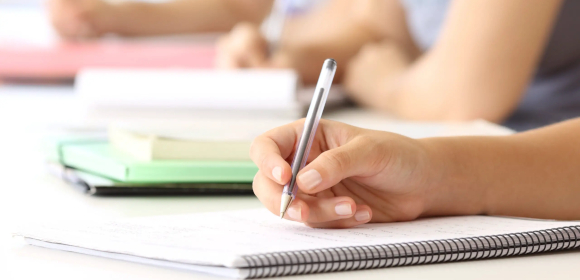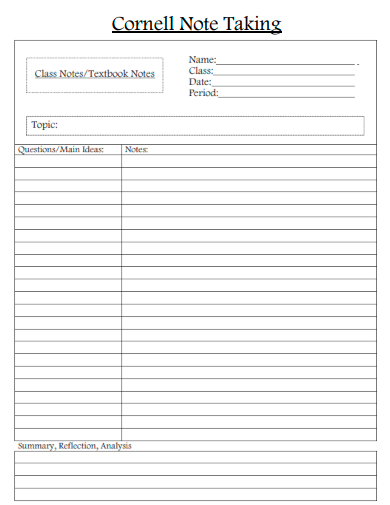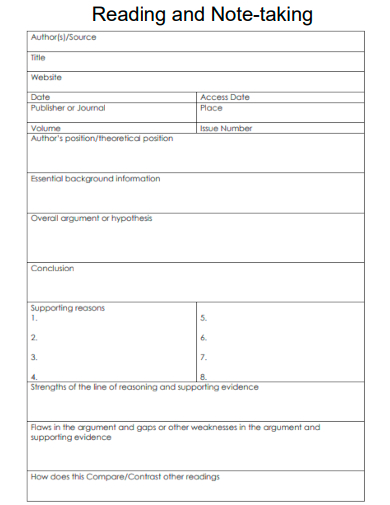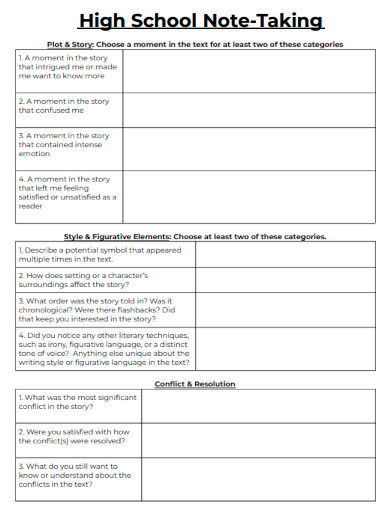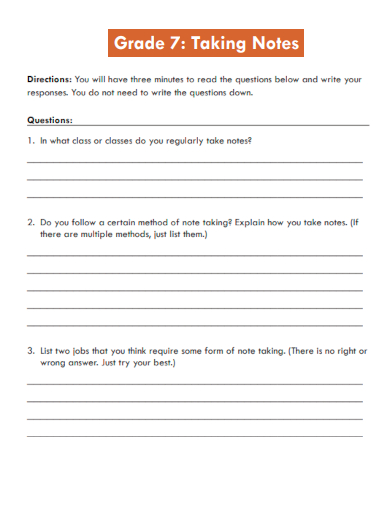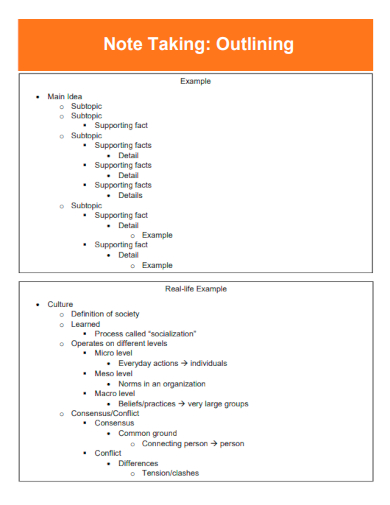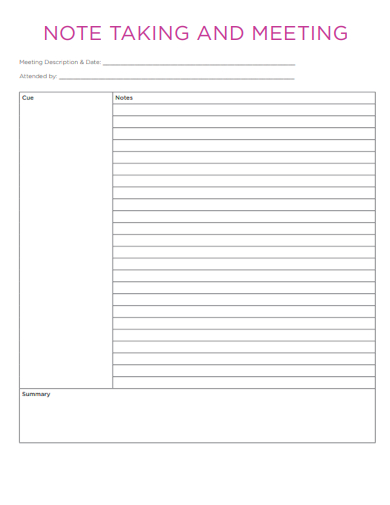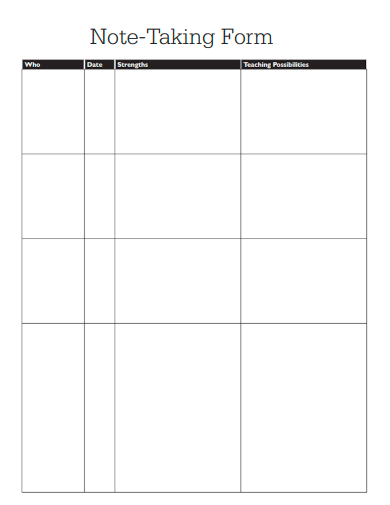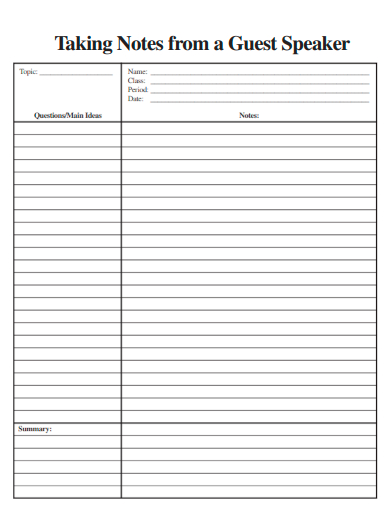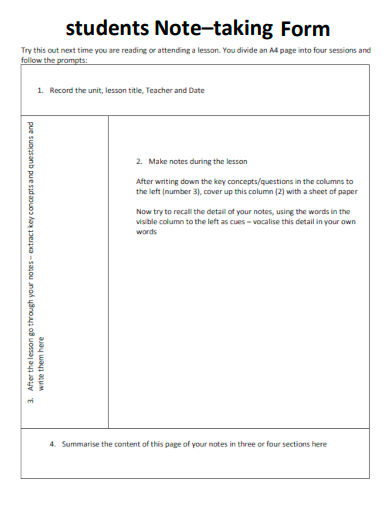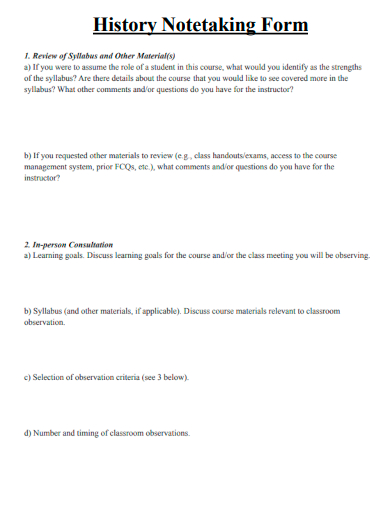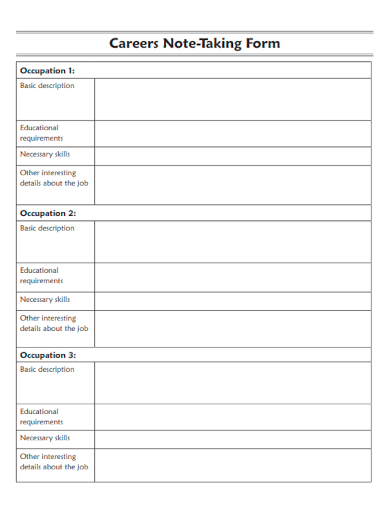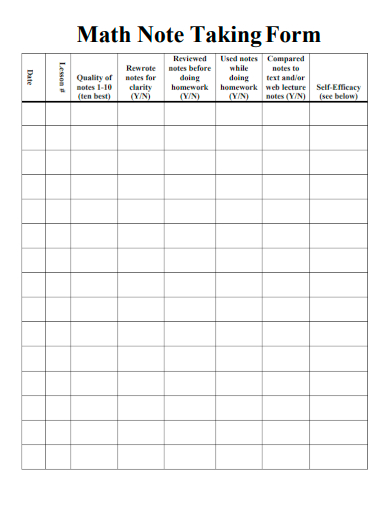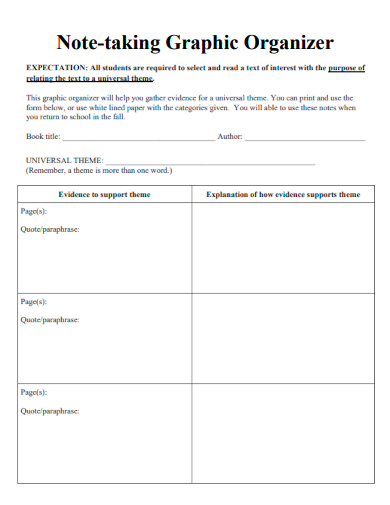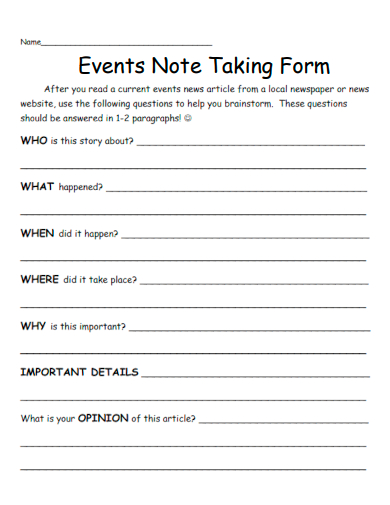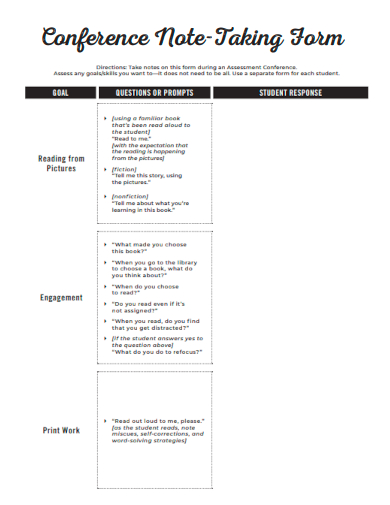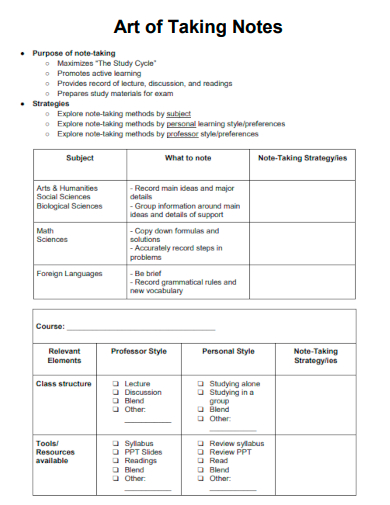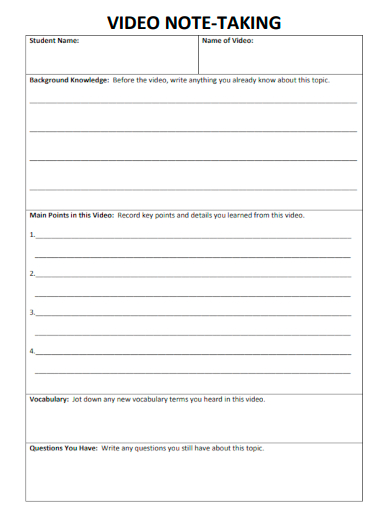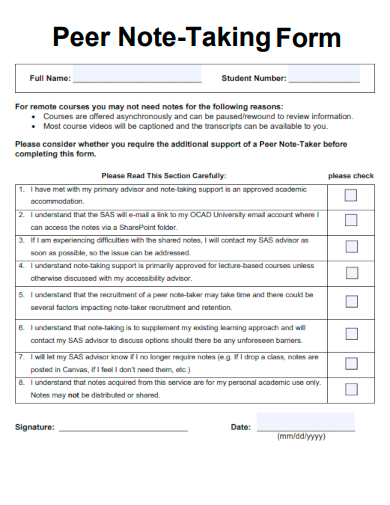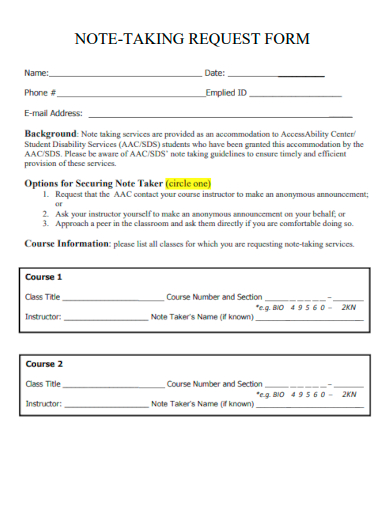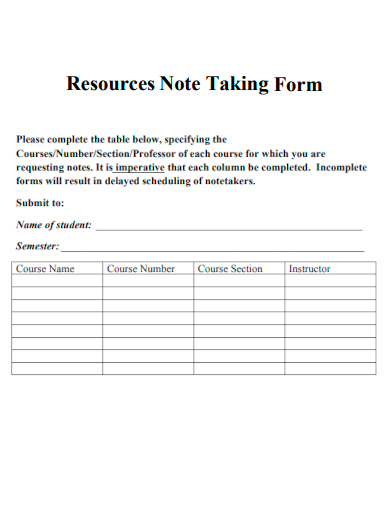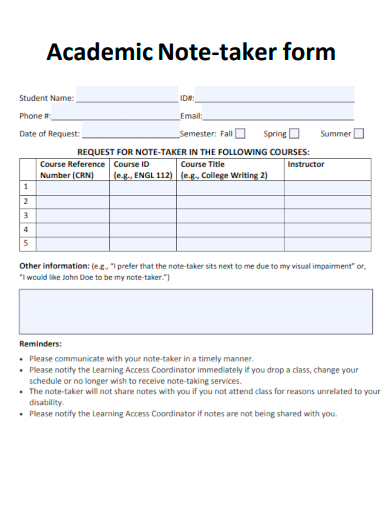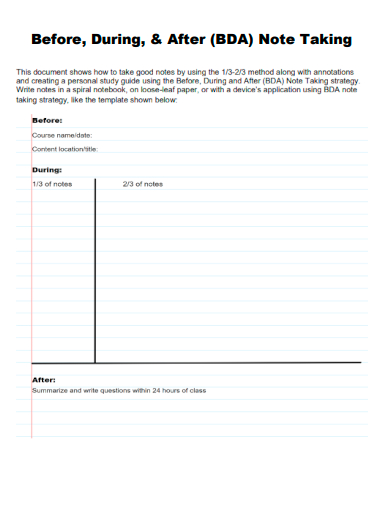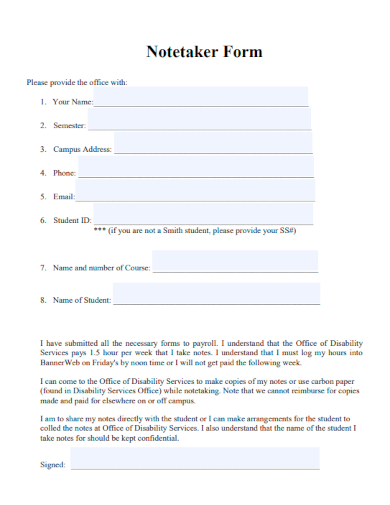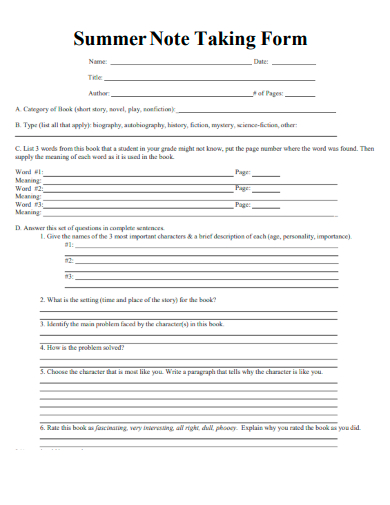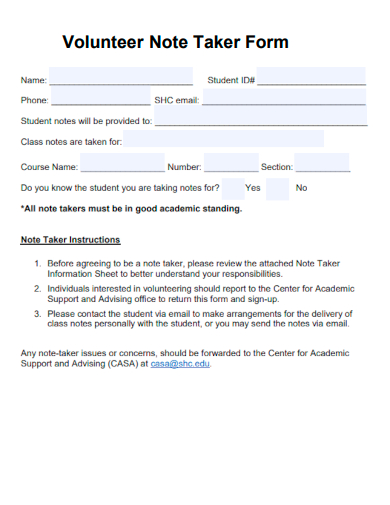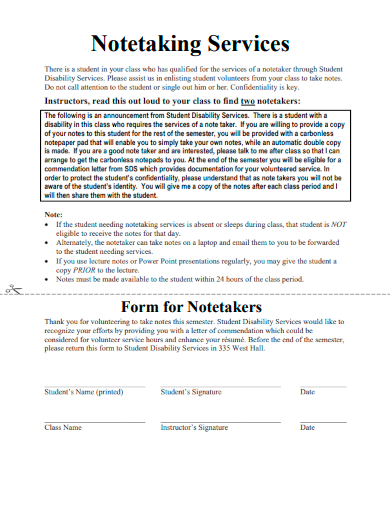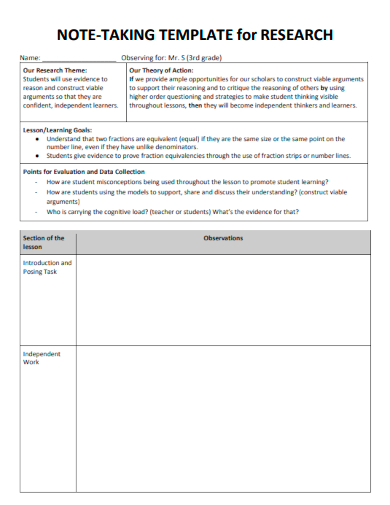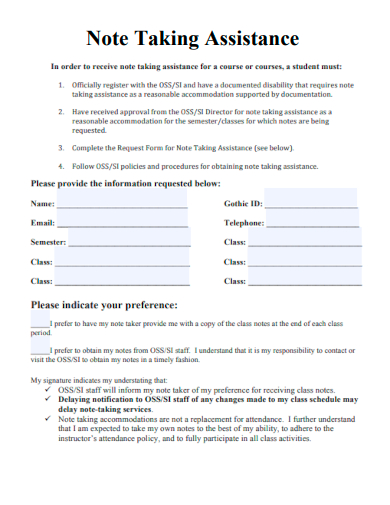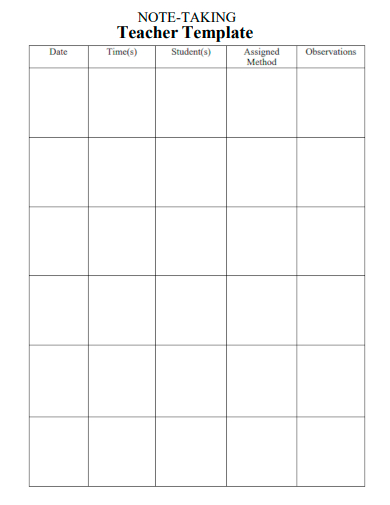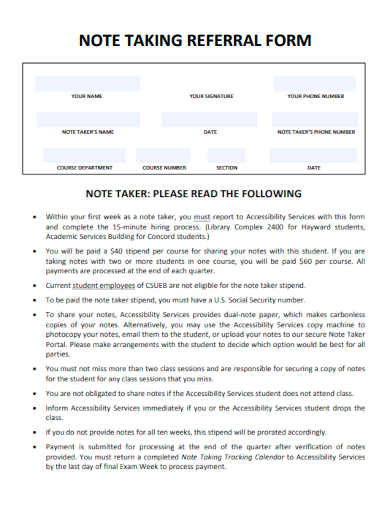Master the art of effective documentation with our Sample Note Taking form. Designed for clarity and efficiency, this form is your ideal companion for capturing insights, organizing thoughts, and referencing information. Whether you’re a student, professional, or creative mind, leveraging this tool ensures your sample notes are always structured and accessible. Dive in to elevate your note-taking strategy and optimize your productivity.
FREE 29+ Note-Taking Form Samples
1. Sample Cornell Note-Taking Form Template
2. Sample Reading & Note-Taking Form Template
3. Sample High School Note-Taking Form Template
4. Sample Grade 7 Taking Notes Form Template
5. Sample Note-Taking Outline Form Template
6. Sample Note-Taking & Meeting Form Template
7. Sample Blank Note-Taking Form Template
8. Sample Guest Speaker Note-Taking Form Template
9. Sample Students Note-Taking Form Template
What is a note-taking form?
A note-taking form is more than just a blank page waiting to be filled. At its core, it’s a structured template or layout that aids individuals in capturing and organizing information in a consistent and effective manner. While the concept of jotting down notes may seem simple, the way you structure and approach it can make a significant difference in comprehension, retention, and utility.
Understanding the Basics
To grasp the essence of a note-taking form, think of it as a blueprint for your thoughts. It provides designated areas or prompts to guide the user in recording pertinent details, ensuring that crucial points aren’t missed. Depending on its design, a form might offer spaces for dates, topics, keywords, summaries, and actionable items.
Benefits of Using a Structured Format
Consistency: With a fixed structure in place, notes taken over different periods or sessions maintain a consistent format. This aids in quicker referencing and reduced confusion later on.
Comprehensive Capture: Structured forms ensure that users don’t overlook essential information, as the layout prompts them to fill out specific details.
Enhanced Retention: The process of filtering information to fit into designated areas of a form requires an additional level of cognitive processing. This act reinforces memory and understanding of the topic.
Ease of Revision: Organized notes are more accessible for review. The clear segregation of topics, keywords, and summaries makes revising a breeze.
Adaptability Across Fields
The beauty of note-taking forms is their adaptability. They can be tailored for various professions and purposes, from medical histories in clinics to minutes of a meeting in corporate settings or study notes for students.
How do you write a note form?
Crafting an effective note-taking form is an art in itself. It requires understanding the nature of the information to be captured and the preferences of the end user. Here’s a step-by-step guide to creating an efficient form:
Define the Purpose
Before you start designing, understand the core purpose of your form. Is it for academic purposes, professional meetings, or personal journaling? The intention will drive the structure.
Identify Key Sections
Break down the kind of information you’ll be noting. For academic notes, you might want sections like “Topic,” “Key Concepts,” “Examples,” and “Summary.” For meeting notes, consider “Date,” “Attendees,” “Agenda,” “Action Items,” and “Follow-Up.”
Opt for Clear Headings
Your form should be intuitive. Use clear, concise headings to guide the user on what to fill in each section. This minimizes the chances of missing out on crucial information.
Leave Space for Flexibility
While it’s essential to have structure, ensure there’s ample blank space or a “Miscellaneous” section for unexpected insights or tangential points that might be valuable.
Incorporate Visual Elements
Consider incorporating boxes, arrows, or different shades to segregate information visually. This not only makes the form aesthetically appealing but also aids in quicker comprehension.
Test and Iterate
Once you’ve drafted your form, use it for a few sessions. Note any challenges you face or feedback form from others if it’s for shared use. Based on this, refine your form for maximum efficiency.
Utilize Technology
In today’s digital age, consider creating electronic note-taking forms. Platforms like Microsoft Word, Google Docs, or specialized note-taking apps often allow for template creation. Electronic forms have the added benefit of being easily editable, shareable, and accessible across devices.
Incorporate Feedback
If the note form is for a broader audience, gather feedback. Others might provide insights you hadn’t considered, leading to a more well-rounded and effective tool.
Remember, while creating a note-taking form, the goal is to strike a balance between structure and flexibility. It should guide the user but also leave room for personal nuances and unforeseen information.
10. Sample History Note-Taking Form Template
11. Sample Careers Note-Taking Form Template
12. Sample Math Note-Taking Form Template
13. Sample Note-Taking Graphic Organizer Form Template
14. Sample Events Note-Taking Form Template
15. Sample Conference Note-Taking Form Template
16. Sample Art of Taking Notes Form Template
17. Sample Video Note-Taking Form Template
18. Sample Peer Note-Taking Form Template
19. Sample Note-Taking Request Form Template
20. Sample Resources Note-Taking Form Template
21. Sample Academic Note-Taker Form Template
22. Sample BDA Note-Taking Form Template
23. Sample Note-Taker Editable Form Template
24. Sample Summer Note-Taking Form Template
25. Sample Volunteer Note-Taker Form Template
26. Sample Note-Taking Services Form Template
27. Sample Note-Taking Form for Research Template
28. Sample Note-Taking Assistance Form Template
29. Sample Teacher Note-Taking Form Template
30. Sample Note-Taking Referral Form Template
What is the most common form of note-taking?
Note-taking has been an integral aspect of learning, comprehending, and retaining information for centuries. Over time, various techniques have been developed and adapted to cater to diverse learning styles and requirements. Among these, one of the most prominent and widely used methods is the Cornell Note-Taking System.
Understanding the Cornell System
Developed by Walter Pauk at Cornell University, this system is favored for its structure, efficiency, and adaptability. The Cornell method divides the note page into specific sections: cues, notes, and a summary. This division helps in jotting down main ideas, details, and summarizing the information, fostering active engagement with the material.
Layout of the Cornell Method
Cues Column: On the left side of the paper, a narrow column (about 2.5 inches wide) is reserved for cues or prompts. These are keywords or questions that serve as triggers when reviewing the notes later.
Notes Section: The right-hand side, which occupies the majority of the page, is where detailed notes are written during the lecture or reading.
Summary Area: At the bottom of the page (usually a section that’s about two inches high), there’s space dedicated to summarizing the entire page’s content in a few sentences.
The Process of Using the Cornell Method
The effectiveness of the Cornell system stems from its three-step approach:
During the Lecture or Reading: Notes are actively taken in the larger right-hand section without worrying about organization. The focus here is on capturing as much information as possible.
Post-Lecture Review: After the lecture or reading, the student goes back to review the notes and extract main ideas or questions, jotting them in the cues column. This aids in cementing the information and offers cues for future reviews.
Summarization: Once the cues are in place, the student summarizes the main points of the entire page in the summary area. This encapsulation process aids in internalizing content and recognizing the broader themes.
Why the Cornell System Stands Out
The Cornell method’s brilliance lies in its systematic approach to note-taking. It promotes active learning, encourages periodic review, and ensures that students have a comprehensive set of notes, including details, cues for recall, and summaries for quick revisions.
Why is note-taking important?
The act of note-taking extends far beyond merely jotting down points from a lecture or meeting. It’s a multifaceted process that plays a critical role in comprehension, retention, and application of knowledge.
Aids in Processing Information
Taking notes requires one to actively engage with the content, discerning the main ideas from supplementary details. This mental sorting demands comprehension and allows the note-taker to process information more deeply.
Enhances Memory Retention
The act of writing engages different cognitive and motor skills, strengthening the memory trace. It’s not just about capturing information but also reinforcing it in the brain. Studies have shown that people tend to remember information better when they’ve written it down as opposed to just hearing or reading it.
Provides a Reference Point
Notes serve as a structured record of a lecture, meeting, or reading session. They offer a quick reference point for revision, ensuring that the essence of the content is readily accessible whenever needed.
Facilitates Active Learning
Effective note-taking transforms passive listeners into active learners. It encourages questions, promotes linking new knowledge with prior understanding, and helps in drawing connections, fostering a deeper understanding of the material.
Promotes Organizational Skills
Jotting down notes requires a level of organization. Whether it’s discerning main points from subpoints, categorizing information, or prioritizing content, note-taking hones organizational skills, which are invaluable in academic and professional settings.
Assists in Skill Development
Beyond the immediate benefits, note-taking also cultivates essential life skills. Critical thinking, active listening, summarization, and the ability to extract key information from a bulk of content are all enhanced through regular note-taking.
Final Thoughts
In an age of digital distractions, the importance of note-taking might seem diminished. However, its value, both in terms of academic performance and skill development, remains unparalleled. Whether one opts for traditional pen-and-paper notes or digital tools, the essence lies in actively engaging with the content, processing it, and making it one’s own.
Related Posts
Sample Sworn Affidavit Forms
Vehicle Inspection Forms Samples & Templates
Sample Employee Advance Forms
Sample Child Travel Consent Forms
Sample Testimonial Request Forms
Sample Employee Details Forms
Sample Divorce Forms
Sample Attestation Forms
Employee Performance Appraisal Form Templates
FREE 9+ Sample Presentation Evaluation Forms in MS Word
FREE 10+ School Admission Form Samples & Templates in MS Word | PDF
FREE 30+ Patient Consent Form Samples in PDF | MS Word
FREE 10+ Sample Sign Off Form Templates in PDF | MS Word
FREE 11+ Sample Medical Consultation Forms in PDF | MS Word
FREE 8+ Sample Donation Forms in PDF | MS Word