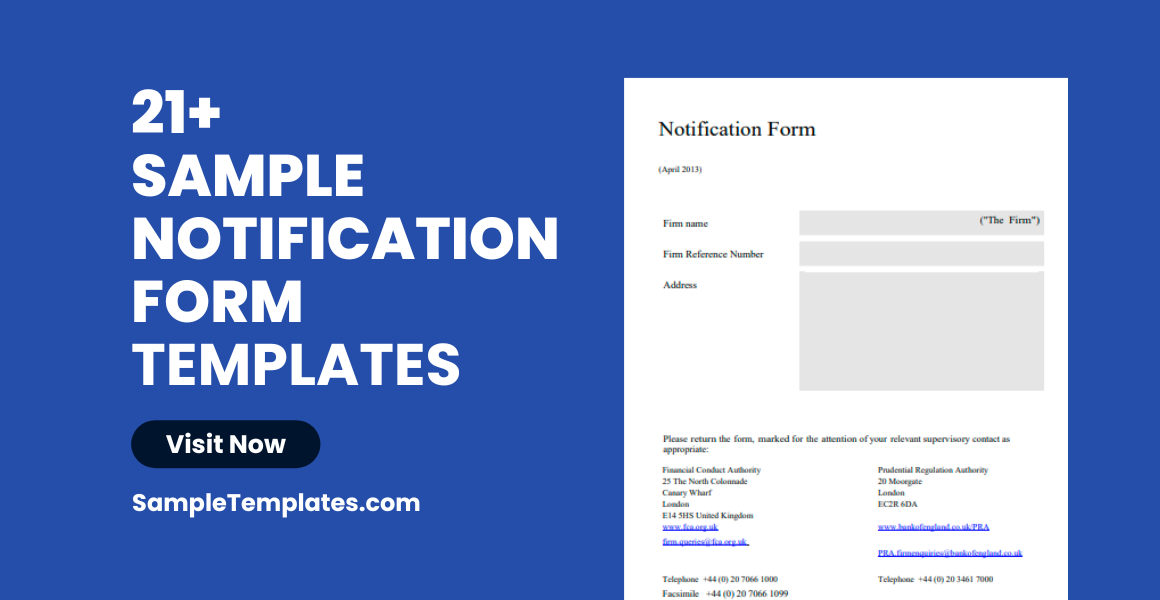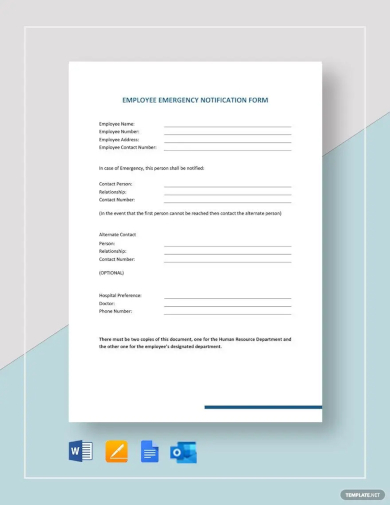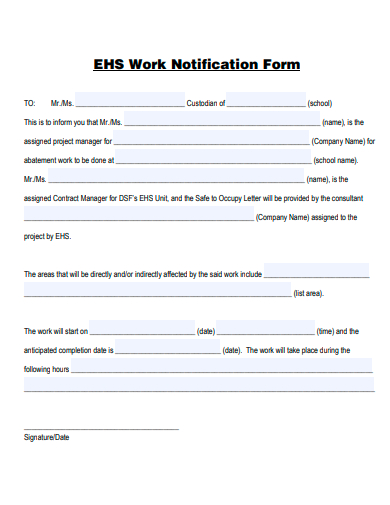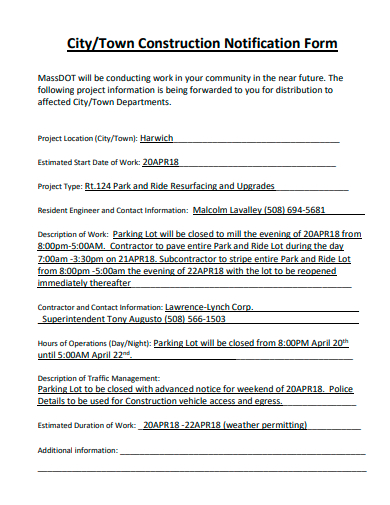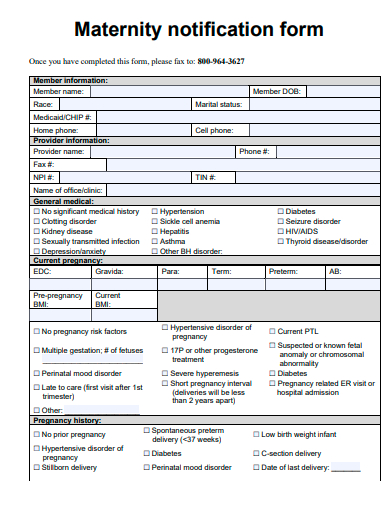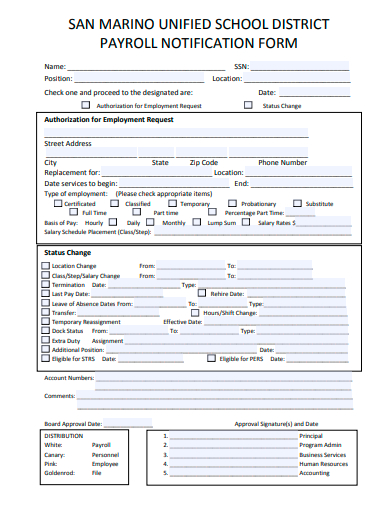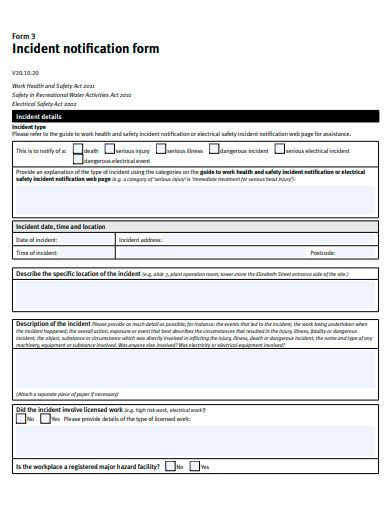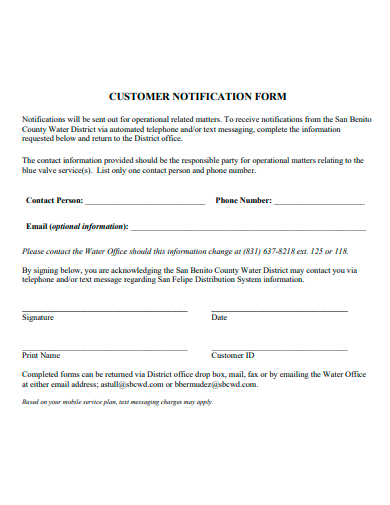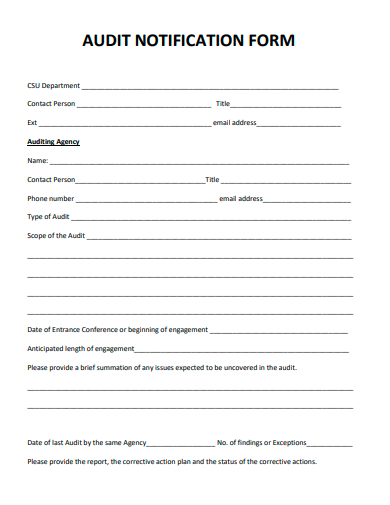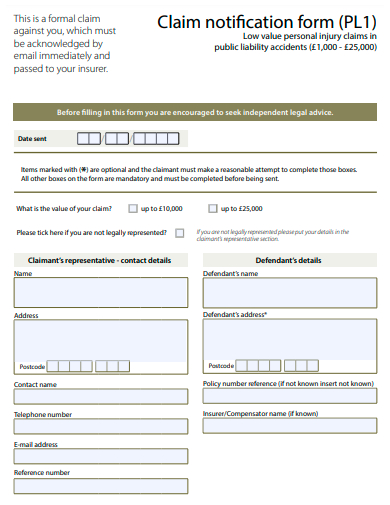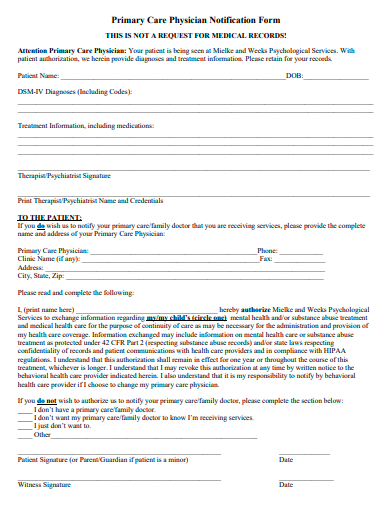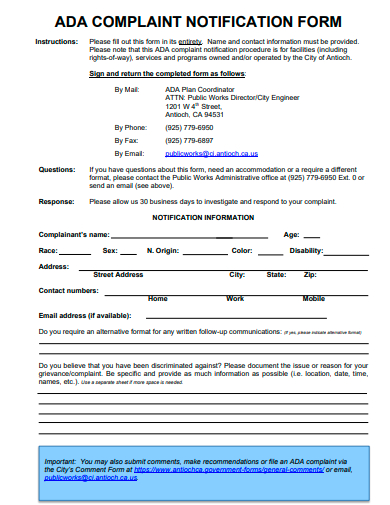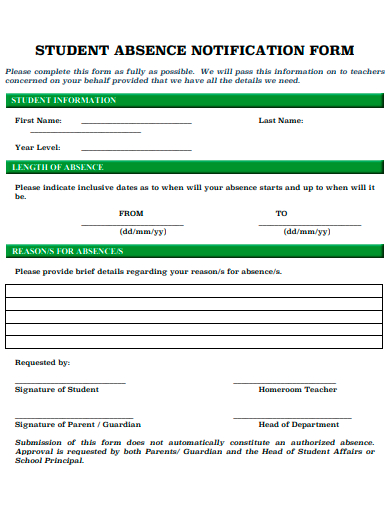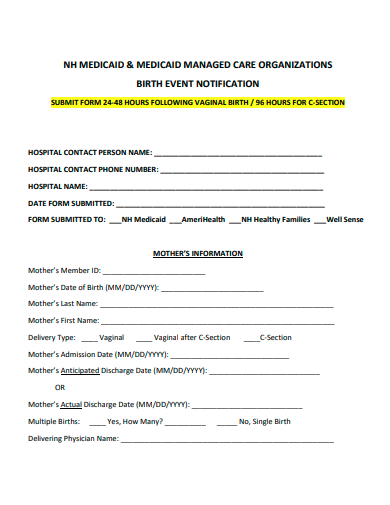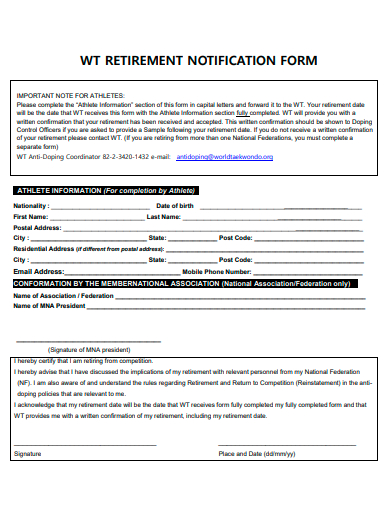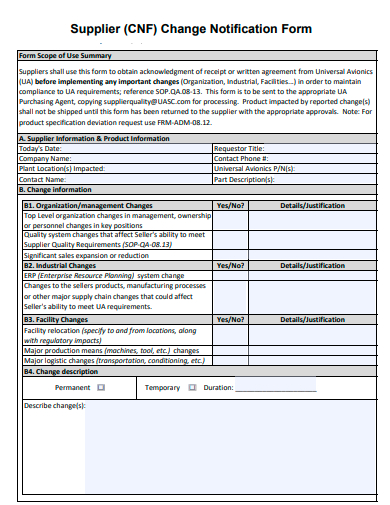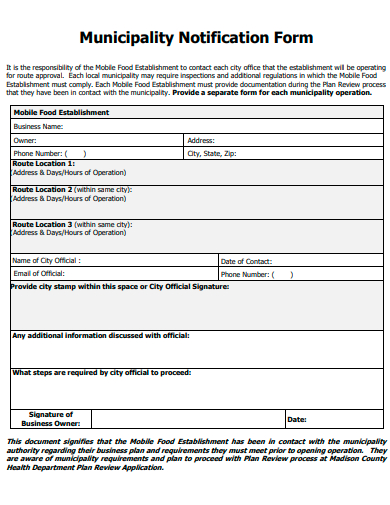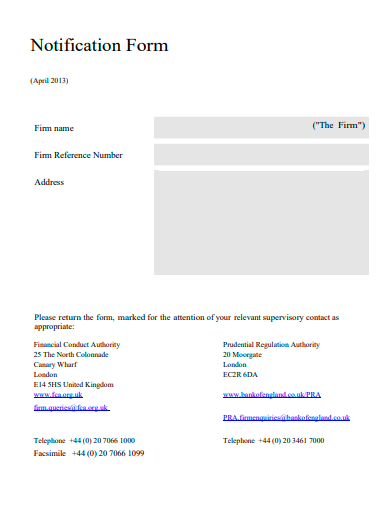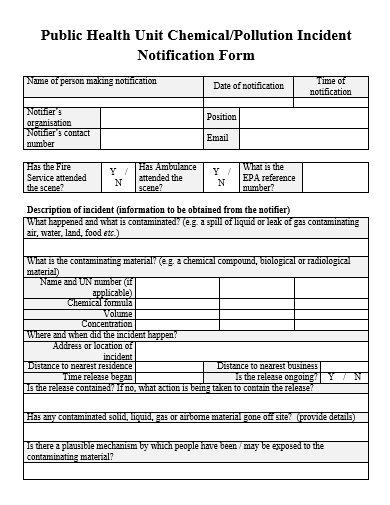In structured communication channels, the ‘Notification Form’ stands out as a beacon of clarity. Serving as a formal method to convey important information or updates, it ensures that no crucial detail goes unnoticed. Whether it’s for sa policy changes, sample event announcements, or procedural shifts, a well-crafted Notification Form ensures consistency and transparency. Explore our guide to understand its design, significance, and the vital role it plays in effective and streamlined communication.
21+ Notification Form Samples
1. Employee Emergency Notification Form Template
2. Sample IT Security Breach Notification Form
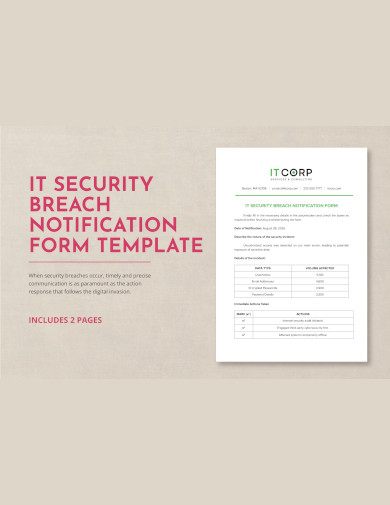
3. Sample Education Faculty Absence Notification Form
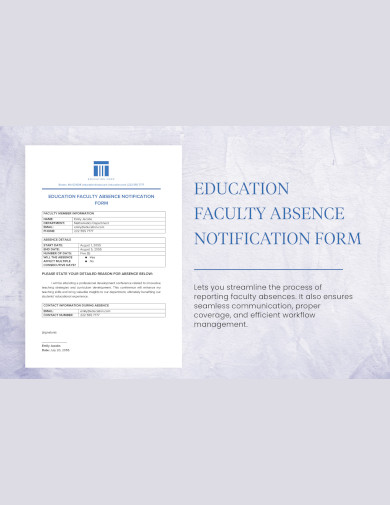
4. Sample School Physical Exam Results Notification Form
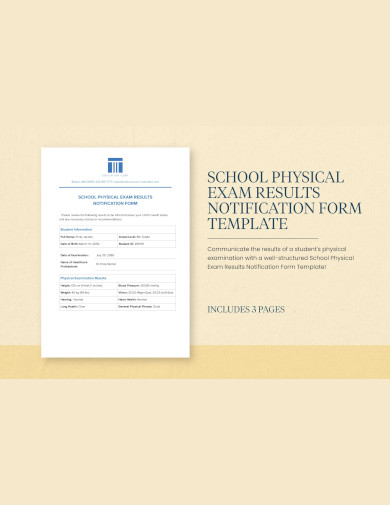
5. Sample Student and Perental Notification Form
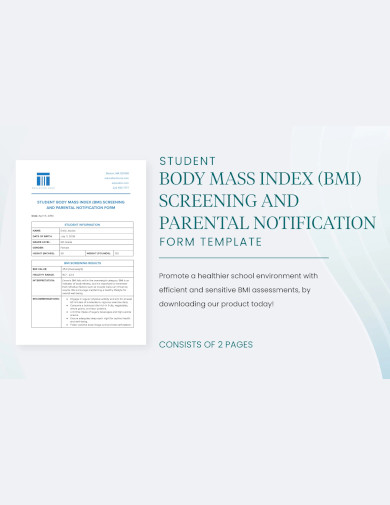
6. Sample Work Notification Form Template
What is Notification Form?
Introduction to Notification Forms
A notification form, in its simplest definition, is a design document or digital form that serves the purpose of informing or notifying someone about a specific event, requirement, or condition. These forms are ubiquitous, found in various industries and sectors, ranging from healthcare to education and corporate settings.
Origins and Evolution of Notification Forms
While the concept of notifications has been around since ancient times (think of town criers announcing news), the formalization into a “form” took its shape with bureaucratic processes. As societies grew complex, the need for organized and standardized ways of communication became evident.
Types of Notification Forms
- Mandatory Notifications: These are notifications that must be sent out by law or regulations. For instance, in some places, businesses are required to notify customers about data breaches.
- Educational Notifications: Institutions may use these to inform students about course changes, important dates, or other relevant news.
- Healthcare Notifications: Doctors and hospitals might send these out to patients for appointment reminders or test results.
- Corporate Communications: Companies often notify their employees about sample policy changes, updates, or even social events.
The Digital Transformation of Notification Forms
With the rise of the digital age, notification forms have undergone significant transformation. Gone are the days of sample paper memos; now, we have emails, SMS, push notifications, and more.
- Email Notifications: One of the most prevalent forms, especially for formal communications.
- SMS and Mobile Alerts: Quick and efficient for time-sensitive information.
- In-app Notifications: For mobile or web applications, notifying users about updates, offers, or relevant actions.
Designing Effective Notification Forms
A well-designed notification form can ensure the message is conveyed effectively and prompts the receiver to take any necessary action.
- Clarity is Key: The main point or action should be evident.
- Timing Matters: Send notifications at appropriate times to increase engagement and responsiveness.
- Relevance: Ensure that the notification is pertinent to the receiver.
Benefits of Using Notification Forms
- Structured Communication: Helps maintain a formal and standardized way of conveying information.
- Documentation: Especially in digital format, it offers a record of communication, which can be crucial in some scenarios.
- Efficiency: Reduces the chances of miscommunication and ensures timely dissemination of important information.
Challenges and Considerations
While notification forms are beneficial, they come with their set of challenges.
- Information Overload: In today’s digital world, people often receive numerous notifications, leading to desensitization or ignorance.
- Privacy Concerns: Especially relevant for digital notifications. It’s essential to ensure data protection and respect user preferences.
- Accessibility: Ensuring that everyone, including those with disabilities, can access and understand the notification.
Notification Form Necessary Because
Ensuring Clear Communication
One of the foundational reasons for the necessity of a notification form is to provide clear and structured communication. In both professional and personal settings, there’s a need to ensure that vital information reaches the intended recipients accurately and efficiently. A standardized form helps eliminate ambiguity and provides a clear template for conveying essential details.
Timely Dissemination
Time-sensitive information, such as alerts, reminders, or changes in sample schedules, requires an efficient mode of transmission. Notification forms, especially digital ones like emails or SMS alerts, ensure that such data reaches the relevant parties promptly, reducing delays or miscommunications.
Reduction in Errors
Standardized notification forms often come with predefined fields or templates. This structure ensures that all the necessary information is included and reduces the chance of omissions or mistakes.
Ensuring Consistency
For businesses or organizations that send out regular notifications, consistency is vital. It provides a familiar format for recipients, making it easier for them to find and understand the information. Consistency also enhances the professionalism and reliability of the communicator.
Facilitating Feedback and Response
Many notification forms, especially in the digital realm, come with embedded mechanisms for sample feedback. Whether it’s a simple “acknowledge sample receipt” button in an email or more elaborate feedback forms, this interactivity ensures that the receiver’s response or input is streamlined.
Cost Efficiency
In the age of digital communication, electronic notification forms have largely replaced traditional paper-based methods. This transition results in significant savings in terms of printing, postage, and manpower. Moreover, digital notifications are usually faster and can reach a global audience without additional costs.
Enhancing User Experience
In the context of apps or online services, notification forms (like pop-up notifications) can enhance user experience by providing timely updates, reminders, or offers. They can be tailored based on user behavior and preferences, ensuring relevancy and increasing engagement.
Privacy and Security
With the rise in data breaches and privacy concerns, notification forms have become a standard tool for informing users or customers about any potential risks or violations. They are a transparent way of upholding an entity’s responsibility towards its users.
Who Creates a Notification Form?
Businesses and Corporations
Many businesses use notification forms for a myriad of reasons:
- Human Resources: To inform employees about changes in policies, benefits, or other employment-related matters.
- Customer Service: To notify customers about changes in services, upcoming maintenance, or product recalls.
- IT Departments: For sending out alerts about system downtimes, software updates, or potential security threats.
Government and Regulatory Bodies
- Public Notifications: Governments might use notification forms to inform the public about events, changes in laws, or any potential hazards.
- Regulatory Compliance: Specific industries might be mandated by law to notify stakeholders about particular matters. For instance, environmental agencies might need to notify communities about potential hazards.
Government and Regulatory Bodies
- Public Notifications: Governments might use notification forms to inform the public about events, changes in laws, or any potential hazards.
- Regulatory Compliance: Specific industries might be mandated by law to notify stakeholders about particular matters. For instance, environmental agencies might need to notify communities about potential hazards. You can also see more templates like Staff Form Samples.
Healthcare Providers
- Appointment Reminders: Clinics and hospitals use notification forms to remind patients of upcoming appointments.
- Medical Information: Patients might receive notification forms about test results, medication changes, or follow-up requirements.
Individuals
On a more personal level:
- Event organizers might send out notification forms for RSVPs, event changes, or updates.
- Landlords could use them to notify tenants about maintenance schedules, rent changes, or other relevant information.
Tech Platforms and Online Services
In the digital age:
- Social Media Platforms: Users receive notifications about updates, new friend requests, or community guidelines.
- E-commerce Websites: Customers get updates about order status, shipping details, or product availability.
- App Developers: They notify users about software updates, new features, or terms of service changes.
Legal Entities
In some cases, notification forms have legal implications:
- Law firms might send out notifications about court dates, changes in legal standings, or updates on ongoing cases.
- In cases of mergers, acquisitions, or public offerings, stakeholders might receive official notifications. You can also see more templates like Activity Form Samples.
7. Sample Town Construction Notification Form Template
8. Sample Maternity Notification Form Template
9. Sample Payroll Notification Form Template
10. Sample Incident Notification Form Template
11. Sample Customer Notification Form Template
12. Sample Audit Notification Form Template
13. Sample Claim Notification Form Template
14. Sample Primary Care Physician Notification Form Template
15. Sample Complaint Notification Form Template
16. Sample Student Notification Form Template
17. Sample Birth Event Notification Form Template
18. Sample Retirement Notification Form Template
19. Sample Supplier Change Notification Form Template
20. Sample Municipality Notification Form Template
21. Sample Notification Form Example Template
22. Sample Pollution Incident Notification Form Template
How do you Create a Notification Form?
Creating a notification form typically refers to a form that allows users to specify their preferences for receiving notifications from a system, application, or service. Such forms are especially crucial in contexts where user preferences about the type, frequency, and channel of notifications can enhance user experience. You can also see more templates like Sample Release Forms. Here’s how to create one in five steps:
Step 1: Define the Notification Types Start by listing out the kinds of notifications that your system or application offers:
- System Updates: Alerts about software updates or maintenance.
- User Activity: Notifications related to user actions, such as comments, likes, or mentions.
- Promotions: Information about sales, offers, or new product launches.
- Reminders: Scheduled alerts, like appointment reminders or due dates.
Step 2: Design the Form Layout The layout should be clean, organized, and user-friendly:
- Categories: Group similar types of notifications together for clarity.
- Checkboxes or Toggles: Allow users to select or deselect specific types of notifications.
- Dropdown Menus: Useful for frequency preferences (e.g., daily, weekly, immediately).
Step 3: Choose Notification Channels Determine the mediums through which users can receive notifications and let them choose:
- Email: Send notifications to the user’s email address.
- SMS: Send text messages to the user’s phone number.
- Push Notifications: Direct alerts on a mobile or desktop application.
- In-app Messages: Alerts within the application interface.
Step 4: Provide Frequency and Timing Options Not every user will want to receive notifications immediately. Allow options for:
- Immediate Notifications: Sent as soon as an event occurs.
- Digests: Summary notifications sent daily, weekly, or monthly.
- Do Not Disturb: Allow users to set periods during which they won’t receive notifications.
Step 5: Implement a Save and Confirmation System Once users have set their preferences:
- Save Button: Clearly position a button for users to save their preferences.
- Feedback: Provide a confirmation message to reassure users that their preferences have been saved. This can be an on-screen message or a confirmation email.
- Easy Revisions: Ensure users can easily access and modify their notification preferences at any time.
In Conclusion, notification forms, whether digital or physical, play a vital role in our interconnected world. They streamline communication, ensure timely dissemination of information, and offer a structured way to notify or be notified. As with all tools, it’s essential to use them judiciously and design them effectively for maximum impact. You can also see more templates like Work Form Samples.
Related Posts
Sample Sworn Affidavit Forms
Agreement Form Samples & Templates
Vehicle Inspection Forms Samples & Templates
Sample Employee Advance Forms
Sample Child Travel Consent Forms
Sample Testimonial Request Forms
Sample Employee Details Forms
Sample Divorce Forms
Sample Attestation Forms
Employee Performance Appraisal Form Templates
FREE 9+ Sample Presentation Evaluation Forms in MS Word
FREE 10+ School Admission Form Samples & Templates in MS Word | PDF
FREE 30+ Patient Consent Form Samples in PDF | MS Word
FREE 10+ Sample Sign Off Form Templates in PDF | MS Word
FREE 11+ Sample Medical Consultation Forms in PDF | MS Word