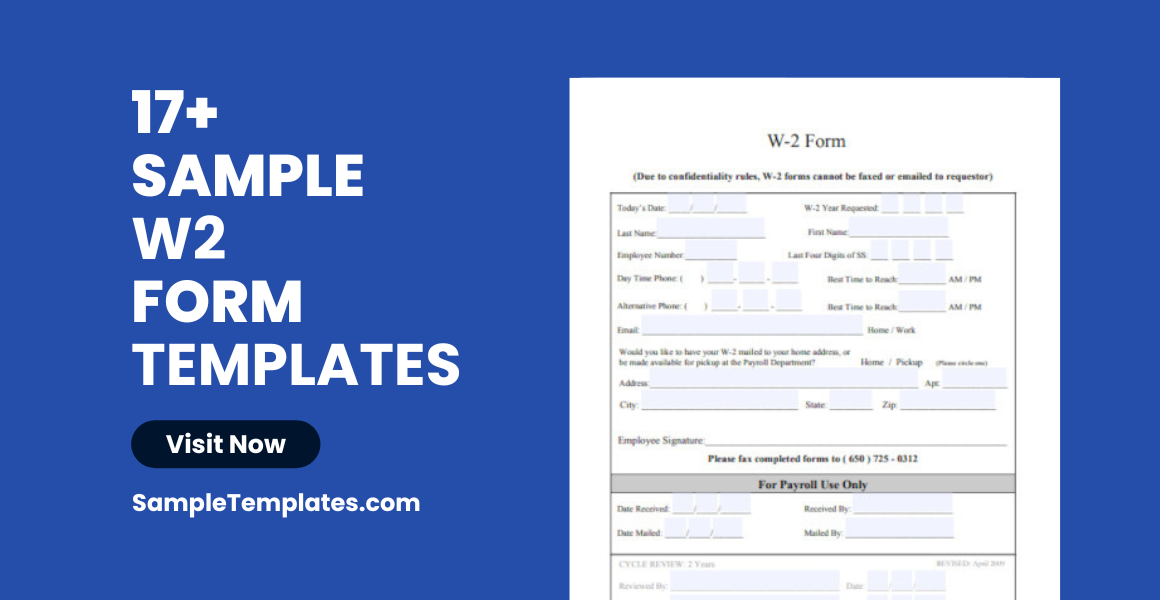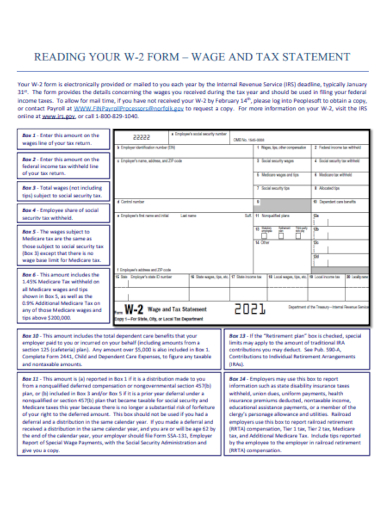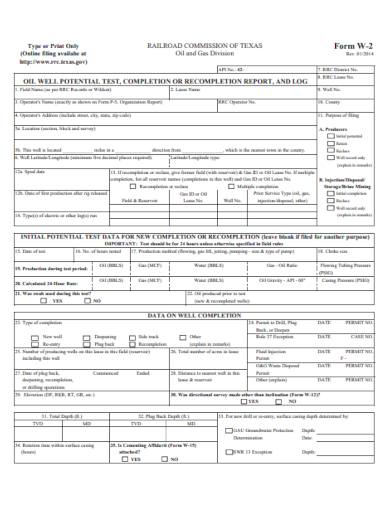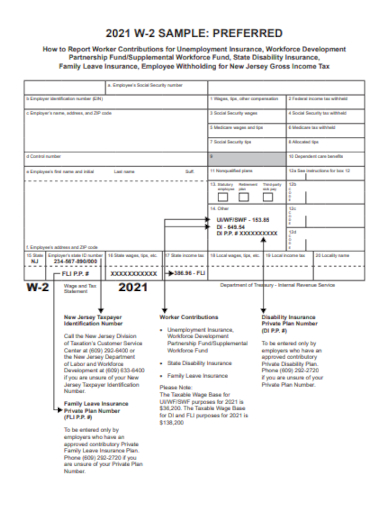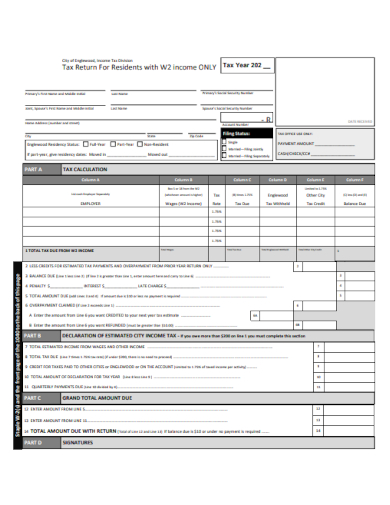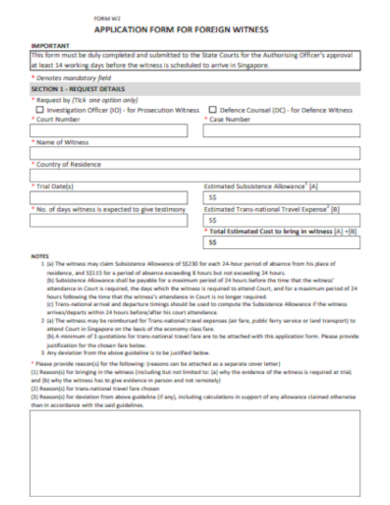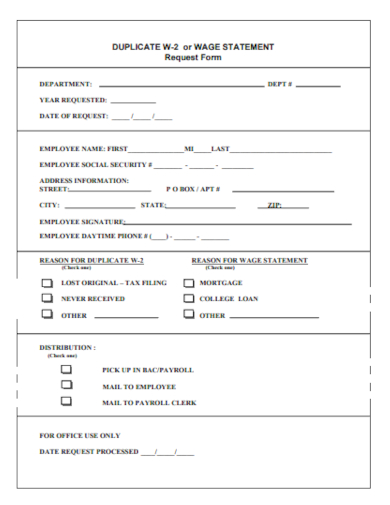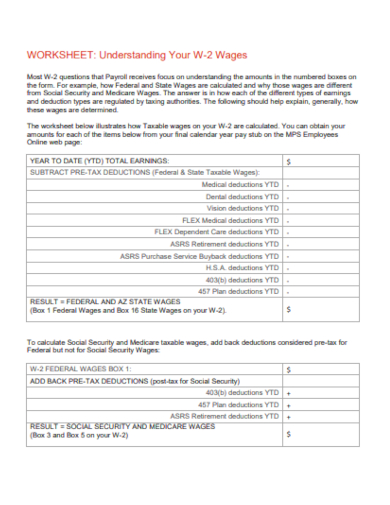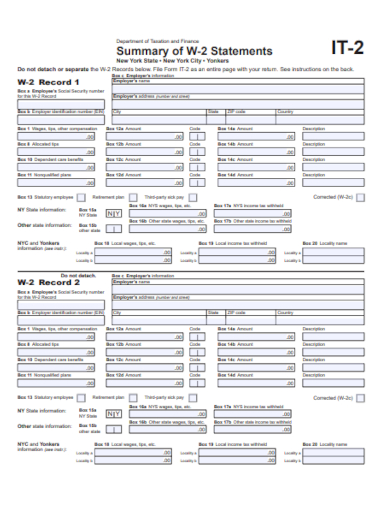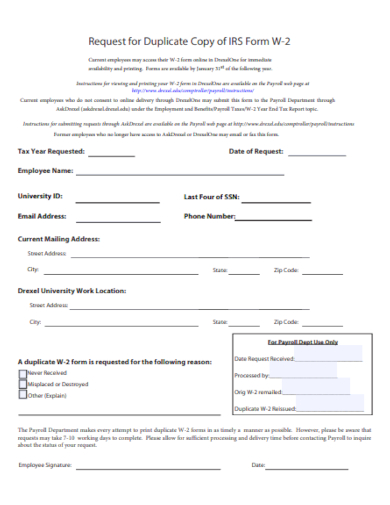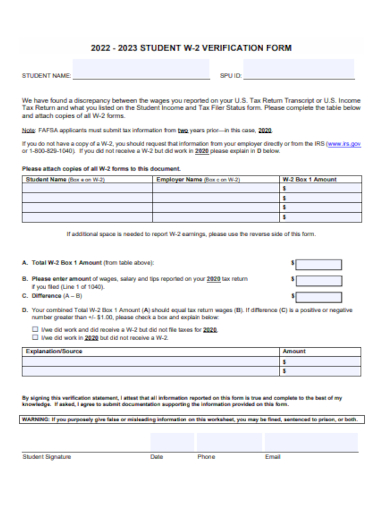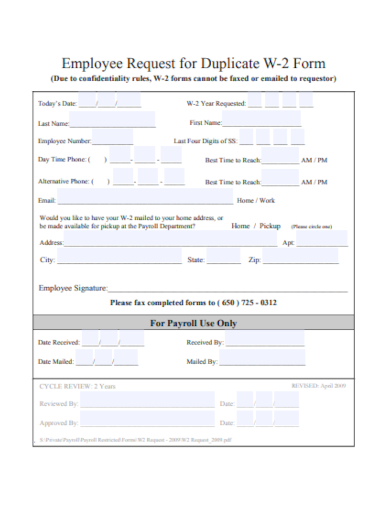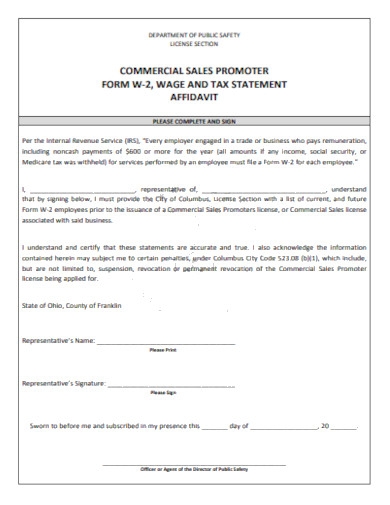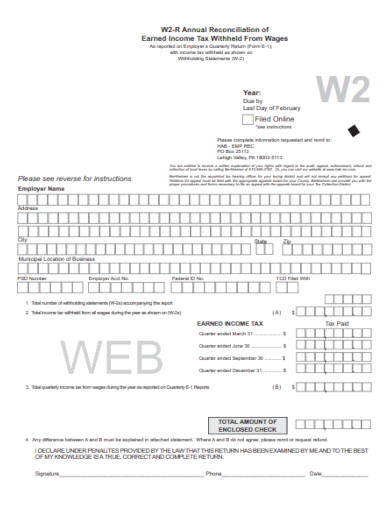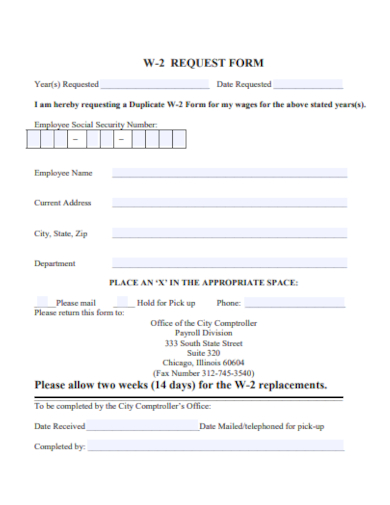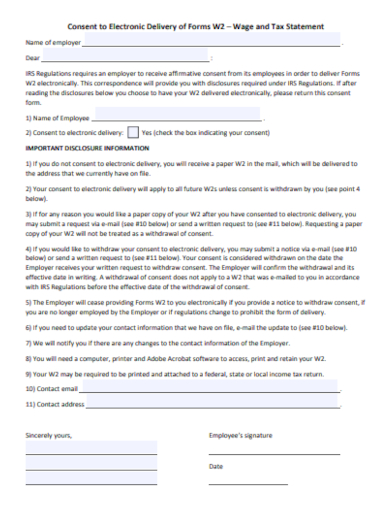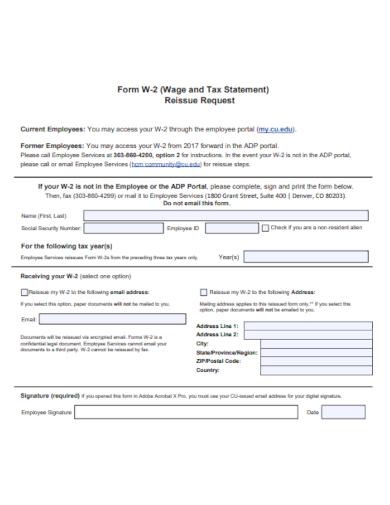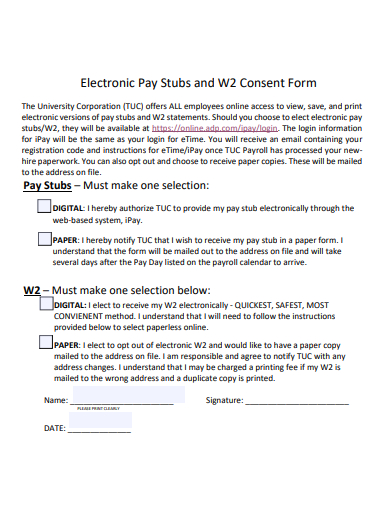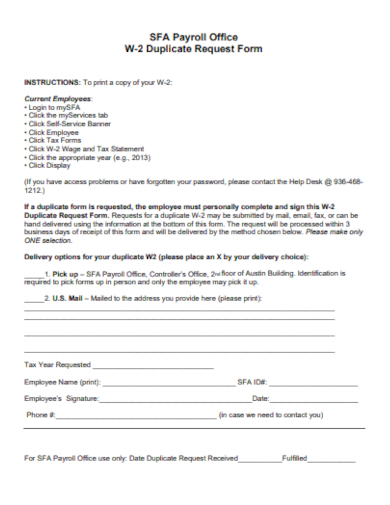In the U.S. tax landscape, the ‘W2 Form’ stands as a paramount design document. Issued by employers to employees, it details wages earned and taxes withheld over the year. Serving as an essential tool during tax season, it ensures that both employees and the IRS have accurate income data. Navigate our comprehensive guide to understand the W2 Form’s structure, importance, and the crucial role it plays in the annual tax filing process.
17+ W2 Form Samples
1. Sample Employee W2 Form Template
2. Printable W2 Form Template
3. Sample W2 Form Template
4. Sample Tax Return W2 Form Template
5. Sample W2 Application Form Template
6. Sample Standard W2 Form Template
What is W2 Form?
The W2 Form, often just called a “W2”, is one of the most common tax forms in the United States. It’s an essential document for anyone with a job, and understanding its contents can make tax season much smoother.
Purpose of the W2 Form
Every year, employers are required by the Internal Revenue Service (IRS) to report wage and salary information for employees on the W2 Form. This sample form provides details about an employee’s total earnings, tax withholdings, and other related financial information. It essentially acts as a record for the year’s earnings and withheld taxes.
Importance of W2 Form
The W-2 Form is a critical component in the U.S. tax system, serving as the primary record of an individual’s earned income and withheld taxes for a given year. Its importance cannot be overstated due to the multiple roles it plays for various stakeholders:
1. Tax Reporting for Employees:
- Income Verification: The W-2 provides a concise record of an individual’s total earnings for the year. This information is crucial when determining one’s taxable income and completing tax returns.
- Withholding Details: It shows the amounts that have been withheld from an employee’s pay for federal and state income taxes, Social Security, and Medicare.
- Tax Deduction Information: The form might also contain details about other deductions and benefits, such as contributions to retirement accounts, which can affect an individual’s tax obligations. You can also see more templates like Employee Tax Forms.
2. Regulatory Compliance for Employers:
- Mandatory Reporting: Employers are legally required to issue a W-2 Form to each of their employees and to submit copies to the government. It ensures that employers are correctly reporting payroll and staying compliant with tax laws.
- Record-keeping: The process of generating W-2 Forms helps employers maintain structured and consistent records of employee compensation.
3. Oversight by Government Agencies:
- Income Tracking: W-2 Forms allow the Internal Revenue Service (IRS) and state tax agencies to track earned income, ensuring individuals sample report their income accurately when filing their tax returns.
- Verification of Tax Payments: The form helps the government ensure that the appropriate amount of tax has been paid by, or on behalf of, each taxpayer.
- Social Benefits: The amounts reported for Social Security and Medicare taxes ensure that individuals are credited properly for their contributions, affecting benefits they might receive in the future.
4. Financial and Life Planning:
- Proof of Income: The W-2 can serve as evidence of income when applying for loans or mortgages, renting housing, or in any other situation where proof of earnings is required.
- Financial Planning: Having a clear record of annual income and tax withholdings can be helpful for broader financial sample planning and budgeting purposes.
5. Prevention of Fraud and Discrepancies:
- Cross-verification: The W-2 allows for a system of checks and balances. If the income or withholding reported by an employee does not match the data on the W-2, it can trigger inquiries, potentially catching errors or fraud.
6. Informed Decision-making:
- Tax Planning: By reviewing the W-2, individuals can make informed decisions about adjusting their tax withholdings or planning for potential tax liabilities or refunds in the future.
Key Components
The W2 form isn’t just about showing how much you earned. It also details how much was taken out for taxes, which is vital for determining if you’ll get a tax refund or owe money.
- Wages, Tips, and Other Compensation: This is the total amount of taxable income you earned for the year.
- Federal Income Tax Withheld: This shows the total amount of federal income tax taken from your earnings.
- Social Security Wages and Tax Withheld: This displays your total earnings that were subject to social security tax.
- Medicare Wages and Tax Withheld: This section details the wages subject to Medicare tax and the amount that was withheld.
Boxes and Codes
The W2 Form has various boxes, each labeled with a simple letter or number, containing specific pieces of information:
- Box 1: Shows your total taxable wages, tips, and other compensation.
- Box 2: Displays the total federal income tax that was withheld from your pay.
- … [You’d continue explaining the other boxes]
Importance of Accurate Information
Having accurate information on your W2 Form is crucial. It determines the amount of tax you owe or the amount of refund you might receive. If there’s an error on your W2, it could lead to issues with the IRS, including audits or penalties.
Steps to Take if You Spot an Error
If you believe there’s an error on your W2:
- Contact Your Employer: Before reaching out to the IRS, discuss the issue with your employer’s sample payroll or HR department.
- Cross-Check with Your Records: Make sure to check your last payslip of the year to see if the numbers match.
- Amend Your Tax Return: If you’ve already filed your taxes and then discover an error, you’ll need to amend your tax return.
Receiving and Using Your W2 Form
When to Expect Your W2
By law, employers are required to send out W2 forms to their employees by January 31st of each year. This gives taxpayers ample time to receive their forms and begin their tax preparation.
Filing Taxes with Your W2
Your W2 form provides the necessary information to fill out your federal tax return. Whether you’re using tax software, hiring a professional, or doing it yourself, the W2 is a primary reference point.
Why is W2 Forms necessary?
The W2 Form is a fundamental document in the U.S. tax system, serving multiple purposes for various stakeholders. You can also see more templates like Federal Tax Forms. Here’s a detailed explanation of why the W2 Form is necessary:
Significance for Employees
1. Tax Return Preparation:
The W2 Form provides crucial information that individuals need to complete their federal and state tax returns. The details about total earnings and tax withholdings on the form are essential for calculating whether an individual owes more taxes or is eligible for a refund.
2. Proof of Income:
Apart from tax-related purposes, the W2 Form can act as a proof of income. This might be required when applying for loans, renting an apartment, or for other situations where one needs to validate their earnings.
3. Contribution Verification:
The W2 shows not just wages but also other contributions, such as those to retirement accounts or health savings accounts. It helps employees ensure that their contributions and their employer’s matching contributions, if any, have been made correctly.
Significance for Employers
4. Regulatory Compliance:
Employers are mandated by the Internal Revenue Service (IRS) to issue W2 Forms to all their employees and file them with the government. It ensures that employers are accurately reporting the wages they pay and the taxes they withhold.
5. Record Keeping:
The process of creating W2 Forms helps employers maintain accurate records of employee compensation, which can be useful for internal financial sample reviews, audits, and future planning.
Significance for Government Agencies
6. Tax Collection:
The W2 Form is a primary tool that allows the IRS to ensure that individuals are reporting their income correctly and that the correct amount of taxes is being paid. It helps the IRS match the amount of income an individual reports with the amount their employer reports paying them.
7. Social Security and Medicare Tracking:
The W2 Form also details contributions to Social Security and Medicare. These figures help government agencies track funding for these essential sample programs and ensure that individuals receive the benefits they’re entitled to when they retire or need medical care.
8. Prevention of Fraud:
By requiring employers to report wage information, the W2 Form acts as a check against tax fraud. If discrepancies arise between what an employee reports and what the employer reports, it can trigger further investigations.
Who is Authorized to Sign a W2 Forms?
The W-2 form, which reports an employee’s annual wages and the amount of taxes withheld from their paycheck, is an important document issued by employers. When it comes to the W-2 form, there are a few aspects to consider regarding signatures:
- Employee’s Signature: Generally, employees do not sign their W-2 forms. They just receive them for informational purposes and use them to complete their individual tax returns. The W-2 form that employees receive (Copy B) does not have a space or requirement for the employee’s signature.
- Employer’s Signature: On the actual W-2 form that is submitted to the Social Security Administration (SSA) by the employer, there’s a designated section on Form W-3 (Transmittal of Wage and Tax Statements) that accompanies the W-2s. The W-3 requires the signature of the employer or an authorized agent of the employer. This certifies that the information provided on the W-2 and W-3 forms is correct to the best of their knowledge.
- Authorized Agent: If an employer outsources payroll duties to a third-party payroll service provider, that provider might prepare the W-2 forms on behalf of the employer. In this case, a representative from the payroll provider can sign the W-3 form, but they are acting as an authorized agent of the employer. You can also see more templates like Printable Tax Forms.
7. Sample Understanding W2 Form Template
8. Sample Income Tax W2 Form Template
9. Sample W2 IRS Form Template
10. Sample Student W2 Verification Form Template
11. Sample Employee Request for W2 Form Template
12. Sample Business W2 Form Template
13. Sample Income Tax Withholding W2 Form Template
14. Sample Fillable W2 Request Form Template
15. Sample Blank W2 Form Template
16. Sample W2 Form Wage and Tax Statement Template
17. Sample Electronic Pay Stub W2 Consent Form Template
18. Sample Payroll Office W2 Form Template
How do you Create a W2 Form?
If you’re an employer, you don’t typically “create” a W-2 form from scratch; instead, you complete the pre-defined form with the necessary details. You can also see more templates like Tax Exemption Forms. Here’s how to do it:
Step 1: Gather Necessary Information Before filling out a W-2, compile all the necessary data:
- Employer Identification Number (EIN) and business details.
- Employee’s Social Security Number (SSN) and personal details.
- Details of wages, tips, and other compensation.
- Total taxes withheld, including federal, state, and local.
Step 2: Obtain the W-2 Form You can’t use a printout from the online IRS PDF for submission to the Social Security Administration (SSA) or IRS. Obtain official, scannable W-2 forms from:
- The IRS directly.
- Office supply stores.
- Tax preparation software.
Step 3: Fill Out the Form Using the gathered information:
- Box a: Enter the employee’s SSN.
- Box b: Fill in your EIN.
- Box c: Provide your business’s address.
- Box d: Control number (optional field).
- Boxes 1 through 6: Enter the wages earned and taxes withheld.
- Boxes 7 through 14: Include tips, benefits, and other compensations if applicable.
- Boxes 15 through 20: State and local income tax information.
Remember, you’ll need to prepare a W-2 for each employee.
Step 4: Distribute the Form
- Provide Copies B, C, and 2 to the employee. They will need them for federal and state tax returns.
- Copy A will be sent to the Social Security Administration.
- Keep Copy D for your records.
Step 5: Submit the Form
- Submit Copy A of Form W-2 to the Social Security Administration (SSA) by the end of January. This can be done electronically through the Business Services Online (BSO) platform or by mail.
- If required, send state and local copies to the appropriate tax departments.
Also, using software can simplify the W-2 generation process, especially if you have many employees. Many accounting or printable payroll software solutions can generate and e-file W-2 forms, ensuring accuracy and compliance with the IRS.
In Conclusion, the W2 Form is an essential document for taxpayers in the U.S. Understanding its components, ensuring its accuracy, and knowing how to use it effectively can save you from potential tax headaches. Always keep it in a safe place and refer to it when preparing your annual tax return. You can also see more templates like Excise Tax Samples.
Related Posts
FREE 10+ Sample Independent Contractor Agreement Forms in MS ...
FREE 4+ Sample Photography Model Release Forms in MS Word ...
FREE 9+ Product Order Form Samples in PDF MS Word
FREE 15+ Simple Will Forms in MS Word PDF
FREE 10+ Sample Sign Off Form Templates in PDF MS Word
FREE 9+ Sample Accounting Forms in PDF
FREE 10+ Special Education Form Samples in MS Word PDF
FREE 9+ Sample Massage Intake Forms in MS Word PDF
FREE 9+ Sample Business Forms in PDF MS Word
FREE 9+ Sample Social Security Request Forms in MS Word PDF
FREE 10+ Tutoring Permission Form Samples in PDF MS Word
FREE 6+ Sample Supplier Evaluation Forms in MS Word PDF
FREE 10+ Sample Order Forms in PDF MS Word
FREE 9+ Sample Overtime Request Forms in MS Word PDF
FREE 8+ Background Check Consent Form Samples in MS Word ...