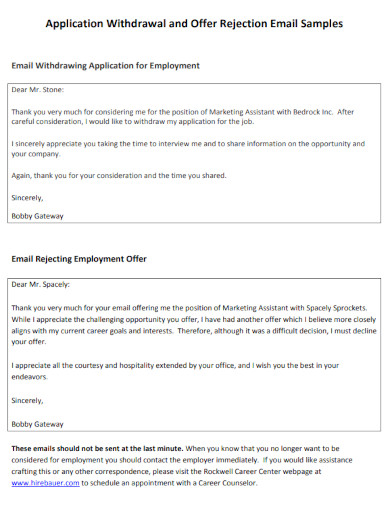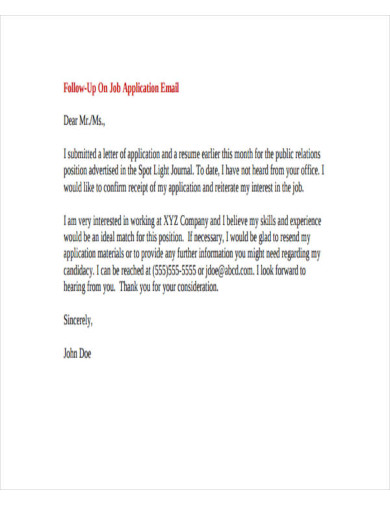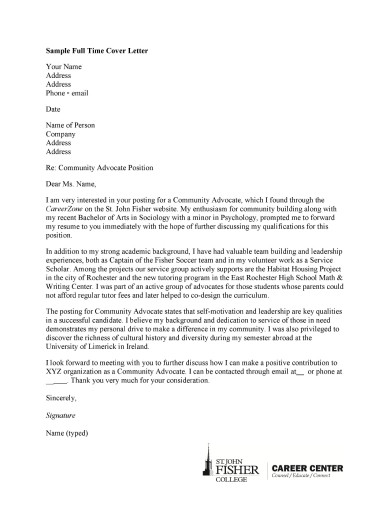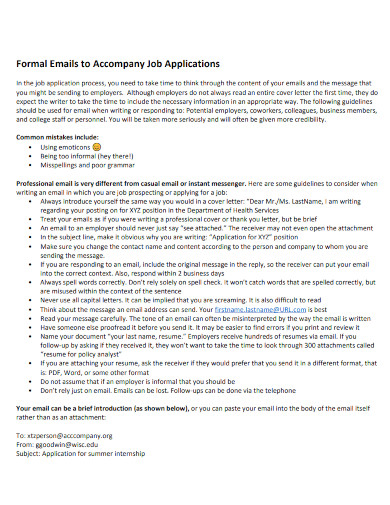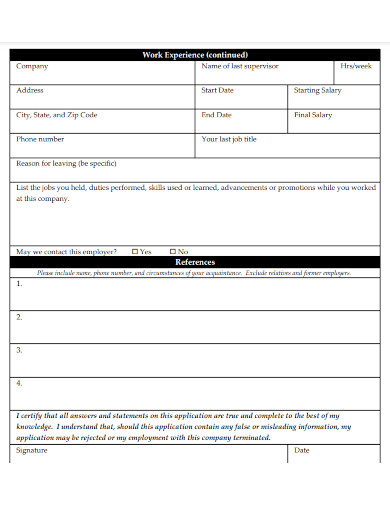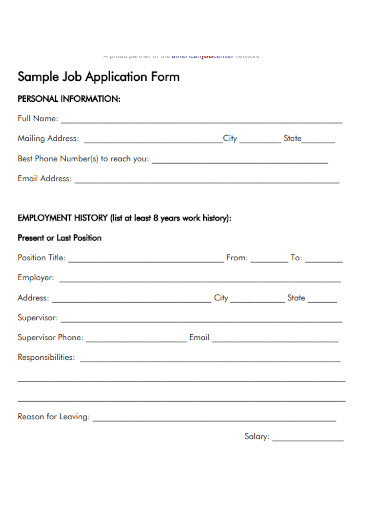There are many factors to consider when running a professional business. One of these factors is having a capable workforce. Whether it’s a manufacturer distributor, clothing store, pharmaceutical brand, software developer, or furniture company, hiring qualified personnel is essential to success. If you’re looking for employment in such an enterprise, composing and submitting a job application email is a must. An application acts as an introduction to your job resume, expressing your interest in applying for a given position. Application letters also work well with job referrals. Are you wondering how to write an application email quickly and effectively? Allow us to assist you with our ready-made document templates below.
7+ Job Application Email Samples
1. Job Application Rejection Email Sample
2. Follow-up Job Application Example
3. HR General Job Application Email
4. Community Job Advocate Application Email
5. Social Anthropology Job Application Email
6. Formal Emails to Accompany Job Application
7. Sample Job Application Email
8. Sample Job Application Email Form
What Is a Job Application Email?
Maintaining a steady income is necessary when it comes to having a stable livelihood. To ensure employers are impressed with the details in your resume, draft a job application as your introduction. From internship freshers to seasoned workers, submitting a job application letter is imperative for anyone searching for employment. A job application email elaborates on your intention to work for a business or organization and makes your credentials sound impressive to hiring managers. And so, we’ve prepared the following tips to help out anyone who may be new to writing a job application email.
How to Make a Job Application Email
1. Create Your Job Application Email Using a Word-Processor
While it’s more convenient to compose a job application directly in your email account, using an external word-processing application adds a more professional touch. MS Word and Apple Pages are just a few examples of these applications you can use for preparing an application. However, consider also which program is compatible with your operating system (i.e., Windows, Mac).
2. Use Appropriate Wording in Your Job Application Email
Applying the right tone and providing relevant information is a must in drafting your application’s content. At the top of the document, create a resume headline that mentions your full name and desired position. For the main body, start with a formal salutation followed by general information, work experience, and professional skills. Finally, thank the reader for their consideration before closing the letter.
3. Give Your Job Application Email a Professional Look
When putting together a job application email, consider its presentation and readability. Minimal use of color is the easiest way to make your application look more appealing. You can also incorporate large font sizes into specific sections, such as the headline and subheaders. Additionally, insert simple geometric graphic designs in borders and between paragraphs for a business-like aesthetic.
4. Expedite Your Job Application Email with a Sample
To help you save time in composing a job application email, download a ready-made template. A template can work as a design reference or a customizable base when making your application letter. If you’re unsure about choosing a file format, PDF is a suitable go-to for any platform.
FAQs
When is the best day to email a job application?
Mail your job application between Tuesday and Thursday to bypass Monday pileups.
What salutation do I use in my job application email?
Greet the recruiter with a simple ‘Hi’ or ‘Dear’ followed by their name or title.
How do I conclude a job application email?
End your application email with a ‘Best Regards’ or ‘Yours Sincerely’ followed by your name and an email signature.
Whether you’re applying for a position as a software engineer, elementary teacher, or account manager, you need a complete and comprehensive job application to make a good first impression. So, prepare a job application email in no time by downloading our PDF sample templates today.
Related Posts
Written Warning
Teacher Lesson Plan
Visitors Log
Reflective Writing
Briefing Note
Timetable
Training Evaluation Forms
Acceptance Speech
Scientific Reports Samples & Templates
Attendance List Samples & Templates
Sample Meeting Minutes Templates
Presentation Speech Samples & Templates
Ukulele Chord Chart Samples & Templates
Retirement Speech Samples & Templates
Weekly Schedule Samples & Templates