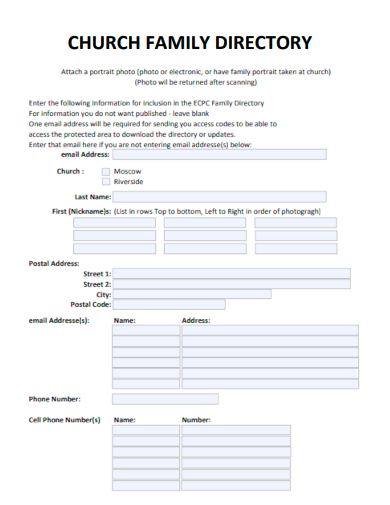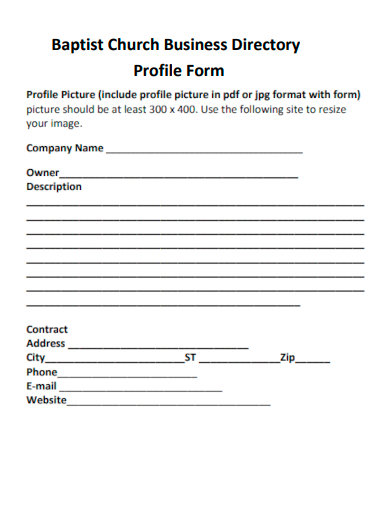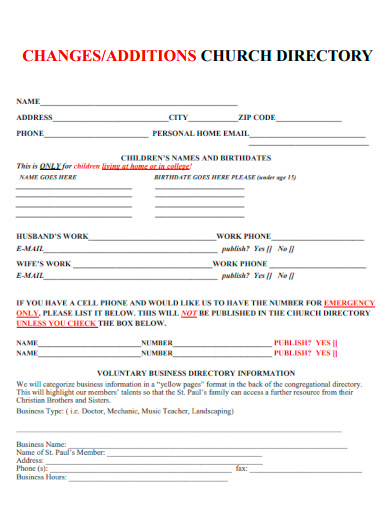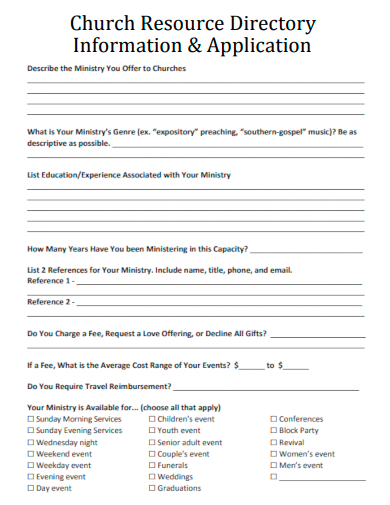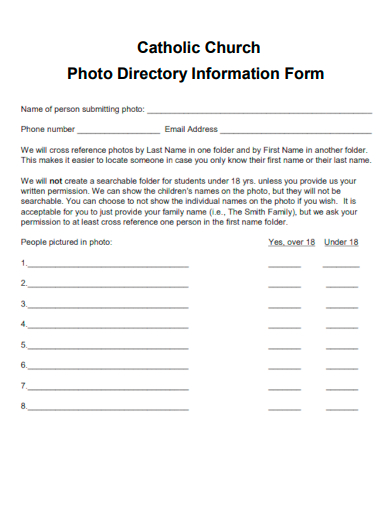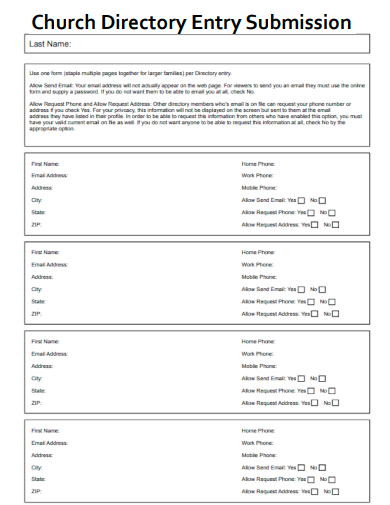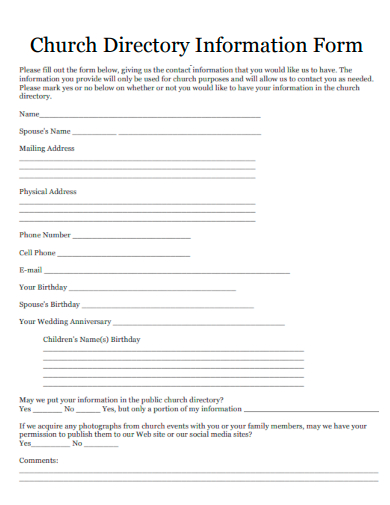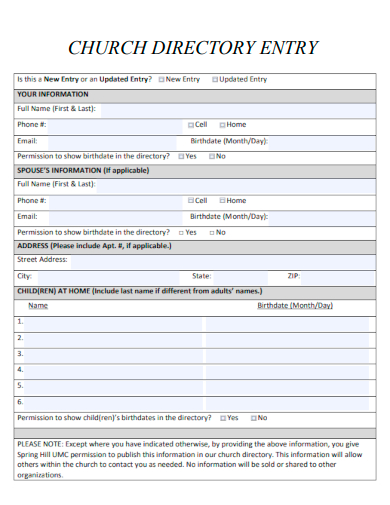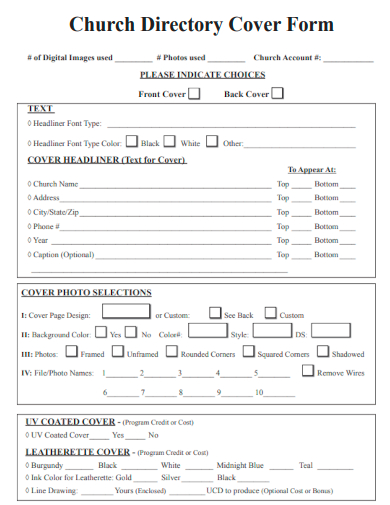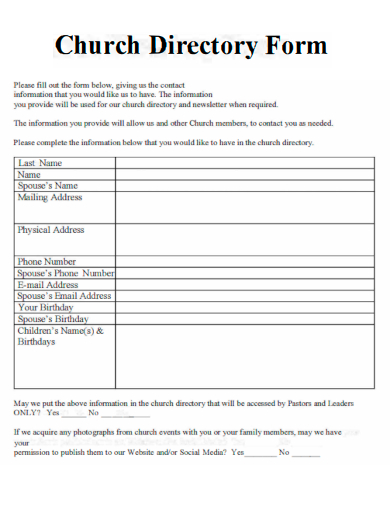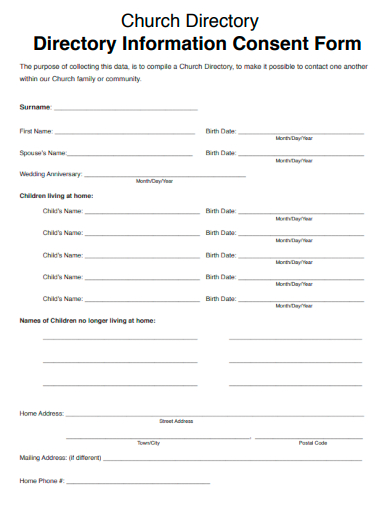Even in our modern times, there are many religious and spiritual beliefs that people practice across the globe. And for many individuals, these beliefs are integral to their day-to-day living. Because of such importance, diligence and dedication are a must in running a church. If you’re involved in the operations of a church, there are various elements to consider, such as project plans, event budgets, action plans, professional email, and facility cleaning. When it comes to logging memberships, enrollments, and recruitments, you need to incorporate editable directory forms. So, to help you prepare these documents in no time, we’ve put together a list of downloadable and printable PDF sample layout forms for your consideration.
10+ Church Directory Samples
1. Church Family Directory
2. Baptist Church Business Directory Profile
3. Changes & Additions Church Directory
4. Church Resource Directory Information & Application
5. Catholic Church Photo Directory Information Form
6. Church Directory Entry Submission
7. Church Directory Information Form
8. Church Directory Entry
9. Church Directory Cover Form
10. Church Directory Form
11. Church Directory Information Consent
What Is a Church Directory?
There’s a great deal that goes into keeping a church alive. One example is how a church’s vitality relies on the dedication of those who maintain it and the devotion of its visitors. And managing forms and other documents is crucial to organizing a church’s member database. Such paperwork includes church directories, which are necessary for both membership registration and membership logs. Some example details you can outline in a church directory are the applicant’s name, ministry service, address list, and spouse name. From a legal checklist to an expenses spreadsheet, you can compose a church directory that outlines different information. Plus, there are various software applications suitable for creating a church directory, including MS Word.
How to Make a Church Directory
1. Plan Out the Content and Questions in Your Church Directory
Before creating a church directory, consider what information you need to request from your applicants. Some of the details commonly asked for in church directories include but are not limited to phone numbers, birth dates, spouses, and physical addresses.
2. Expedite Your Church Directory Creation
With the right software application, drafting a church directory from the ground up is simple enough to do by yourself. However, if you’re looking to streamline the composition process for your requirement document, you can find a wide range of editable church directory templates available online. For flexible samples that you can customize on various operating systems, PDF files provide you with the most convenience.
3. Make Your Church Directory Easy to Comprehend
While you want to be as thorough as your church needs for its database, you should ensure directory forms are easy for applicants to read and understand. To achieve this, provide short and simple instructions on how to fill out the document. Apply the same writing principles when writing the main document body’s statements, questions, etc.
4. Digital or Printed Church Directories
There’s a variety of differences between digital and physical forms to consider. If your church runs a website, you can provide users with the option to fill out directories online. Incorporating email is also an efficient way for users to access your directory forms. Printed sheets are great if prospects prefer visiting the church itself to apply for a role or membership. You can also implement physical directory printouts at events. Whether you opt for one or both will depend on your church’s needs.
FAQs
What information should I include in a church directory?
A church directory can outline family members, physical addresses, contact numbers, email addresses, birthdays, photos, anniversaries, and committees.
What is a membership directory?
A membership directory contains various information about registered members of a group or organization, and this includes the members’ names, contact information, geographic location, and email addresses.
How do I print out my directory using MS Word?
Open the folder containing the directory document, select the desired document file (hold down Shift or Ctrl while left-clicking to select multiple files at once), right-click a selected file, then select Print in the popup list.
There are many materials for running a church, such as church booklets and church event proposals. When creating a membership database, that’s where church directories come in.
Related Posts
FREE 10+ Property Management Checklist Samples
FREE 8+ Product List Templates
FREE 8+ Sample Material Lists
FREE 8+ Table of Content Templates
FREE 8+ Sample Student Sign in Sheet Templates
FREE 7+ Sample Photography Services Contract Templates
FREE 7+ Sample Panel Schedule Templates
FREE 7+ Photography Agreement Contract Samples
FREE 5+ Deposition Contacts Record Samples
FREE 15+ School Certificate Samples & Templates in MS Word
FREE 10+ Immunization Requirements Samples & Templates
FREE 10+ Staffing or Recruiting Plan Samples
FREE 10+ Student & Parent Handbook Samples
FREE 9+ Sample Wedding Contract Agreement Templates
FREE 8+ Employee List Samples